Forwarding calls, Manual call forwarding, Orwarding – SpectraLink 8668 User Manual
Page 52: Alls
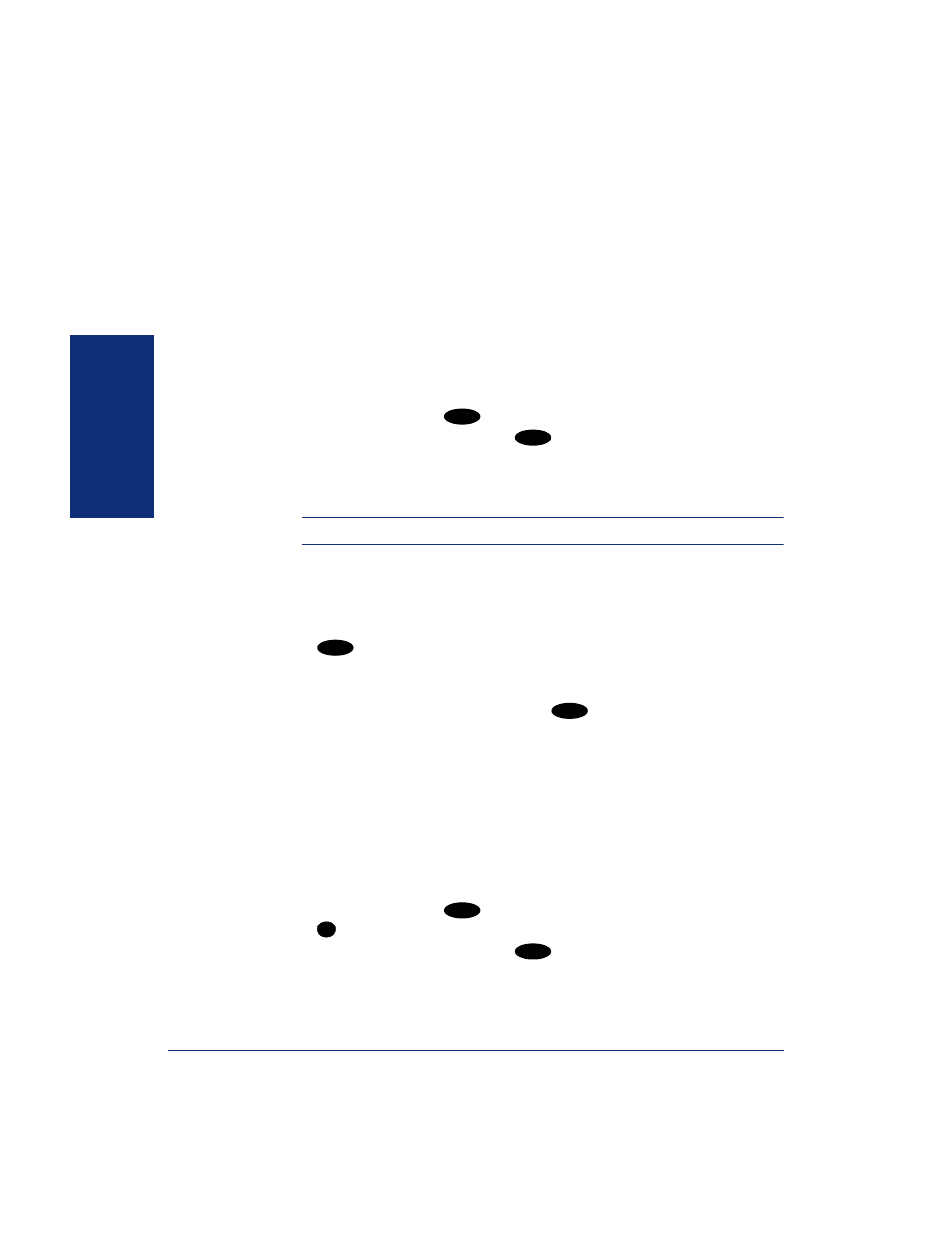
38
Inter-Tel
®
Model 8664/8665/8668 User Guide
GETTING ST
ARTED
F
ORWARDING
C
ALLS
With the Forwarding feature, you can have calls follow you (e.g., forwarded to a cell
phone), or you can redirect calls to a voice mail or other extension.
Manual Call Forwarding
Manual call forwarding allows you to send incoming calls to another extension num-
ber. You can even forward calls to outside numbers, if your endpoint is programmed
to allow this.
To forward calls:
1.
While in idle mode, press
to bring up the two-line display.
2.
Press the
Fwd
softkey and then press
for the following options:
•
ALL
: All incoming calls are forwarded without ringing at your endpoint.
•
NO ANSWER:
All incoming calls are forwarded if they are not answered
before a timer expires.
NOTE:
Only the installer or system administrator can adjust this timer.
•
BUSY
: When your endpoint is busy, all incoming calls are forwarded without
ringing at your endpoint.
•
NO ANSWER/BUSY
: All incoming calls are forwarded if your endpoint is
busy or if you do not answer, as described above.
3.
Press
for the following options:
• To forward to an outside telephone number:
– Press the number that corresponds to the
OUTSIDE PHONE
option.
– Dial a telephone number or press
for the
OUTSIDE DIR
option.
(See
for more information on directories.)
• To forward to an extension number: Dial the extension number. OR, press
the number that corresponds to the
IC DIRECTORY
option. (See
more information on directories.)
• To forward to your voice mailbox: Press the number that corresponds to
the
VOICE MAIL
option.
• To forward to your message center: Press the number that corresponds to
the
MESSAGE CENTER
option.
To cancel any call forward request:
1.
While in idle mode, press
to bring up the two-line display.
2.
Press
until the
Fwd
softkey is available.
3.
Press the
Fwd
softkey and then press
.
4.
Press the number that corresponds to the
FWD
OFF
option.
MENU
MENU
MENU
MENU
MENU
FCN
MENU
