Using reverse transfer, Sing, Everse – SpectraLink 8668 User Manual
Page 51: Ransfer
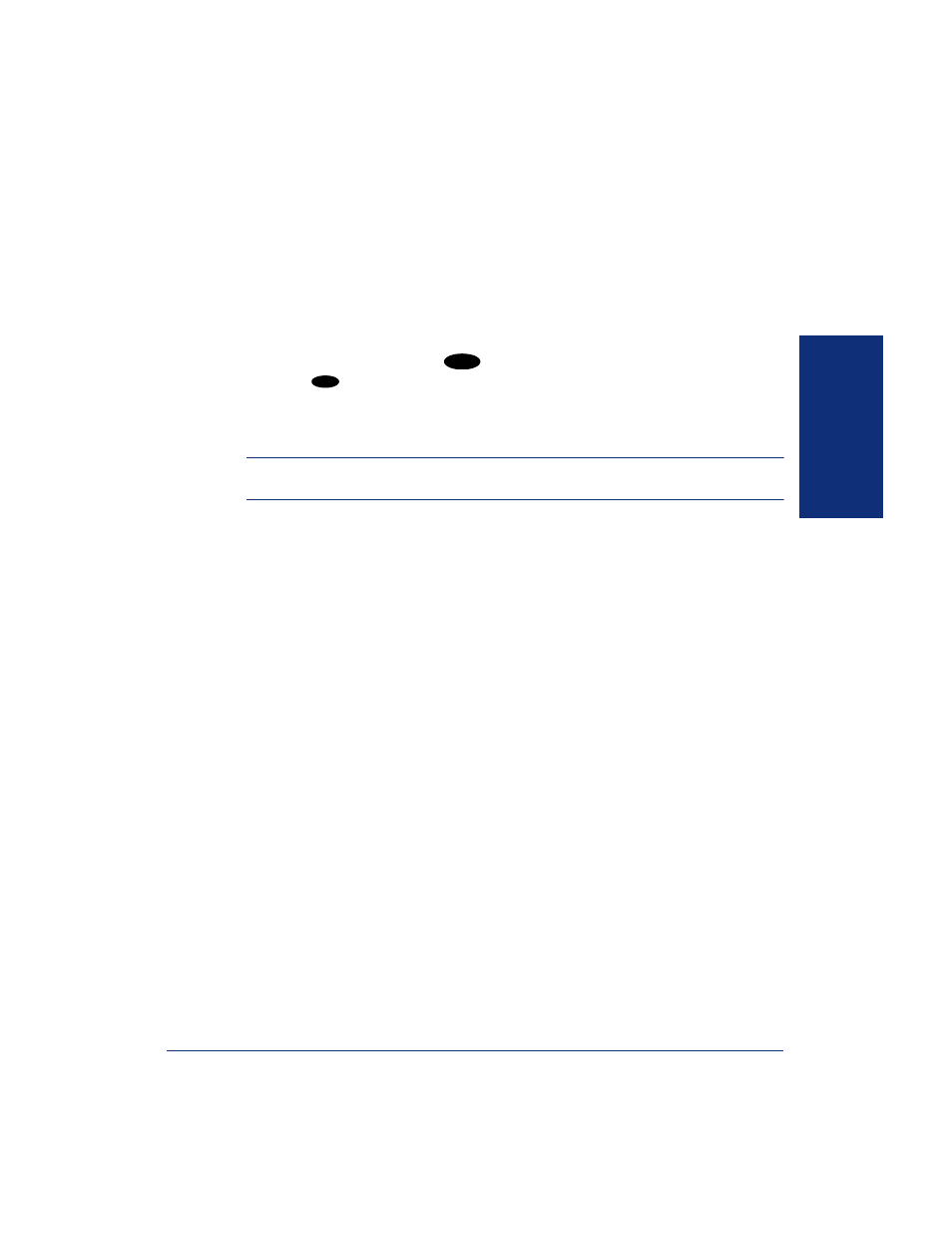
37
Inter-Tel
®
Model 8664/8665/8668 User Guide
GETT
ING ST
ART
E
D
U
SING
R
EVERSE
T
RANSFER
The Reverse Transfer (Call Pick Up) feature allows you to answer a call that is ring-
ing or holding at another endpoint. For example, if the attendant transfers a call to you
but you have stepped away from your endpoint, you can pick up your call at another
endpoint.
To answer a call ringing or holding at another endpoint:
1.
While in idle mode, press
to bring up the two-line display.
2.
Dial
(the default Reverser Transfer feature code)
.
3.
Dial the extension or hunt group (see
) number where the call is ringing
or holding. The call is transferred to the endpoint you are using and you are con-
nected to the caller.
NOTE:
If the Group Call Pickup feature is enabled, you can pick up a call ringing at
any station in a hunt group by dialing the hunt group’s extension number.
MENU
4
