Troubleshooting, Safety, Service – Sonic Blue XJR User Manual
Page 4
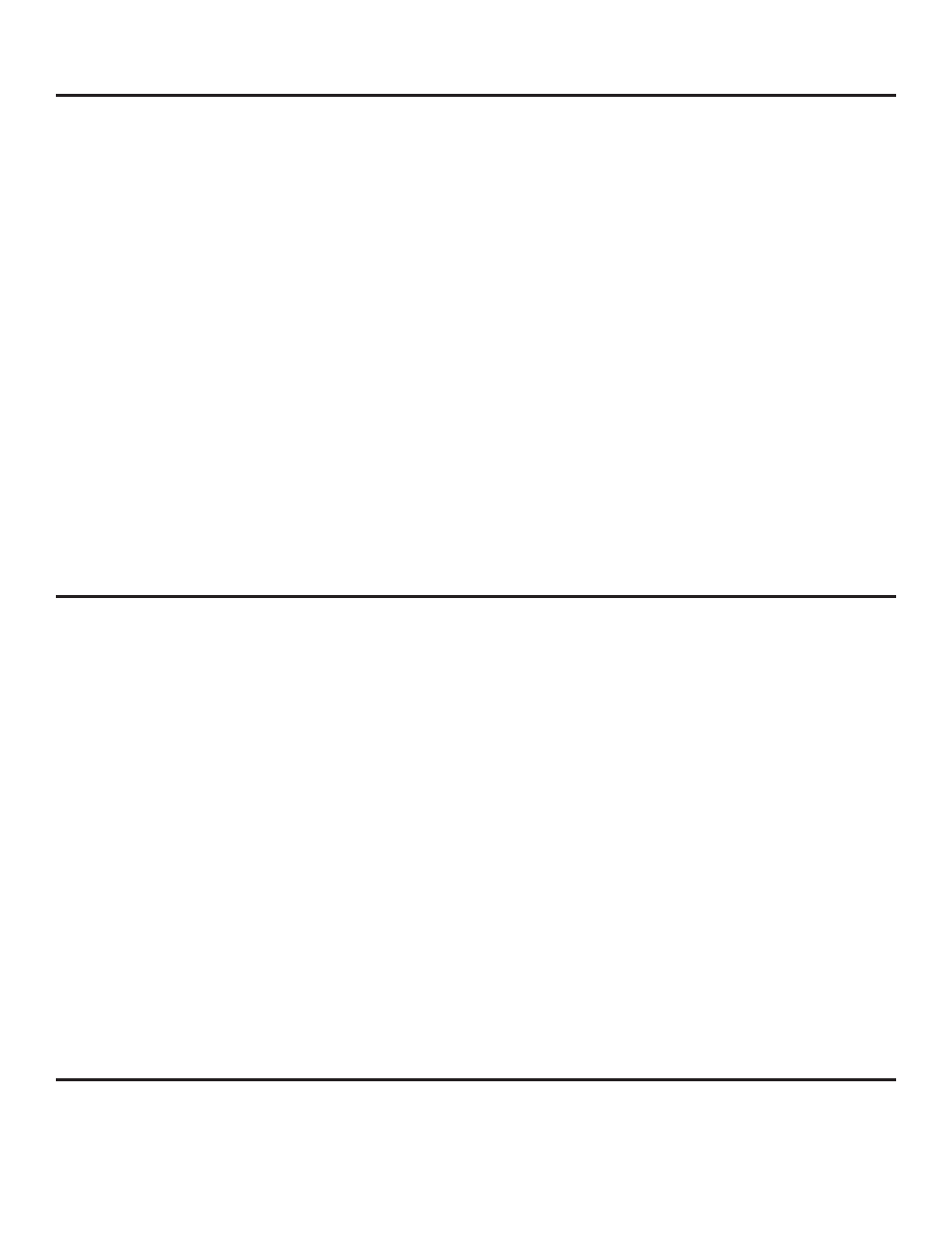
Troubleshooting
If there is no sound or very poor quality sound coming from your speakers, follow the steps below:
1. Check that all connections are firmly seated. Check that all icons and plug/jack colors
match. Refer to step 1 above in the Setup and Configuration section.
2. Check to be sure that the subwoofer power control is switched to the on position. Refer to
step 2a above in the Setup and Configuration section.
3. Check volume levels on both the system and bass controls. Refer to step 2b and 2c above in
the Setup and Configuration section.
4. Check the volume controls of your sound card. Refer to step 2d. above in the Setup and
Configuration section.
Important Playback Level Warning.
Your EV Sonic XJR speakers are intended for individual or small group listening and can achieve
surprisingly high output levels. However, playing bass-heavy program material continuously at
overly loud, distorted levels may permanently damage the systems internal fuse. This may result in
a non-warranty replacement charge. To avoid this inconvenience, reduce the playback volume
when the system shows obvious signs of stress, for example, when it sounds raspy, fuzzy and/or
muddy.
Safety
For the safety of you and your equipment, always follow these precautions:
• Keep your speakers away from heat sources, such as radiators, heat registers and other
similar appliances.
• Keep your speakers away from liquids.
• Protect your speakers from dampness.
• Keep your speakers from any surfaces or locations that may interfere with their proper
ventilation. This includes beds, sofas, rugs or similar surface that may block the ventilation
openings. It also includes closed bookshelves or cabinets that may impede the flow of air
through the ventilation openings.
• Be sure that your speakers are connected to a power supply only of the type described in the
operating instructions or as marked on the appliance.
• Be sure that the grounding or polarization means of the speakers are not defeated.
• Clean your speakers only with a polishing cloth or a soft dry cloth. Never clean with
furniture wax, benzene, insecticides or other volatile liquids since they may corrode the
cabinet.
• Keep the power cord of your speakers unplugged from the outlet when left unused for a long
period of time.
Service
Do not attempt to service your speakers. Call Telex Computer Audio Technical Support (800) 328-
3771 for assistance or return the speakers to your dealer.
