Front panel display, Ay (115), 11 dvd – Sony DAVLF1H User Manual
Page 115: Sa-cd, Movie rep1 progre hdmi title, Rep1 progre title, Multi pbc music rep1 trk
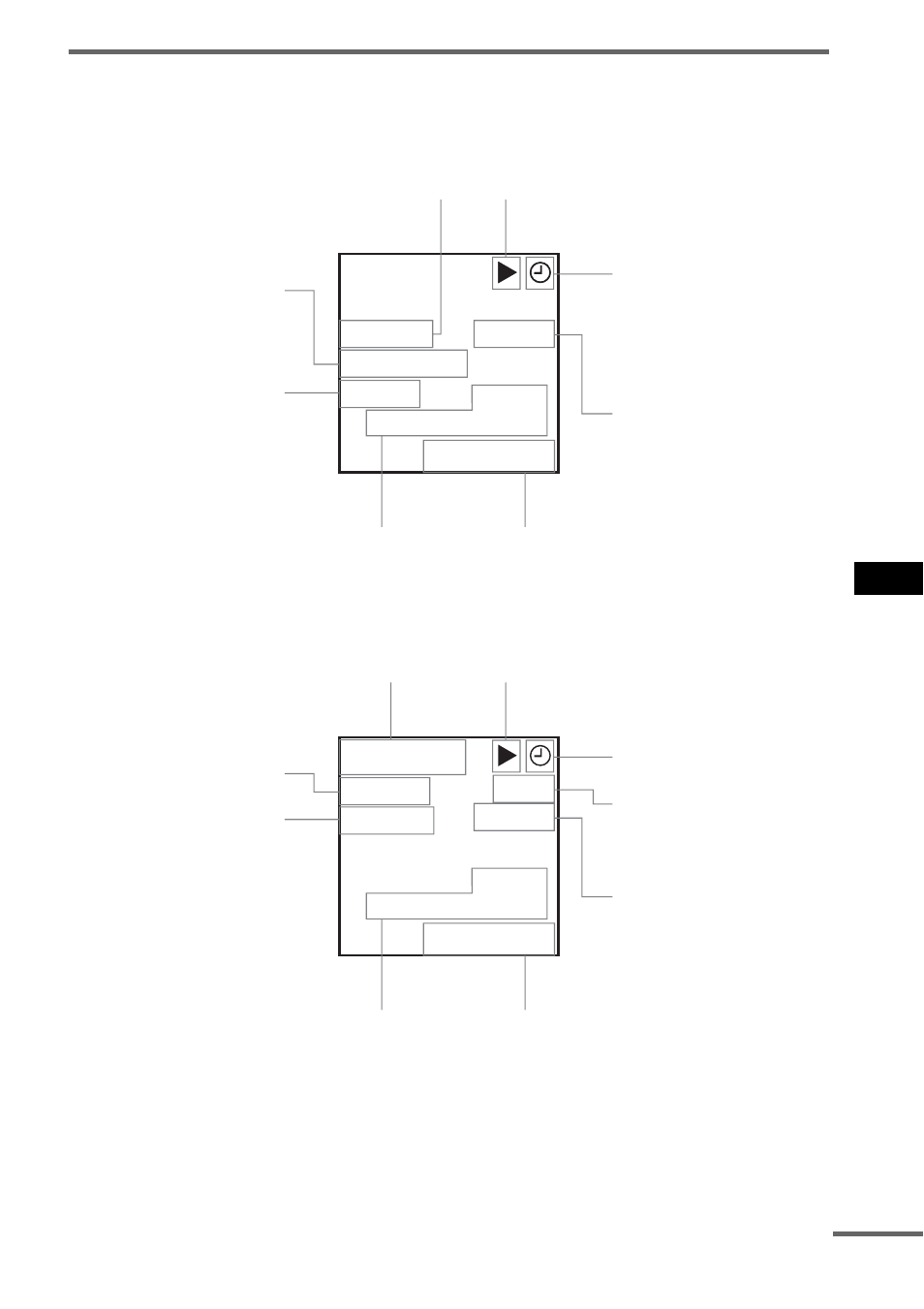
Ad
dition
al I
n
fo
rm
atio
n
115
US
Front Panel Display
When playing back a DVD
When playing back a Super Audio CD, CD, VIDEO CD (without PBC
functions), or MP3
DVD
11
MOVIE
REP1
PROGRE
HDMI
TITLE
0.01.11
DVD
11
REP1
PROGRE
TITLE
0.01.11
Playing status
Current title/chapter number
Playing time/remaining time
Current mode
Lights up when the MOVIE
or MUSIC mode is selected
Lights up when the system
outputs the progressive
signals (page 94).
Lights up when the sleep
timer is set (page 82).
Lights up when the HDMI
OUT jack is correctly
connected to HDCP (high-
bandwidth digital content
protection) compliant device
with HDMI or DVI (digital
visual interface) input
(page 36).
SA-CD
20
MULTI
PBC
MUSIC
REP1
TRK
28.11
Playing status
Current track number
Playing time/remaining time
Current mode
Lights up when the MOVIE
or MUSIC mode is selected
(page 47).
Lights up when the sleep
timer is set (page 82).
Playing disc
Lights up during MULTI
channel playback. (Super
Audio CD only) (page 67)
PBC playback
(VIDEO CD only)
continued
