Setting the timer, Setting the clock, Setting the timer setting the clock – Samsung 521 User Manual
Page 27
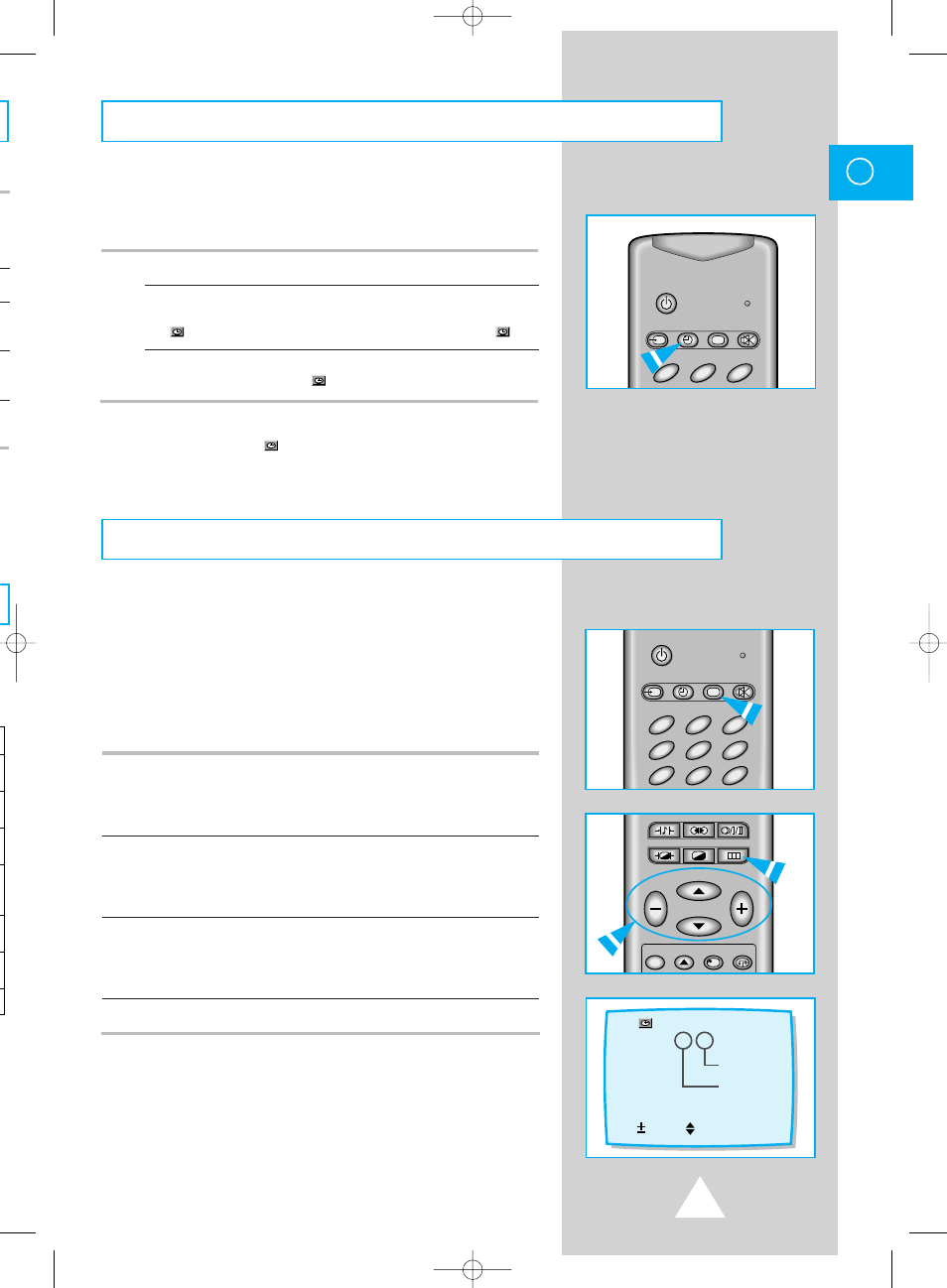
”,
D
rt,
n
ce
m
27
ENG
You can select a time period of between 15 and 180 minutes after
which the television automatically switches to standby mode.
1
Press the SLEEP button.
◆
Whenever this button is pressed, the time will be changed.
Off
➞ 15 ➞ 30 ➞ 45 ➞ 60 ➞ 90 ➞ 120 ➞ 150 ➞ 180 ➞
Off
◆
During the last minute before switching to stand-by mode, a clock
symbol and the indication
”
1 Off” are displayed.
➣
To cancel the sleep timer function, press SLEEP repeatedly
until the word
”
Off
” is displayed.
You can set the television’s clock so that the current time will be
displayed when you press the DISPLAY button on the remote
control.
◆
You must set the current time before you can set the
automatic On/Off timer.
e.g. To enter a time of 12:00
1
Press the MENU button and move to “Time” option by CH
▲ or CH▼
buttons.
◆
Press VOL+ or VOL– button and press it again.
2
Adjust “Hour” by CH
▲ or CH▼ buttons.
◆
Whenever these buttons are pressed, the hour increases or decreases
by 1.
3
Press VOL+ button and adjust “Minute” by CH
▲ or CH▼ buttons.
◆
Whenever these buttons are pressed, the minute increases or
decreases by 1.
4
Press the MENU button to return to the main menu.
➣
NOISE TIMER Mode
If the set is not switched off when the TV station stops
broadcasting, it will automatically go to Stand-by Mode
after 15 minutes.
This function will not operate when the Television set is in
AV Mode or TELETEXT mode.
Time
Adjust
Move
Clock : 12 : 00
Timer: Off
white
red
POWER
TV/VIDEO SLEEP DISPLAY MUTE
3
1
2
+
Setting the Timer
Setting the Clock
POWER
TV/VIDEO SLEEP DISPLAY MUTE
3
1
2
6
4
5
9
7
8
+
S.STD SURROUND S.MODE
P.STD
MENU
P.MENU
CH
VOL
VOL
SWAP
CH
SCAN
STILL
ROTATE
MULTI
PinP
ON
11318A#3 8/17/05 12:44 PM Page 27
