Sceptre Technologies X46 User Manual
Page 25
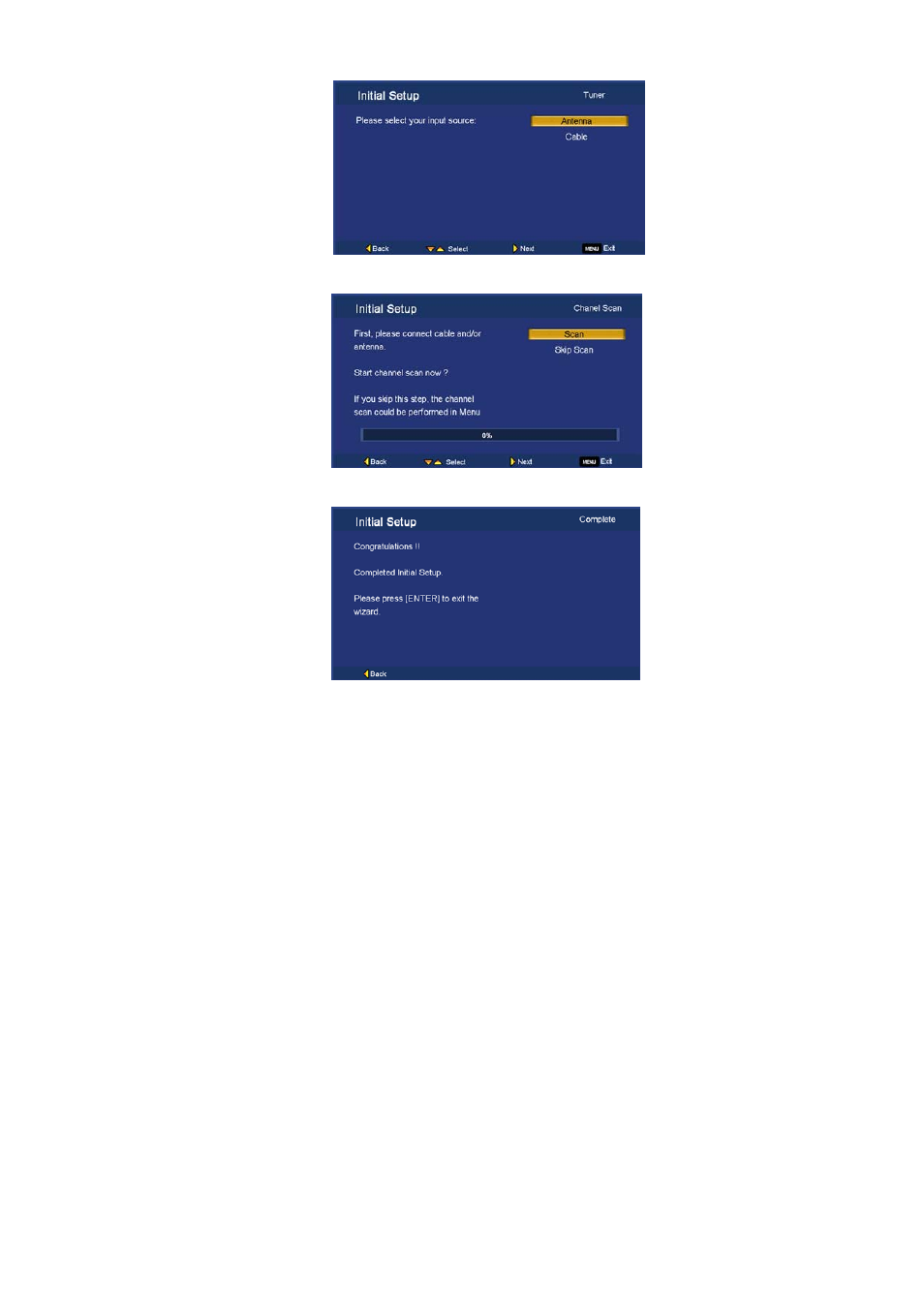
- 25 -
www.SCEPTRE.com
SCEPTRE X46 HDTV User Manual
3. Use
the
▲▼
buttons to select your tuner type and press
↵.
4. Use
the
▲▼
buttons to select Scan and press
↵
to scan for channels
.
5.
Once the scanning finishes, press
↵
to exit the INITIAL SETUP.
Please Note :
•
Not all broadcasts are in High Definition (HD). Please refer to your local
broadcasting stations for more information.
•
The X46 LCD HDTV’s tuner is designed for HDTV therefore requires a
stronger signal than normal TVs. If you cannot achieve that signal level with
your antenna or cable, your X46 LCD HDTV might lose picture or sound.
•
To skip the process, please follow through the entire phase, while you
are scanning for channels, stop scanning mid-way and skip. This will
permanently avoid the entire process.
