Swisher FC-10 User Manual
Page 8
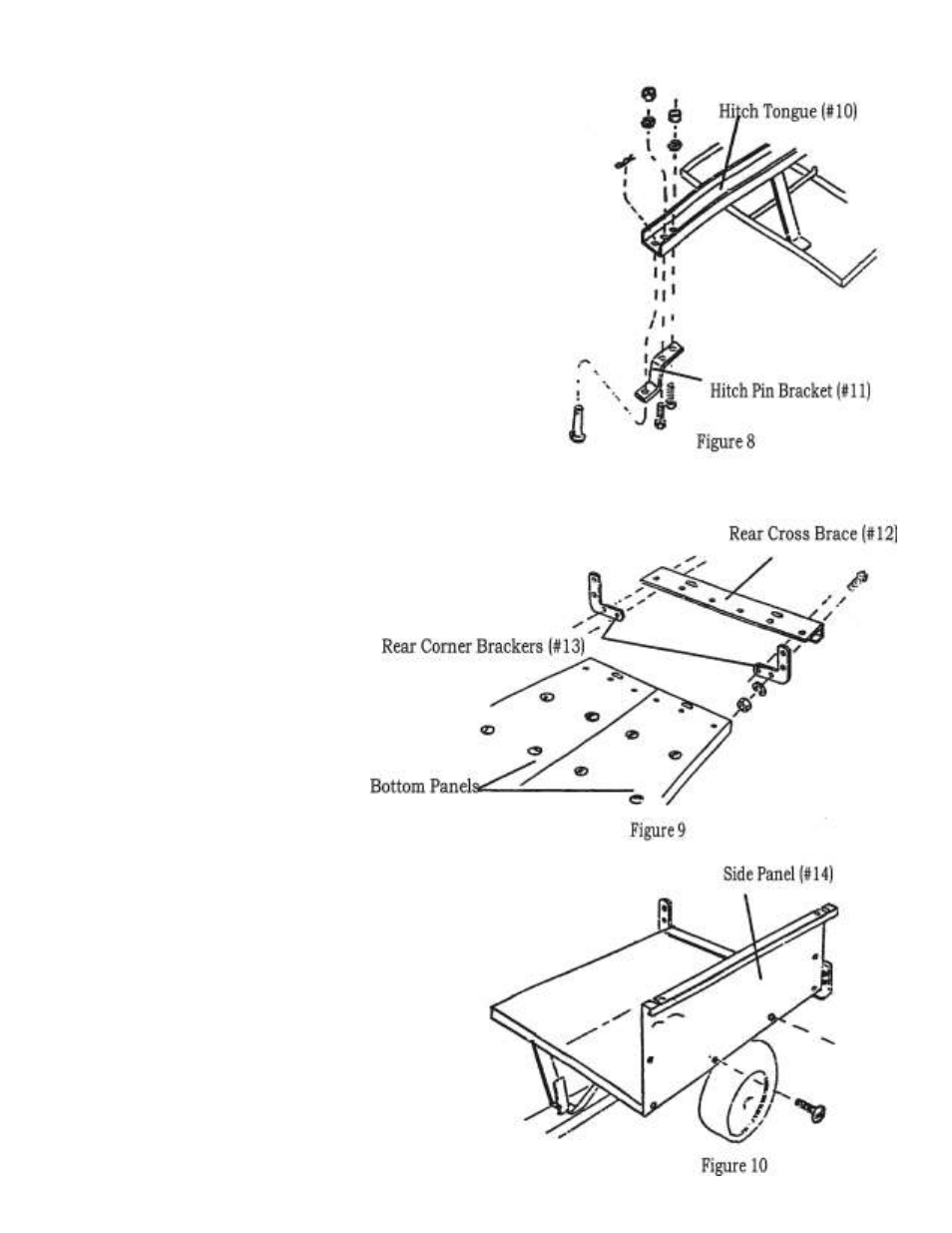
Step 8: Installing the Hitch Pin Bracket
Install the Hitch Pin Bracket(#11) in the back two holes of
the Hitch Tongue(#10) using 2 (#25) Bolts, 2 (#23) Washers,
and 2(#24) Nuts. Refer to Figure 8. Place Hitch
Pin(#28) in the front hole, using Cotter Pin(#27) to hold in
place.
Hardware Needed for Step 8:
1 (#11) Hitch Pin Bracket
2 (#25) Bolts
2 (#23) Washers
2 (#24) Nuts
1 (#28) Hitch Pin
1 (#27) Cotter Pin
Step 9: Installing the Rear Cross Brace
Turn the Trailer Cart over onto its wheels. Attach the Rear
Corner Brackets(#13) and the Rear Cross Brace(#12) to the
back of the Bottom Panels as shown in Figure 9. Use 2 (#21)
Bolts, 2 (#23)Washers, and 2 (#24) Nuts for each side.
Hardware Needed for Step 9:
1 (#12) Rear Cross Brace
2 (#13) Corner Brackets
4 (#21) Bolts
4 (#23) Washers
4 (#24) Nuts
Step 10: Side Panel Installation
Attach the Left Side Panel(#14) to the Bottom Panels as
shown in Figure 10 using 2 (#21) Bolts, 2 (#23) Washers, and
2 (#24) Nuts. Note bolt locations.
Hardware Needed for Step 10:
1 (#14) Side Panel
2 (#21) Bolts
2 (#23) Washers
2 (#24) Nuts
Page 8
