Changing the pip channel – Samsung CL29T21PQ User Manual
Page 56
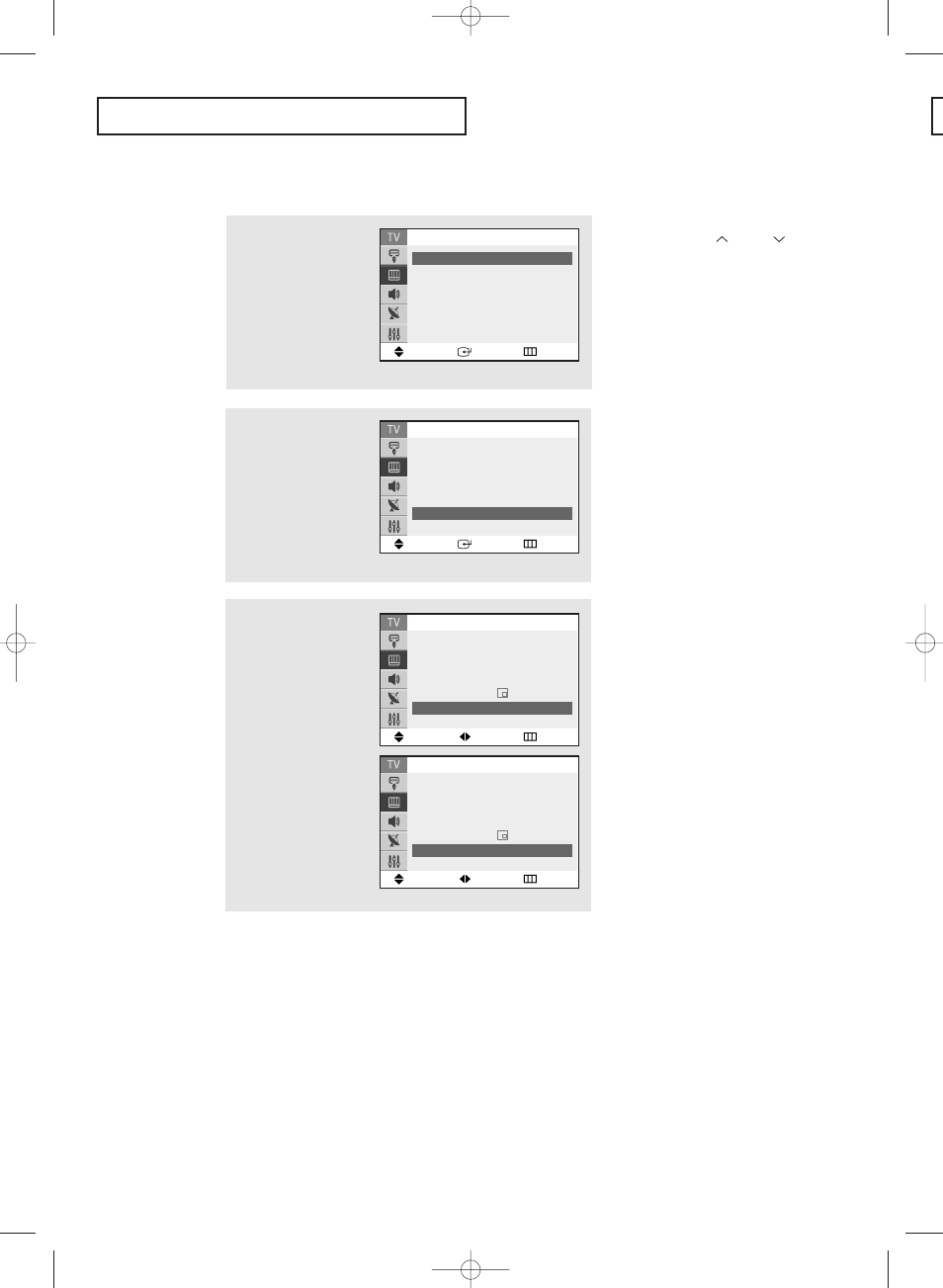
S
P E C I A L
F
E AT U R E S
56
Changing the PIP Channel
1
Press the MENU button
to display the menu.
Press the
▲ or ▼ button
to select the “Picture”,
then press the ENTER
button.
2
Press the
▲ or ▼ button
to select “PIP”, then press
the
ENTER button.
3
Press the
▲ or ▼ to
select the “Channel”.
Press the œ
œ or √
√ button
to change the channel
that appears in the PIP
window.
Press the EXIT button to
exit.
▼
Quick way to access the PIP channel:
Just press the CH
or CH
button on
the remote control.
Move
Adjust
Return
PIP
PIP
: On
√
√
Source
: TV
√
√
Swap
√
√
Position
:
√
√
Channel
: Air 3
Move
Adjust
Return
PIP
PIP
: On
√
√
Source
: TV
√
√
Swap
√
√
Position
:
√
√
Channel
: Air 5
Move
Enter
Return
Mode
: Custom
√
√
Custom
√
√
Color tone
: Normal
√
√
Size
: Normal
√
√
▼ More
Picture
Move
Enter
Return
▲ More
Digital NR
: Off
√
√
DNIe Jr
: On
√
√
Tilt
: 0
PIP
√
√
Picture
03668A_Latin_ENG 5/19/05 2:09 PM Page 56
