SIIG 5.1 User Manual
Page 11
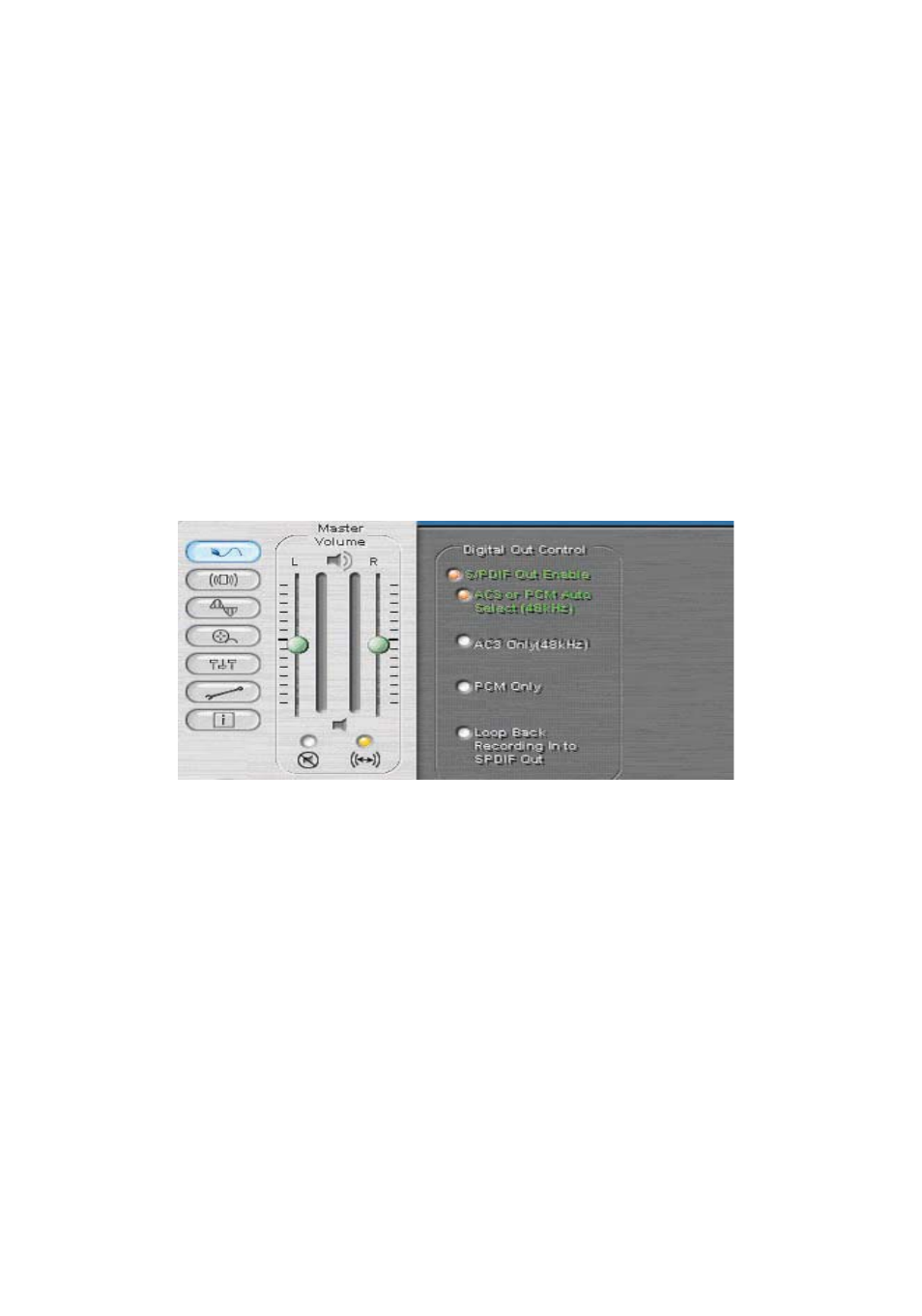
11
•
Change Channel: Displays the current channel
mode. Click any button to access Channel Setup to
change channel mode
•
Master Volume Control: Adjusts the system
volume of the left and right channels
•
Stereo Link: Adjusts the left and right channels
individually
•
Mute: Turns the system sound On/Off
immediately
•
Close: Click here to close the Control Panel
S/PDIF Control
•
S/PDIF Out Enable: Turns ON/OFF the Optical
Digital Out
•
AC3 or PCM auto select (48kHz): With this setting
all of the digital sources (wave, midi) are played
over the digital output. This setting is also used
when you want to send encoded AC3 streams to an
external decoder
•
AC3 Only (48 kHz): This setting is only used when
you want to send encoded AC3 streams to an
external encoder.
•
PCM Only: This setting is only for digital sources
(wave, MIDI), which are played over digital output
- Network Card (6 pages)
- 04-0444A (8 pages)
- Transport GX21 B5350 (70 pages)
- ID-SC0711-S1 (24 pages)
- RS-232 (12 pages)
- 04-0625A (8 pages)
- FIERY EX2101 (8 pages)
- SATA II-150 (16 pages)
- II-150 (12 pages)
- 04-0288E (12 pages)
- 04-0629A (12 pages)
- 04-0192A (4 pages)
- Network Device EVTEK-5103 (2 pages)
- 04-0417C (12 pages)
- FREEFLOW 701P48438 (20 pages)
- CYBER 2S1P (12 pages)
- PCI 2S (10 pages)
- 133 (12 pages)
- 7.1 (12 pages)
- 04-0631A (20 pages)
- 5090S (12 pages)
- 4110 (8 pages)
- FIERY 700 (8 pages)
- 04-0265F (16 pages)
- 04-0205F (8 pages)
- 5052 (8 pages)
- 700 (12 pages)
- 04-0418A (20 pages)
- 04-0322C (16 pages)
- PCI 4S (10 pages)
- 04-0343C (12 pages)
- UltraATA 133 (26 pages)
- I/O Expander 2S (12 pages)
- 04-0725A (12 pages)
- 04-0207A (8 pages)
- 104-0561C (12 pages)
- 04-0373C (36 pages)
- CYBER 1S1P PCI (12 pages)
- 04-0589A (8 pages)
- 04-0263E (8 pages)
- 4590 (8 pages)
- 04-0341D (12 pages)
- 04-0322B (12 pages)
- Computer Drive (8 pages)
