Using the rf remote commander unit, Choosing a source, Controlling a source – Sony NHS-2000 User Manual
Page 8: Adjusting the volume
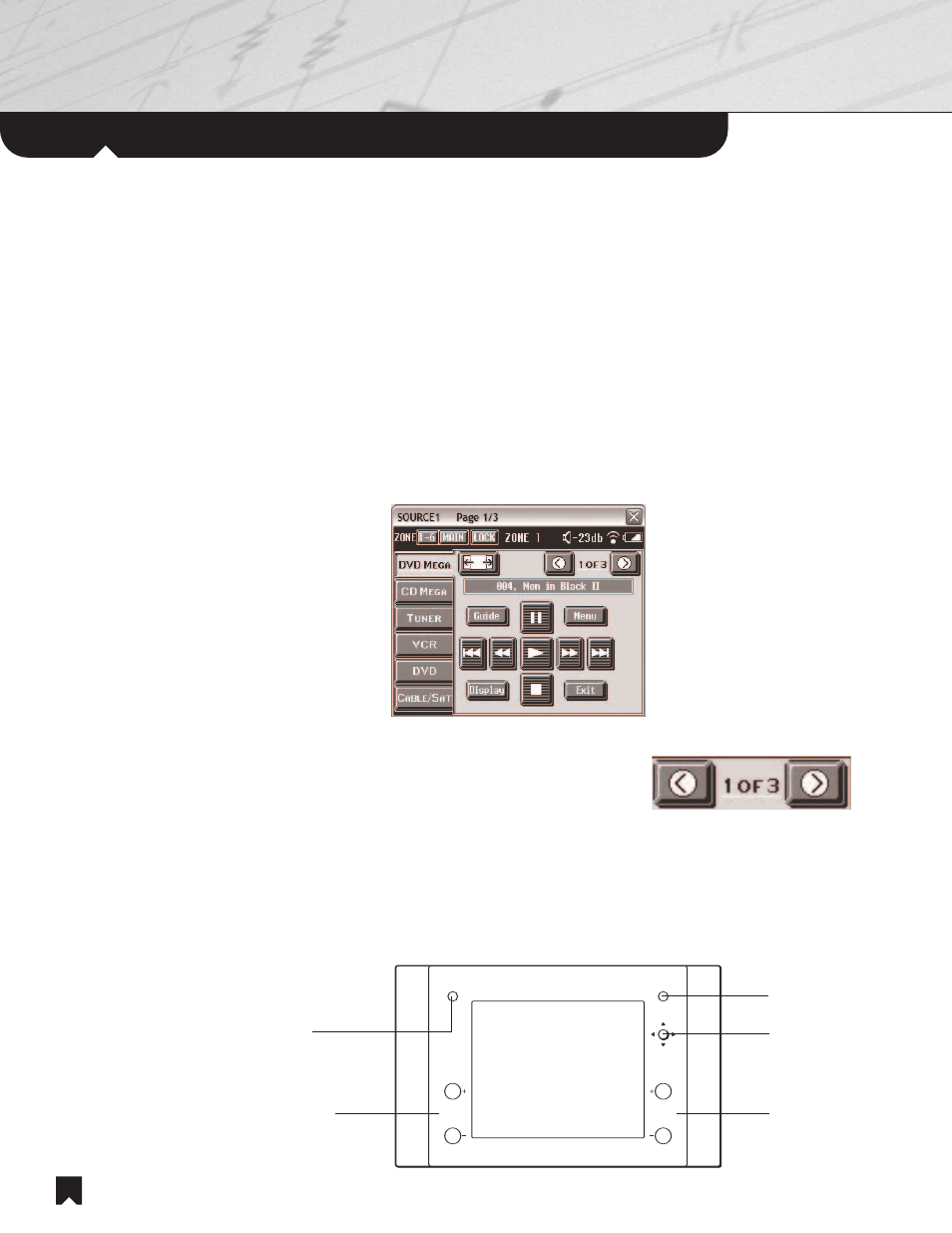
Using
the RF Remote Commander Unit
6
Choosing a source.
Touch one of the virtual buttons for Source on the left-hand side of the screen.
1. DVD MEGA is short for the DVD MegaStorage® 400-disc changer integrated into your system. It can play any mix of 400
DVDs, CDs and Super Audio CDs.
2. CD MEGA refers to the CD MegaStorage 400-disc changer integrated into your system.
3. TUNER is your choice for AM or FM stations.
4. VCR is for using the VHS videocassette recorder.
5. DVD is for a 5-disc DVD/CD carousel changer
6. CABLE/SAT is for an optional Cable, Satellite or High Definition TV set-top box, integrated by your installer.
Controlling a source.
1. When you choose a source, the specific control
screens for that source appear on the Liquid
Crystal Display.
2. For most sources, the RF Remote Commander unit offers several "pages" of virtual buttons.
On this screen for example, "1 of 3" indicates three pages of buttons. Use the PAGE BACK
and PAGE FORWARD virtual buttons move between pages.
Adjusting the Volume.
1. Adjust the Volume with the conventional VOLUME +/- buttons on the RF Remote Commander unit.
2. To block the audio portion of the program temporarily in the room, as during a telephone conversation press the MUTING hard button.
Press MUTING again to resume hearing the
audio portion of the program.
CHANNEL
SYSTEM OFF
VOLUME
MUTING
Muting
Volume +/-
System Off
Used for controlling
the source
Used for controlling
the source
