頁面 5 – Sanyo R227 User Manual
Page 5
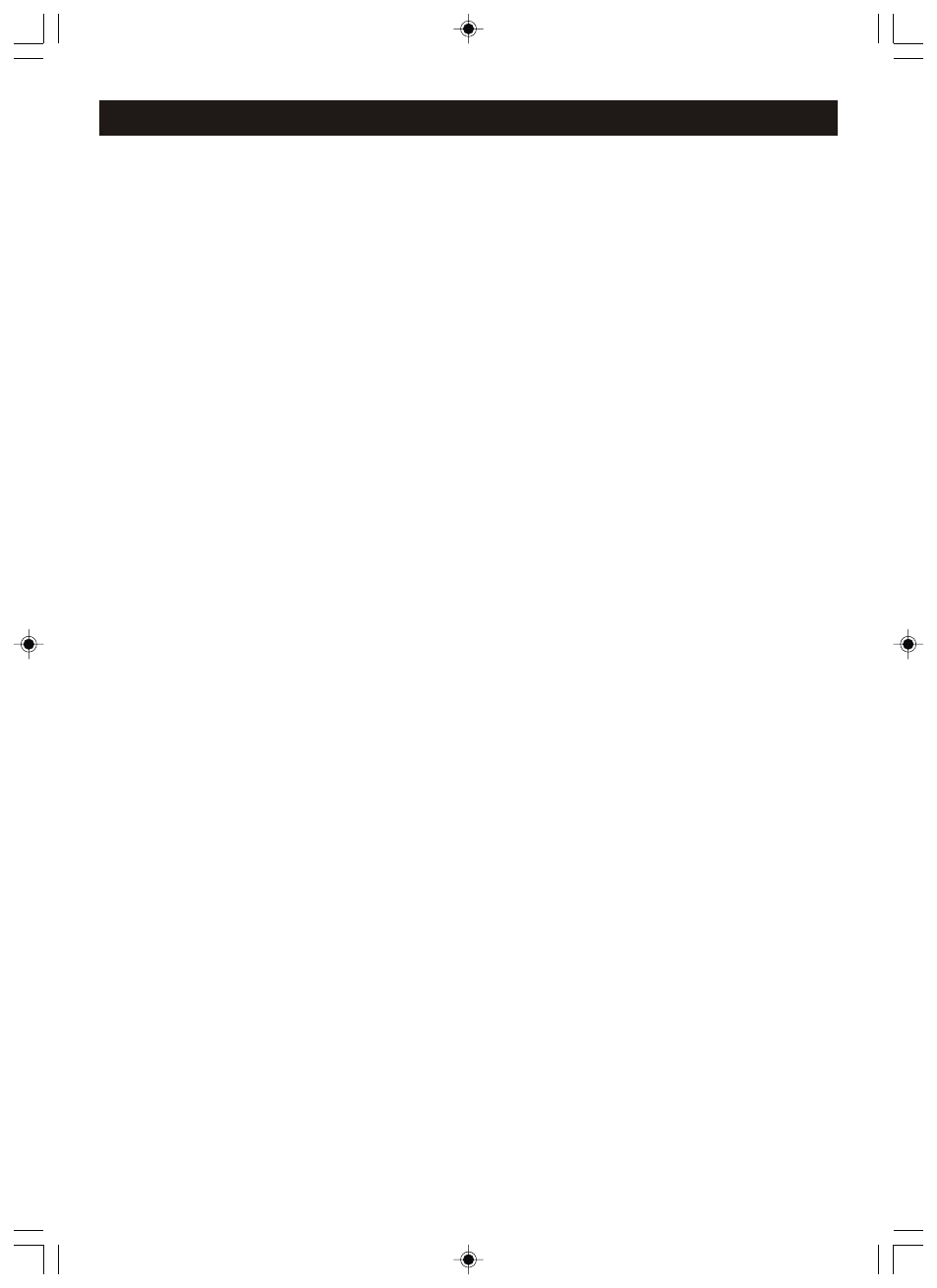
Contents
Introduction…………………………………………………………………………………………..... . 3
Contents................................................................................................... . . . . . . . . . . . . . . . . 4
Overview.......................................................................................................................6
Internet radio front, side and rear view……………………………………………………………….. 6
Remote control top view……………………………………………………....……………………..… 7
Summary of Controls......................................................................................7
Display overview……………………………………………………………………………………….... 8
Installation………………………………………………………………………………………..……...9
Remote Control Battery……………………………………………………………………………..…10
Configure menu.......................................................................................................... 10
Choosing the option you want from the Configure menu........................................... 10
Internet Radio Connection Requirements....................................................................11
What you need before you can use your Internet radio............................................. 11
Steps for connecting your Internet radio to your wireless network...............................12
Step 1 - Power up the Internet radio...................................................................12
Step 2 Scan for a wireless network connection.....................................................12
Step 3 Connect to the wireless network............................................................. 13
Choosing a radio station to listen to............................................................................14
Changing the volume....................................................................................14
Presetting your favorite internet radio stations……………………………………………………. 15
Playing a preset internet radio station.................................................................15
Requesting a internet station that is currently unavailable........................................ 15
Internet Station which enable you to choose what you listen to................................... 15
Troubleshooting..........................................................................................................16
Media Player Operation…………………………………...……………………………...……...….16
Set up your Windows PC to allow the radio to access your audio files via Windows Shares.. .16
Locating audio files via Windows Shares............................................................. 16
Listening to a single shared track......................................................................17
Listening to a complete shared album.................................................................17
Queuing up tracks for playback later.................................................................. 17
Queuing up albums for playback later.................................................................17
Controlling playback.....................................................................................17
US-4
