Settings, Changing settings, Reader settings – Sony READER TOUCH EDITION PRS-650 User Manual
Page 88
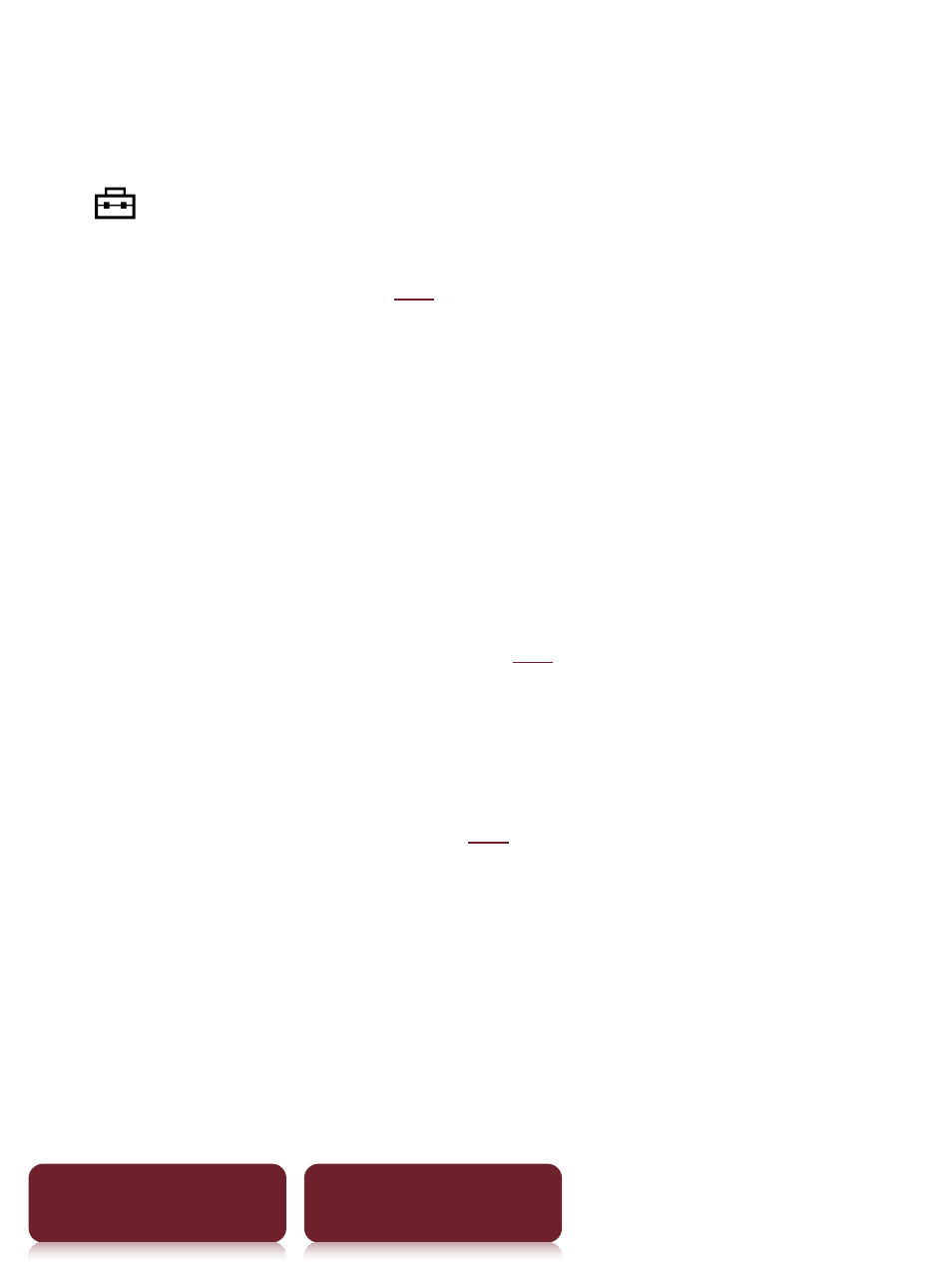
Settings
88
Table of Contents
Index
Changing Settings
Tap [Settings] tab at [Home] menu.
[General Settings] (
[Date and Time]
[Date and Time Format]
[Page Turn Preference]
[Menu Language]
[Keyboard]
[Screen Orientation]
[Application Preferences] (
[Dictionary]
[Slideshow]
[System Management] (
[Power Management]
[Device Lock]
[Standby Screen]
Settings
This manual is related to the following products:
