Installation instructions, Clean-out tool kit – Snapper 1687099 User Manual
Page 4
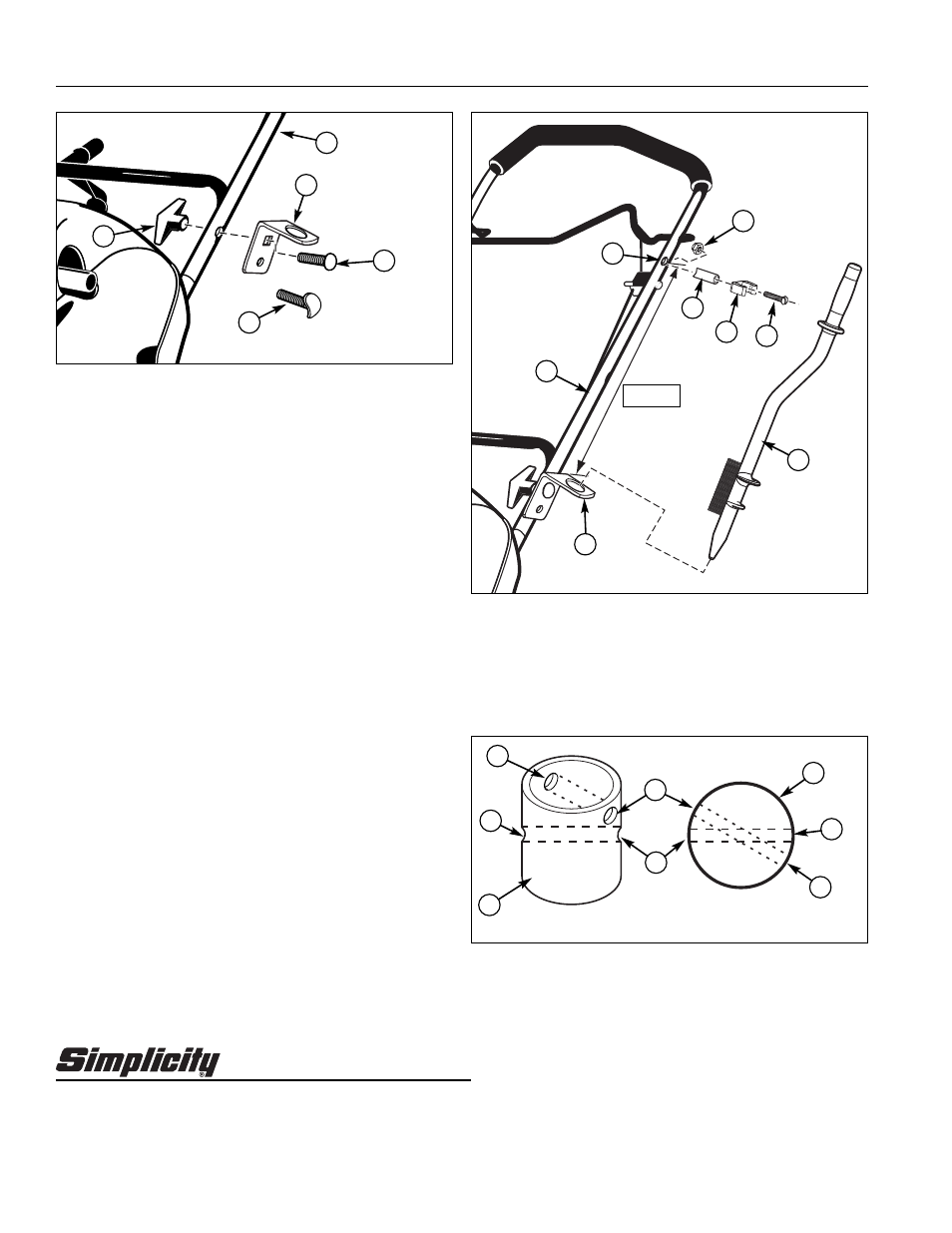
4
Installation Instructions
Clean-Out Tool Kit
(520 MODELS)
1. Remove wing lock knob (A, Figure 7) and carriage
bolt (E) or screw (C) from hole on left side handle (D)
as shown. Discard screw (C) if it was used originally.
2. Using square hole install lower bracket (B) into hole
on left side handle (D) as shown. Secure with existing
or new 5/16-18 x 1-3/4 carriage bolt (E) and wing lock
knob.
3. Measure 15-3/8” from top of bracket (A, Figure 8) to
center of handle (B). Center punch and drill a new
13/64 hole (B) in handle (H).
4. Attach clip (D) to handle (H) securing with #10-24 x
2-1/2 screw, 1-1/4” spacer (C), and #10-24 locknut
(F) mounting through new hole (B).
5. Attach clean out tool (G) to handle (H) by first placing
pointed end into bracket (A), then pushing hand grip
into clip (D).
6. Read and follow warnings when using the clean-out
tool.
(319 MODELS)
Mount to right hand side handle of unit following the
same instructions for the 520 models. Rotate position of
new clean-out hole (B, Figure 9) approximately 30
degrees from existing bail hole (C) to avoid interference
of bail operation.
Figure 7. Mounting Lower Bracket (520)
A. Wing Lock Knob
D. Handle, LH
B. Lower Bracket
E. Carriage Bolt,
C. Screw, Curved Head
5/16-18 x 1-3/4
B
A
E
C
15-3/8”
A
C
B
D
E
F
H
Figure 8. Mounting Clean-Out Tool (520)
A. Bracket
F. Locknut, #10-24
B. New Hole, 13/64”
G. Clean-Out Tool
C. Spacer, 1-1/4”
H. Handle, LH
D. Clip
E. Screw, Slotted, #10-24 x 2-1/2
G
D
Figure 9. Hole Location 319 Models
A. Handle
C. Existing Bail Hole
B. New Clean-Out Tool Hole
A
C
B
Top View
A
C
B
B
C
Cross Section View
M A N U F A C T U R I N G , I N C .
500 N Spring Street / PO Box 997
Port Washington, WI 53074-0997 USA
Form No. 1727771-02
Rev. 01/2007
TP 200-4147-02-SK-SN
Briggs & Stratton Yard Power Products Group
Copyright © 2007 Briggs & Stratton Corporation
Milwaukee, WI USA. All Rights Reserved
