Set-up operating instructions – Stanton C.304 User Manual
Page 7
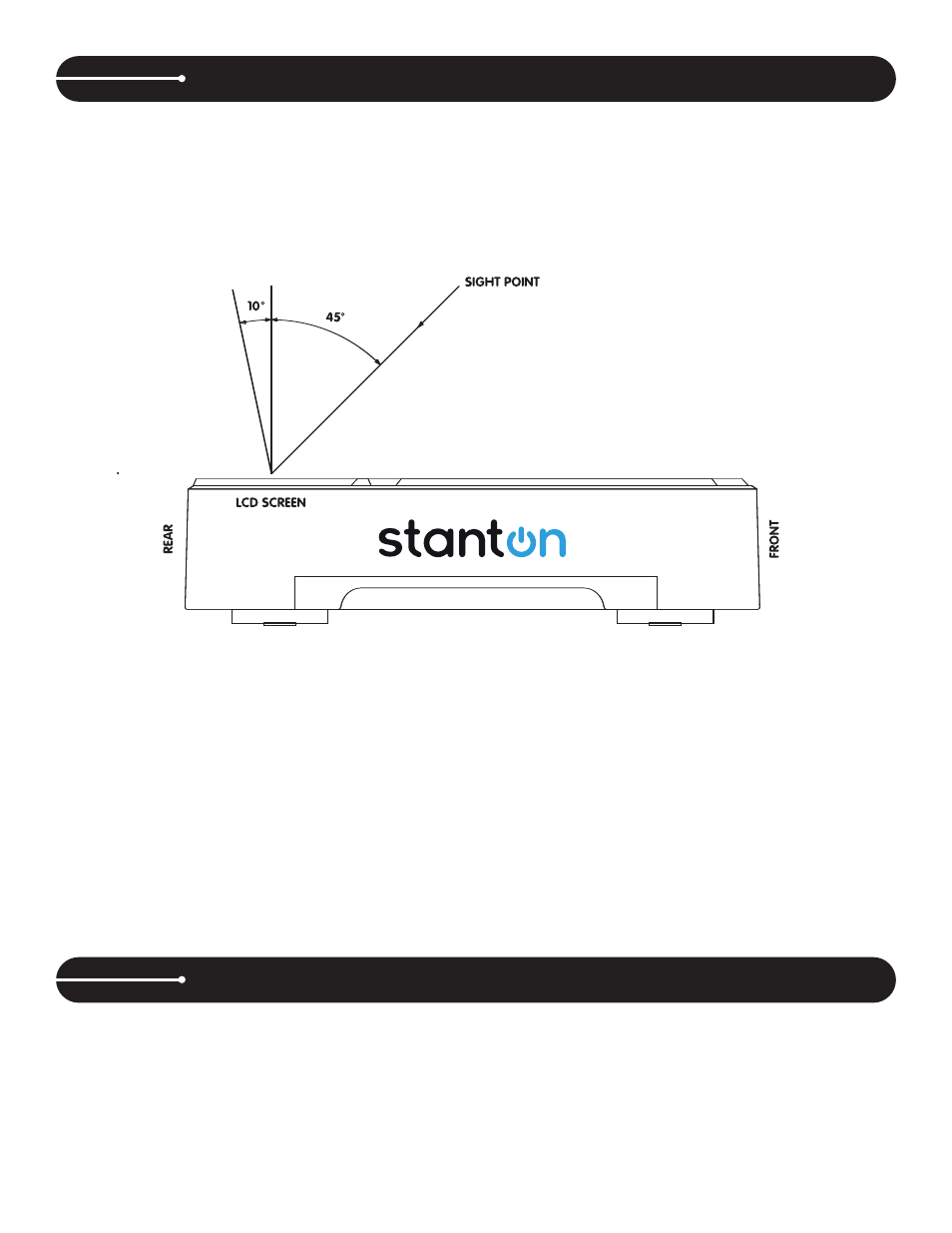
A)
CHECKING THE CONTENTS – Check that the carton contains all of the following items.
• Tabletop CD player unit
• User’s manual
• One pair RCA cable
• One power cable
• One fader start / relay cable
B)
INSTALLING THE UNIT
• Place the unit on a flat, level surface.
• Be sure the player is in a well-ventilated area where it will not be exposed to direct sunlight, high
temperatures, or high humidity.
• Try to place the unit as far as possible from Tvs and tuners, as the unit may cause undesirable interference.
• The player will work normally when the unit is within 15 degrees of the vertical plane. If the unit is tilted
excessively, discs may not load or unload properly, or playback may be adversely affected.
• The unit’s LCD screen is designed to be clearly visible within the angles shown in the figure below. Place the unit so that the LCD
screen is within this visual range for optimal clarity.
C)
CONNECTIONS
• Make sure that the unit and any other equipment in the signal chain are turned off prior to making
any connections.
• Connect the RCA cable to the rear of the unit and to the input on your mixer.
• Connect the power cable to the rear of the unit and to a proper AC outlet.
D)
CAUTION
• Be sure to use the supplied cables. Using other types of cables may result in unit damage.
• To avoid severe damage to the unit, besure the power is OFF when making any connections.
1.
OPENING AND CLOSING
This operation only works when the power is turned on. Press the OPEN/CLOSE button to open or close the disc tray, or press the PLAY
button and the disc tray will close automatically. If the tray is not closed after 60 seconds it will close automatically and enter pause mode.
The disc tray cannot be opened during playback. This prevents playback from being interrupted if the OPEN/CLOSE button is pressed acci-
dentally. Stop playback by engaging cue or pause mode, and then pres the OPEN/CLOSE button.
2.
LOADING DISCS
Hold a disc by its edges and place on the disc tray with the label side facing up. Do not touch the play surface (glossy side). CAUTION: Do
not place foreign objects on the disc tray and do not place more than one disc on the tray at a time. Doing so may result in malfunction and
damage of the unit. Do not push the disc tray in manually when the power is off, as this may also result in malfunction and damage.
SET-UP
OPERATING INSTRUCTIONS
