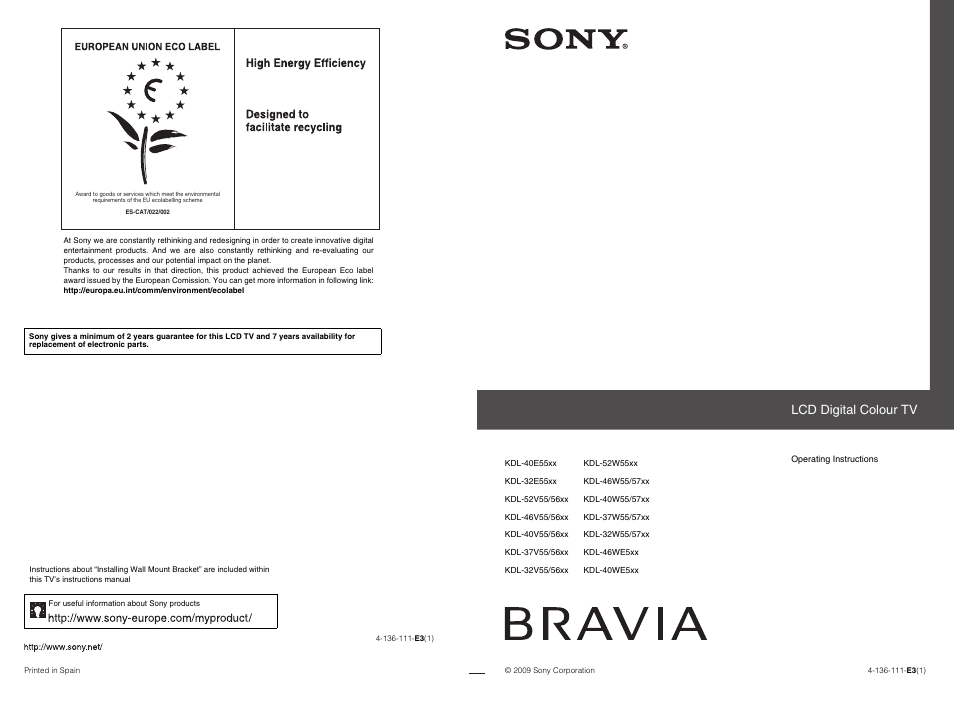Sony BRAVIA KDL-32E55xx User Manual
Lcd digital colour tv
Table of contents
Document Outline
- Start-up Guide
- Before Use
- 1: Attaching the stand (Except for 52 inches)
- 2: Connecting an aerial/Set Top Box/recorder (e.g. DVD recorder)
- 3: Preventing the TV from toppling over
- 4: Bundling the cables
- 5: Performing the initial Set-up
- Adjusting the viewing angle of the TV
- Detaching the Table-Top Stand from the TV
- Safety Information
- Precautions
- Remote and TV Controls/Indicators
- Watching TV
- Watching TV
- Using GUIDE Plus+™ System and the Digital Electronic Programme Guide (EPG)
- Using the Favourite List
- Analogue Favourites
- Digital Favourites
- 1 In digital mode, press .
- 2 Perform the desired operation as shown in the following table or displayed on the screen.
- 1 Press the blue button.
- 2 Press the yellow button to select the Favourite list to edit.
- 3 Press F/f/G/g to select the channel to add or remove, then press .
- 1 Press the yellow button to select a Favourite list.
- 2 Press F/f to select a channel, then press .
- 1 Press the blue button.
- 2 Press the yellow button to select the Favourite list to edit.
- 3 Press the blue button.
- 4 Press G/g to select “Yes”, then press .
- 2 Perform the desired operation as shown in the following table or displayed on the screen.
- 1 In digital mode, press .
- Using Optional Equipment
- Connecting Optional Equipment
- Connecting audio-video equipment (quality order, high to low)
- ~
- ~
- Viewing Pictures from Connected Equipment
- Playing back Photo/Music/ Video via USB
- Using BRAVIA Sync with Control for HDMI
- Connecting Optional Equipment
- Using Home Network Features
- ~
- Connecting to the Network
- Enjoying AppliCast
- Enjoying Photo/Music/ Video Files via the Network
- Checking the Network Connection
- Adjusting the Server Display Settings
- Using Menu Functions
- Navigating through TV Home Menu on XMB™
- TV Settings Menu
- System Update
- Instruction Manual
- ~
- ~
- ~
- ~
- ~
- ~
- ~
- ~
- ~
- ~
- ~
- ~
- 1 Press F/f to select the channel you want to move to a new position, then press .
- 2 Press F/f to select the new position for the channel, then press .
- 1 Press F/f to select the channel you want to name, then press .
- 2 Press F/f to select the desired letter or number (“_” for a blank space), then press g.
- 3 Repeat step 2 until you finish entering the name.
- 4 Press to exit the labeling procedure.
- 1 Press F/f to select “Programme”, then press .
- 2 Press F/f to select the programme number you want to manually tune (if tuning a VCR, select channel 00), then press .
- 3 Press F/f to select “System”, then press .
- 4 Press F/f to select one of the following TV broadcast systems, then press .
- 5 Press F/f to select “Channel”, then press .
- 6 Press F/f to select “S” (for cable channels) or “C” (for terrestrial channels), then press g.
- 7 Tune the channels as follows:
- 8 Press to jump to “Confirm”, then press .
- ~
- ~
- 1 Press F/f to select the channel you want to remove or move to a new position.
- 2 Remove or change the order of the digital channels as follows:
- 3 Press RETURN.
- 1 Press the number buttons to enter the channel number you want to tune, or press F/f.
- 2 When the available channels are found, press F/f to select the channel you want to store, then press .
- 3 Press F/f to select the channel number where you want to store the new channel, then press .
- z
- Network Settings
- Additional Information
- Installing the Accessories (Wall-Mount Bracket)
- Specifications
- Troubleshooting
- Index