Types of on-screen displays and display sequence – Sanyo TLS-9024P User Manual
Page 10
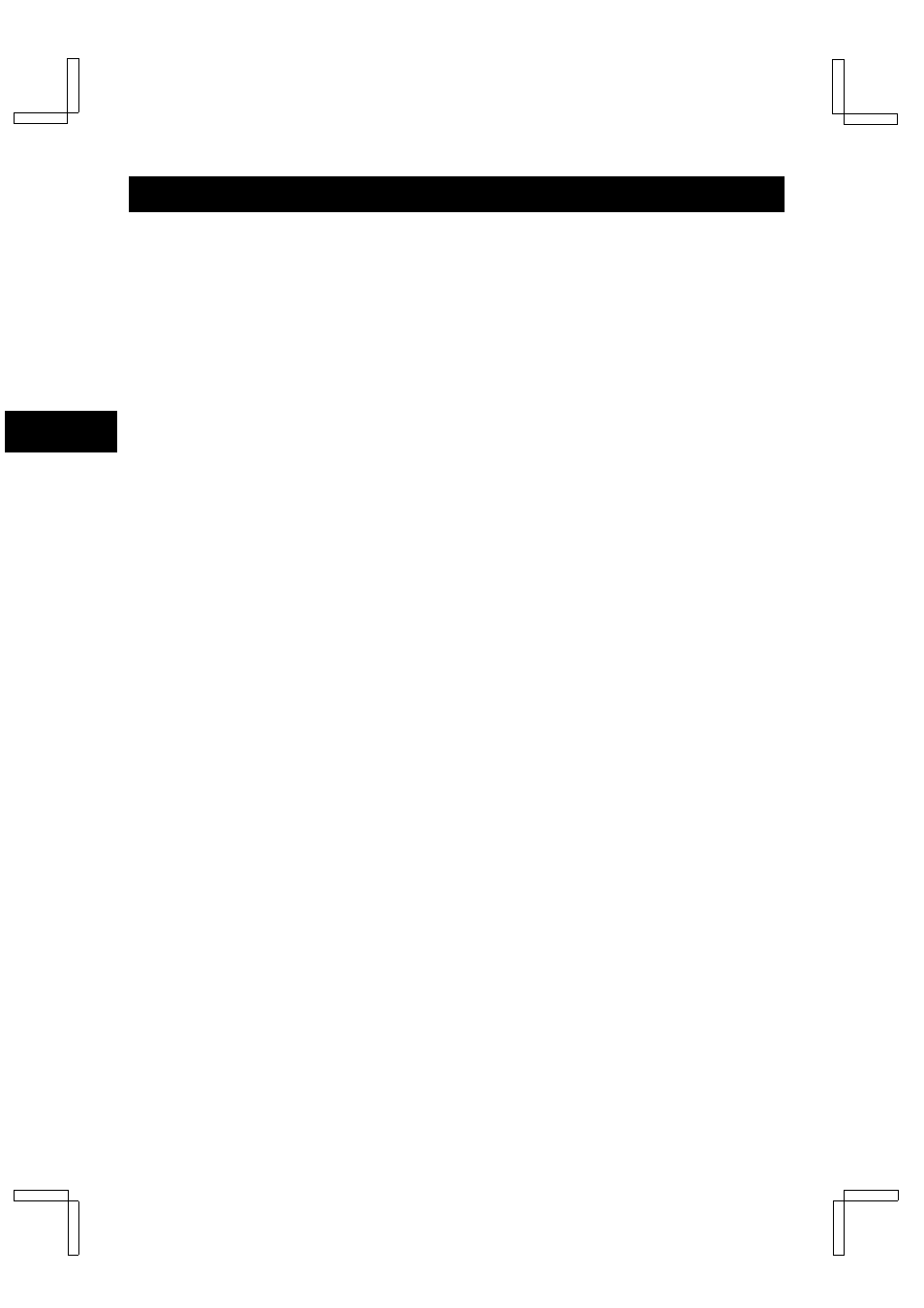
TYPES OF ON-SCREEN DISPLAYS AND DISPLAY SEQUENCE
NOTES:
œ
When a menu is displayed, recording will not be
possible.
œ
Press the SEARCH/AUDIO ON or MENU button, the
setting procedure is now completed.
œ
During recording or playback the menus cannot be
displayed.
œ
To reset the settings of a menu to their original
values, select the desired menu then press the
MENU RESET button. The (USED TIME) menu data
cannot be reset.
œ
To enter the settings use the JOG dial or SHUTTLE
ring.
Using the JOG dial and SHUTTLE ring
JOG dial
œ
Put the tip of your index finger into the depression
then turn the dial in any direction.
œ
When a menu is displayed, turn the dial clockwise
and the cursor will move to the right (or down). Turn
the dial counterclockwise and the cursor will move to
the left (or up).
SHUTTLE ring
œ
When a menu is displayed, turn the ring of 10° or
more clockwise and the selected data setting will
change or the selected setting value will increase.
Turn the ring of 10° or more counterclockwise and
the selected data setting will change or the selected
setting value will decrease.
œ
If held for 1 second or more the changes will be
made sequentially.
RR4Q/EX2 (TLS-9024P GB) Fri. Sept., 29/2000
English
9
