Smp517-4 [final all new] 10, Disconnecting the usb cable – Southern Telecom THE SHARPER IMAGE SMP517-4 User Manual
Page 9
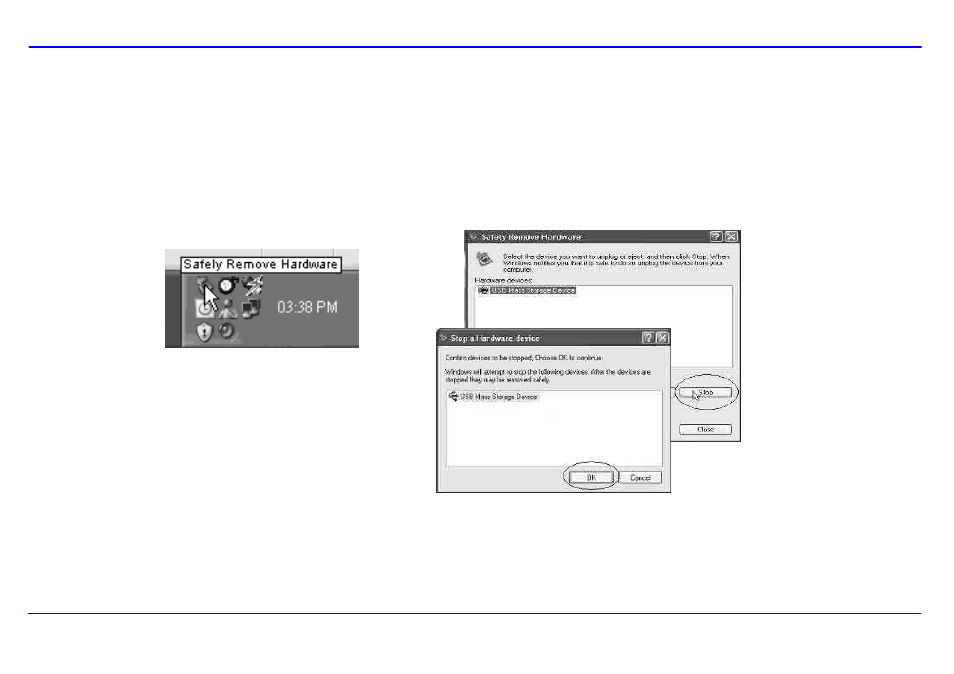
Disconnecting the USB cable
After completing the file transfer, please disconnect the USB cable the following way:
1.
Double click the green arrow “Safely Remove Hardware” in the task bar on the bottom right of the window.
2.
Select “USB Device” and click “Stop”.
3.
When the “Stop a Hardware device” appears, click “OK” to disconnect the USB mass storage device, and unplug the player safely.
9
