Hardware installation, Driver installation, Verify driver installation – SIIG 04-0263E User Manual
Page 3
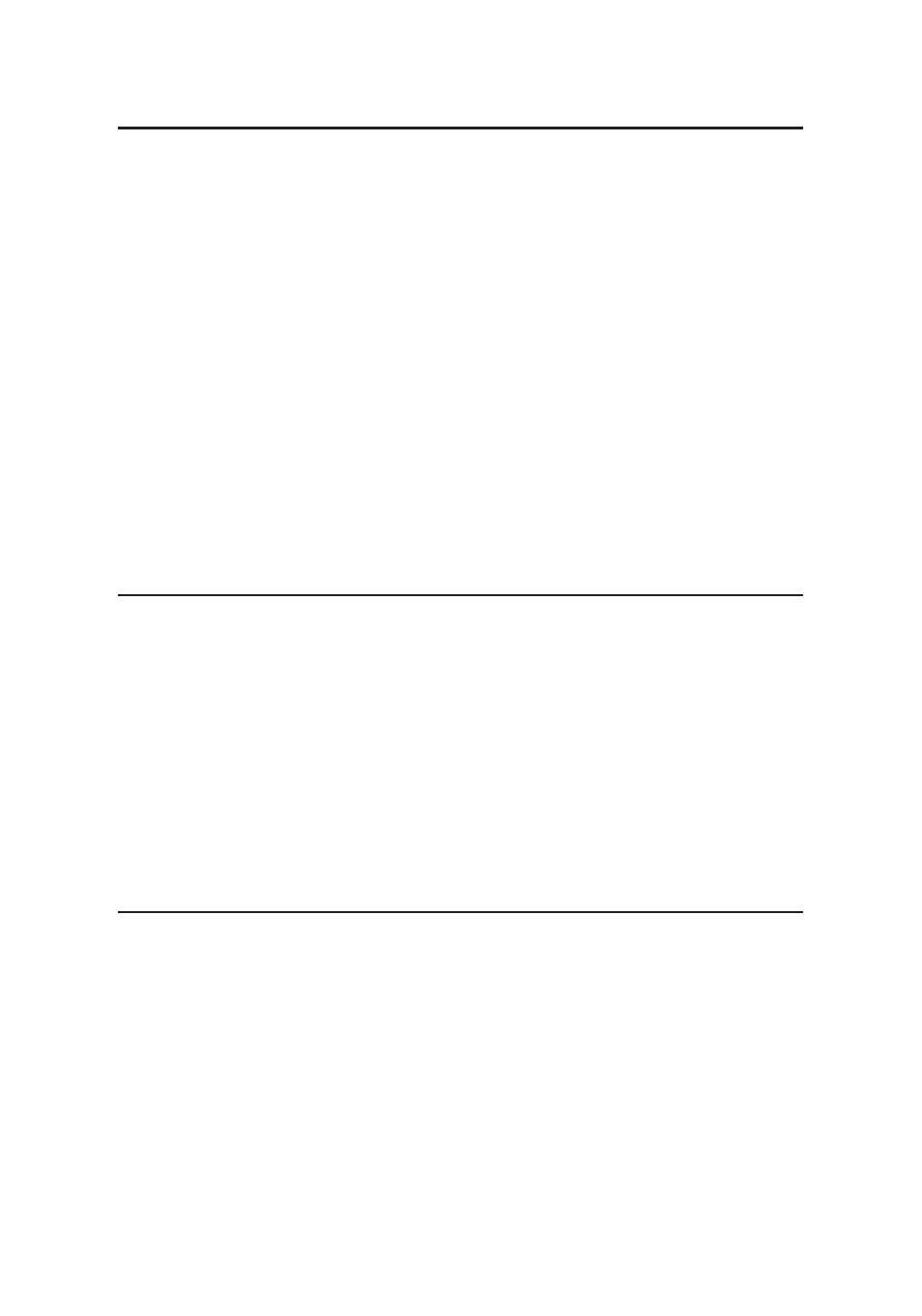
3
Hardware Installation
General instructions for installing the card are provided
below. Since the design of notebook computers vary,
refer to your system reference manual for further
information, if needed.
1.
Power off your notebook computer and any other
connected peripheral devices.
2.
Insert the PC Card into the CardBus Type II slot of
your notebook computer with its 68-pin connector
facing the slot. Make sure it is inserted all the way in
for a solid connection.
3.
Power on your notebook computer.
Driver Installation
This section will guide you through the installation of
your FireWire 3-Port CardBus.
Windows 2000/XP/Server 2003/Vista
Windows 2000/XP/Server 2003/Vista will automatically
detect and install the correct driver for the FireWire
(1394a) host adapter.
Verify Driver Installation
1.
Right click My Computer, then click Manage. Click
Device Manager.
2.
Double click 1394 Bus Controller or IEEE 1394 Bus
host controllers option.
3.
IEEE 1394 Host Controller should be displayed.
