Operation, Operating the snowthrower, Clearing a clogged discharge chute – Snapper E175246E User Manual
Page 15: Ground speed selector
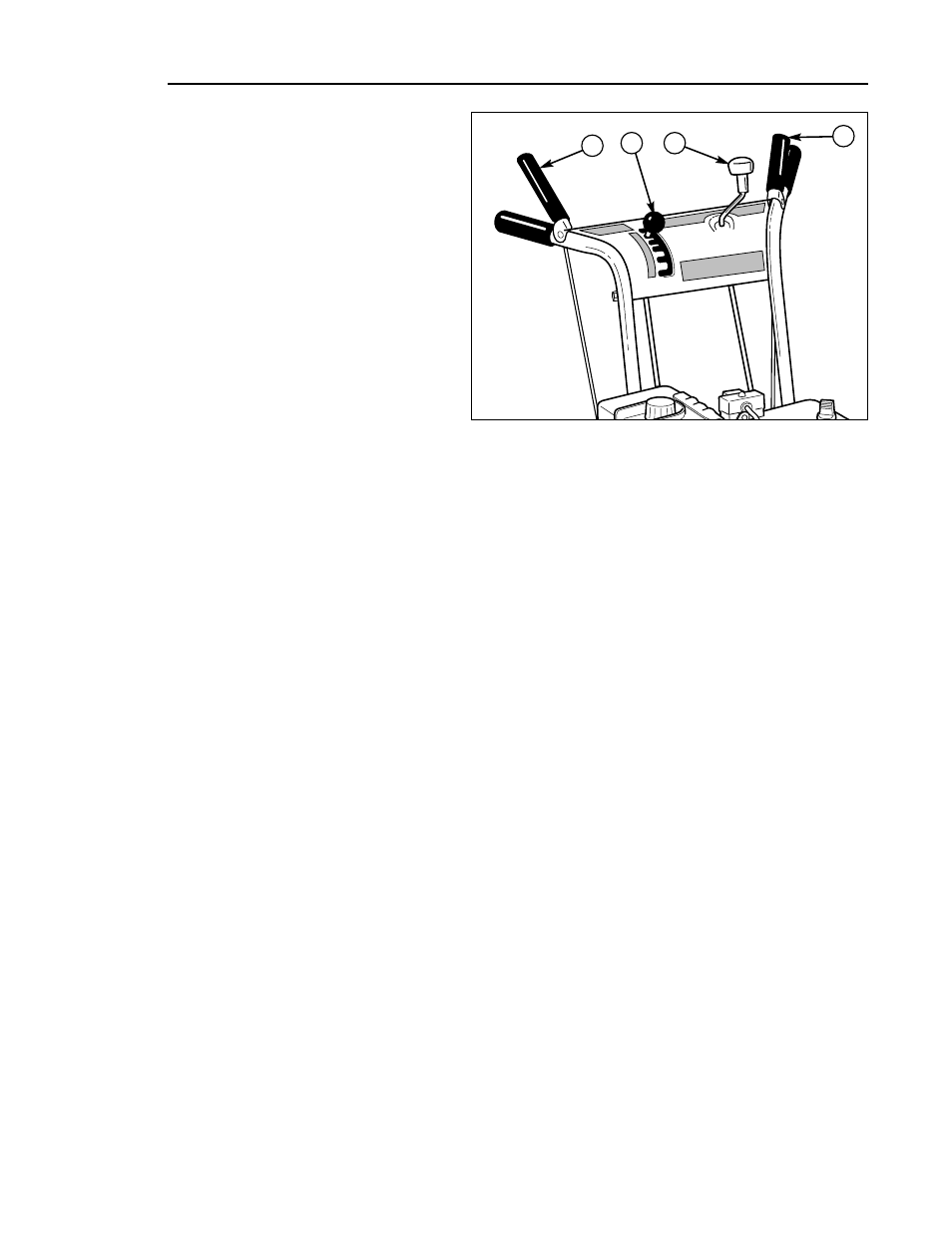
14
Operation
OPERATING THE SNOWTHROWER
1. Rotate the discharge chute to the desired direction.
2. Set the speed selector to the desired forward speed.
3. Fully press and hold the auger control (C, Figure 5)
on the right-hand grip to begin auger rotation. To dis-
engage the auger, completely release the lever.
4. Fully press and hold the traction drive control lever
(B, Figure 5) on the left-hand grip to engage the trac-
tion drive and begin moving the snowthrower. To dis-
engage the traction drive, completely release the
lever. If engaged at the same time, the drive control
(B) will lock the auger control (C) in the engaged
position. Releasing the drive control (B) will release
the auger control (C).
5. Select forward or reverse speeds as needed using
the speed selector (A, Figure 5). Release the drive
control lever whenever changing drive speeds.
NOTE: After 5 - 10 hours of use, it may be necessary
to adjust the tension on the traction drive cable. See
"Traction Drive Clutch Cable Adjustment" in the
Service Section for the adjustment procedure.
CLEARING A CLOGGED DISCHARGE
CHUTE
Hand contact with the rotating auger/impeller inside the
discharge chute is the most common cause of injury
associated with snowthrowers. DO NOT use your hand
to clean out the discharge chute. To clear the chute:
1. Stop the engine. Remove the key.
2. Wait 10 seconds to be sure the auger/impeller blades
have stopped rotating.
3. Always use the clean-out tool. DO NOT use your
hands.
GROUND SPEED SELECTOR
Use the speed selector (A, Figure 5) to control the drive
speed of the snowthrower. There are five forward speeds
and two reverse speeds.
Use the lower speeds to blow deep or wet snow. Use the
higher speeds to blow light snow or to drive the snow-
thrower without blowing snow.
To change speeds, first release the traction drive control
lever (B, Figure 5), then move the speed selector to the
desired speed setting. Fully press the traction drive con-
trol lever to resume operation.
Figure 5. Operator's Control Position
A. Speed Selector
C. Auger Control
B. Drive Control
D. Chute Direction Control
A
B
C
D
