Viewing the user guide, Removing the device, Using the flexible usb extension cable – Sprint Nextel OVATION U760 User Manual
Page 18
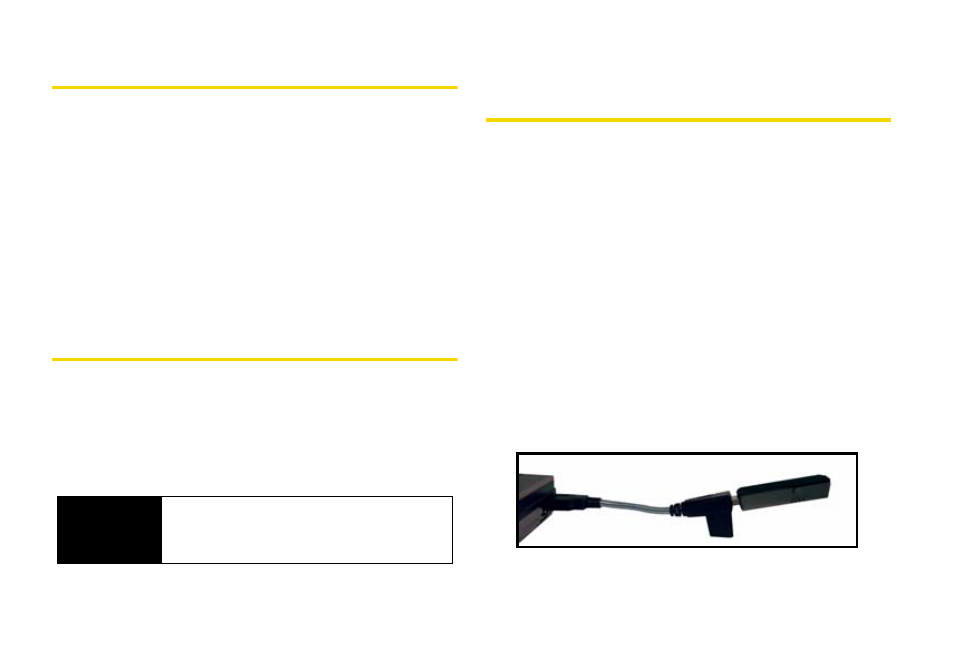
12
Section 2B. Using Your Sprint Mobile Broadband USB Device
Viewing the User Guide
The user guide provides detailed information on the
Windows and Mac versions of the Sprint SmartView
software.
ᮣ
In Windows, select
Start > All Programs > Sprint >
Sprint SmartView User Guide.
– or –
On your Mac desktop, double-click
Sprint
SmartView User Guide.PDF
.
Removing the Device
1.
Exit the Sprint SmartView software if it is open.
2.
Remove the device from your computer’s USB
port by gripping both sides of the device and
pulling straight out.
Using the Flexible USB Extension
Cable
An external flexible USB extension cable is included
for your convenience. This cable is ideal for using
USB devices in hard-to-reach and tight spaces, a
common situation with many notebook computers,
relieving strain on the USB port and allowing you to
use additional USB devices more easily.
To use the flexible USB extension cable
1.
Plug the USB connector end of the cable into a
USB port on your notebook computer.
2.
Plug the device into the other end of the
connector cable.
3.
Launch Sprint SmartView and click
Connect
.
WARNING
When inserting or removing your device,
always grip it by its sides, as this prevents
damage to the device.
