Preventing the tv from toppling over – Sony Bravia KDL-26B40xx User Manual
Page 5
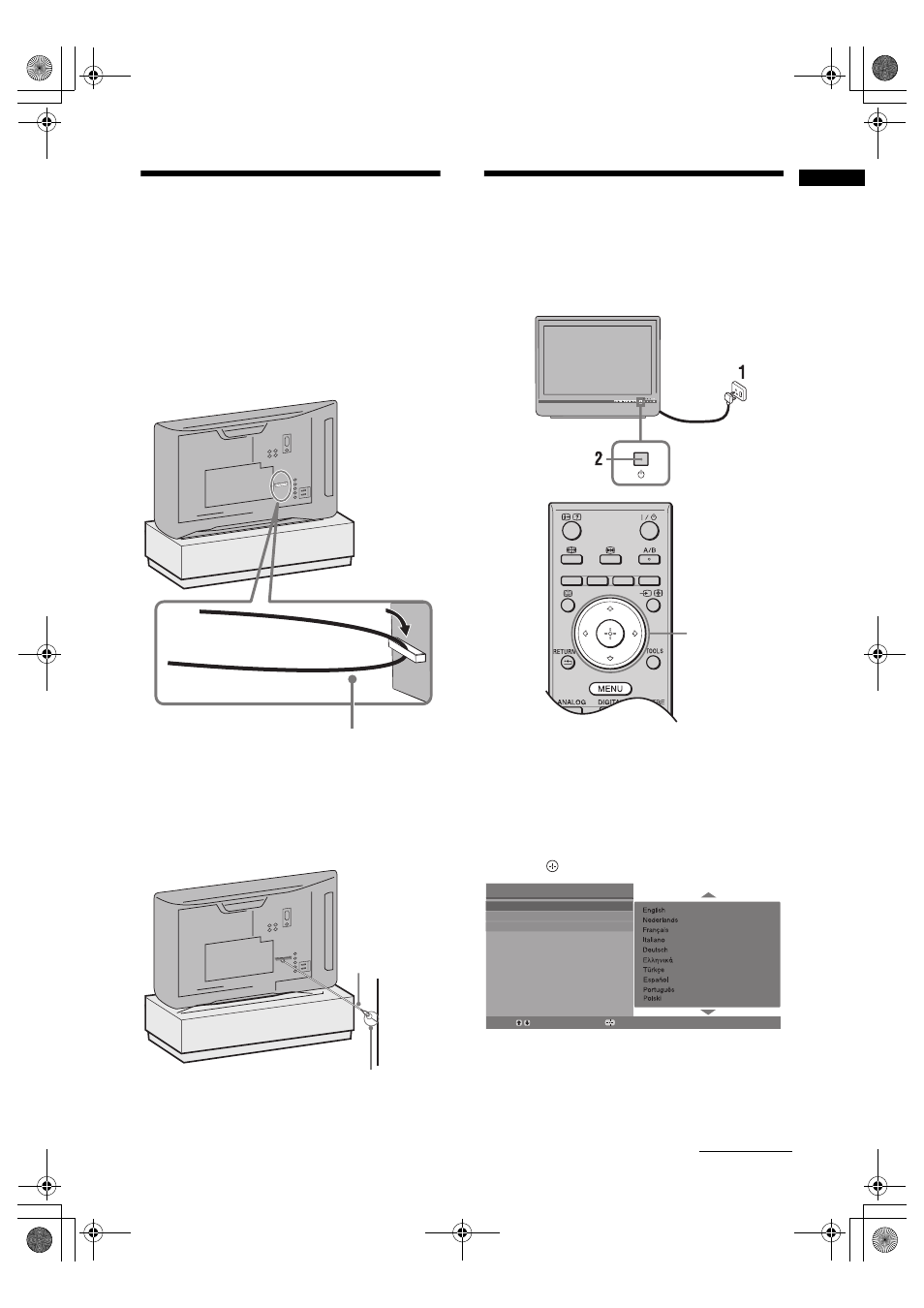
5
GB
Start-up Guide
3: Preventing the TV
from toppling over
For additional stability, the hole on the back of
the TV can be used to secure the TV to a wall.
1
Unplug the TV.
2
Run suitable cable (not supplied) through
the hole on the back of the TV.
3
Anchor the cable to a stable surface such
as a wall or pillar.
4: Selecting the language,
country/region and
location
1
Connect the TV to your mains socket
(220-240V AC, 50Hz).
2
Press 1 on the TV.
When you switch on the TV for the first time, the
Language menu appears on the screen.
3
Press
F
/
f
to select the language
displayed on the menu screens, then
press
.
Cable (not supplied)
Wall anchor bracket
(not supplied)
Tighten the
cable
3,4, 5
Auto Start Up
Language
Country
Location
Select:
Confirm:
Continued
010COV.book Page 5 Monday, December 17, 2007 4:16 PM
- KLV-23HR2 (1 page)
- KLV-21SR2 (1 page)
- KLV-23M1 (1 page)
- KLV-23HR2 (84 pages)
- KV-29LS35K (122 pages)
- KV-14CT1K (128 pages)
- FD Trinitron KV-29XL71K (124 pages)
- KLV-15SR1 (88 pages)
- KE-P37M1 (204 pages)
- KLV-21SR2 (60 pages)
- KV-34FQ75K (160 pages)
- KZ-32TS1E (135 pages)
- KLV-23HR3 (134 pages)
- FD Trinitron KV-29CL10K (122 pages)
- FD Trinitron KV-29XL70K (124 pages)
- KV-32HQ150K (148 pages)
- KLV-15SR1 (28 pages)
- KLV-15SR1 (1 page)
- KLV-15SR1 (1 page)
- KLV-15SR1 (2 pages)
- KV-14LT1K (128 pages)
- FD Trinitron KV-29LS30K (116 pages)
- KE-32TS2E (135 pages)
- KV-32FX68K (124 pages)
- KE-42MR1 (305 pages)
- KV-21LS30K (116 pages)
- KP-44PX2 (146 pages)
- WEGA KLV-30MR1 (304 pages)
- KLV-21SG2 (1 page)
- KLV-26HG2 (84 pages)
- KDL-32XBR950 (64 pages)
- KLV-26HG2 (1 page)
- KLV-21SG2 (292 pages)
- KV-21FX30K (135 pages)
- KDL-40X2000 (160 pages)
- FD Trinitron KV-32FQ70K (146 pages)
- KV-29FQ65K (160 pages)
- FD Trinitron WEGA KV-32CS71K (144 pages)
- KDL-40X2000 (160 pages)
- KV-29FQ85K (164 pages)
- KV-29FQ75K (160 pages)
- KV-21CL10K (128 pages)
- KDL-40V2500 (2 pages)
- KDL-40V2500 (48 pages)
- KDL-46V2500 (2 pages)
