Troubleshooting – Silvercrest SMW 900 EDS A13C User Manual
Page 25
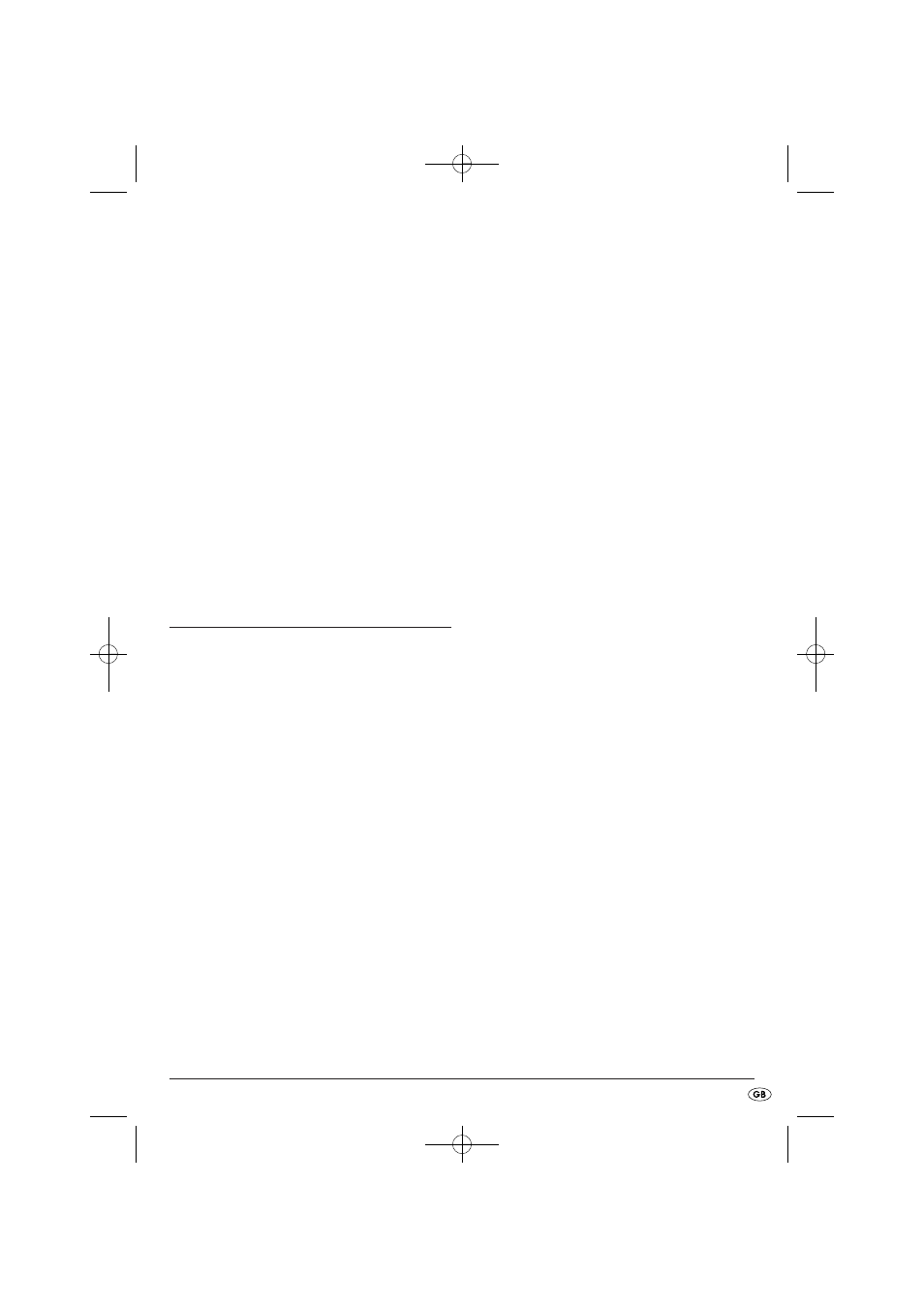
- 23 -
•
Should steam collect on or around the outside
of the appliance door, wipe it off with a soft
towel. This can happen if the microwave is
operated in extremely humid conditions.
•
Clean the turntable 3 regularly. Clean the
plate in warm soapy water or in the dishwasher.
•
Clean the grill stand t in warm dishwater
and dry it well.
•
Regularly eliminate odours. Place a deep micro-
wave bowl with a cup of water and the juice
and peel of a lemon into the microwave oven.
Heat it up for 5 minutes. Wipe off thoroughly
and rub dry with a cloth.
•
Should replacement of the bulb in the micro-
wave be necessary, arrange for it to be ex-
changed by a dealer or consult our Service
Department.
Troubleshooting
The display 1 indicates nothing.
•
The plug is not inserted into a power socket.
Check the plug.
•
The mains power socket is defective.
Try another mains power socket.
•
The display 1 is defective. Contact our
Customer Services Department.
The appliance does not respond to pressing
the buttons.
•
The Child safety facility is activated. Deactivate
the Child safety facility (see chapter "Operation“).
The appliance does not start the cooking/
warming process.
•
The door is not properly closed. Close the
door correctly.
The turntable 3 generates loud noise when
revolving.
•
The turntable 3 is not correctly positioned on
the axle. Insert the turntable 3 correctly into
the cooking area.
•
The small rollers 4 and/or the floor of the
cooking area are unclean. Clean the rollers 4
and the floor of the cooking area.
The display 1 indicates "E01" and signal tones
sound.
•
The microwave is overheated. Terminate the
current programme immediately. Remove the
plug from the mains power socket, open the
microwave door and allow the appliance to
cool down.
The display 1 indicates "E02" and signal tones
sound.
•
There is an error on the sensor. Interrupt the
programme and let the appliance cool down.
Then restart the microwave. If the error occurs
again, contact Customer Support.
•
There is an error during the heating up of the
appliance. Interrupt the programme and let the
appliance cool down. Then restart the micro-
wave. If the error occurs again, contact Customer
Support.
The display 1 indicates "E03" and signal tones
sound.
•
Due to a short circuit or open circuit voltage,
the microwave has switched into fault protection.
Stop the programme and remove the power
plug. If possible, eliminate the problem, e.g.
metals in the cooking area, which can lead to
the above problem when using the microwave
function. Otherwise, please contact our Customer
Support.
IB_SMW900EDSA1_49386_LB3C 30.07.2010 16:54 Uhr Seite 23
