General control – Sony CD-DH899N User Manual
Page 4
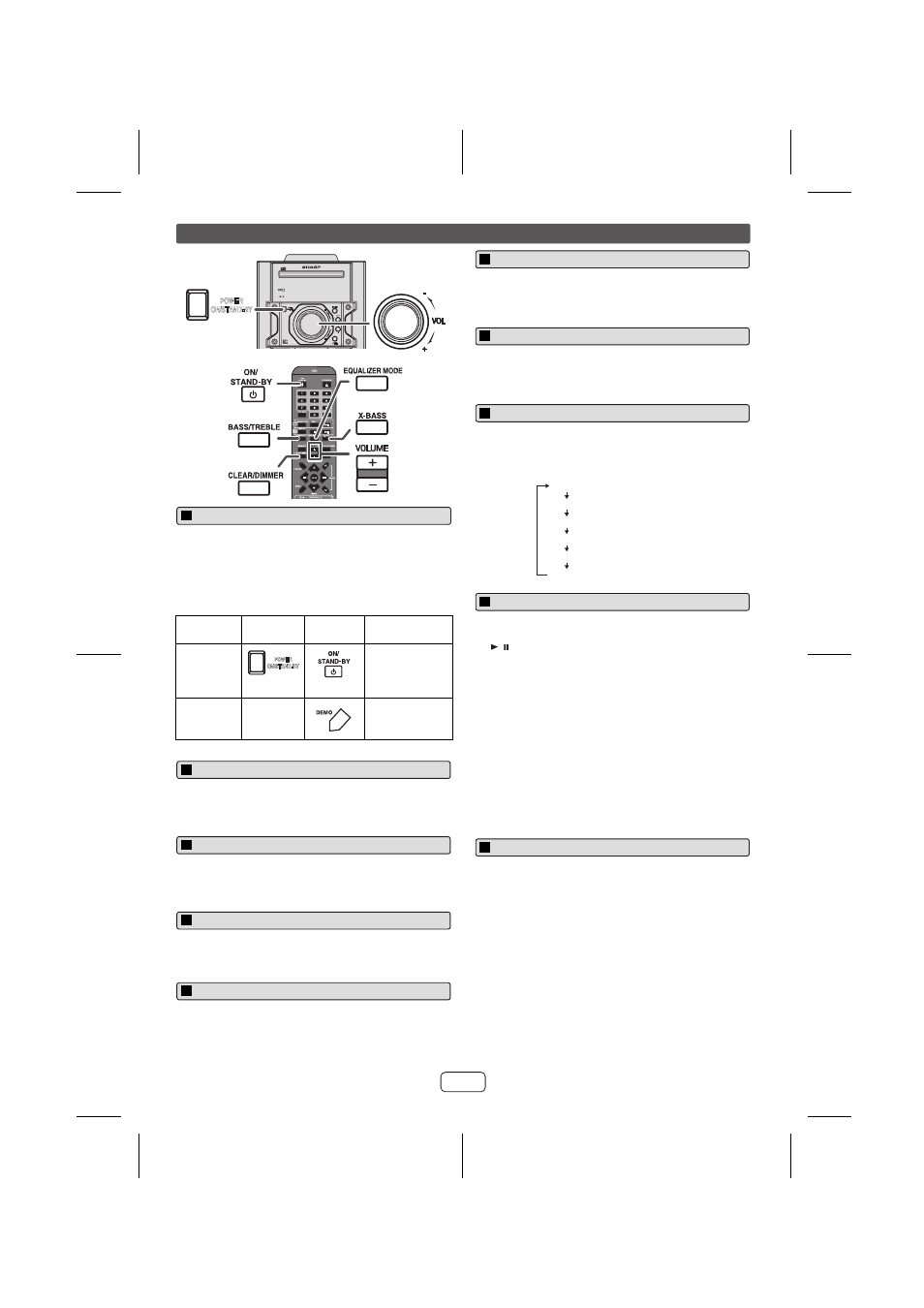
09/12/
3
1
CD-DH
8
99N (
S
EC-LAG) EN.fm
E-3
The fir
s
t time the
u
nit i
s
pl
u
gged in, the
u
nit will enter the
demon
s
tr
a
tion mode.
To dim the di
s
pl
a
y
b
rightne
ss
, hold down the CLEAR/
DIMMER
bu
tton on the remote control for 2
s
econd
s
or
more.
If yo
u
t
u
rn off
a
nd on the m
a
in
u
nit with the vol
u
me
s
et to
27 or higher, the vol
u
me
s
t
a
rt
s
a
t 16
a
nd f
a
de
s
in to the l
as
t
s
et level.
T
u
rn the vol
u
me kno
b
tow
a
rd VOL +/– (on m
a
in
u
nit) or
pre
ss
VOLUME +/– (on remote control) to incre
as
e or
decre
as
e the vol
u
me.
When the power i
s
fir
s
t t
u
rned on, the
u
nit will enter the
extr
a
bass
mode which emph
as
ize
s
the
bass
fre
qu
encie
s
,
a
nd “X-BA
SS
” will
a
ppe
a
r. To c
a
ncel the extr
a
bass
mode,
pre
ss
the X-BA
SS
bu
tton on the remote control.
1
Pre
ss
the BA
SS
/TREBLE
bu
tton to
s
elect “BA
SS
”.
2
Within 5
s
econd
s
, pre
ss
the VOLUME (+ or –)
bu
tton to
a
dj
us
t the
bass
.
1
Pre
ss
the BA
SS
/TREBLE
bu
tton to
s
elect “TREBLE”.
2
Within 5
s
econd
s
, pre
ss
the VOLUME (+ or –)
bu
tton to
a
dj
us
t the tre
b
le.
When the EQUALIZER MODE
bu
tton i
s
pre
ss
ed, the
c
u
rrent mode
s
etting will
b
e di
s
pl
a
yed. To ch
a
nge to
a
different mode, pre
ss
the EQUALIZER MODE
bu
tton
repe
a
tedly
u
ntil the de
s
ired
s
o
u
nd mode
a
ppe
a
r
s
.
When yo
u
pre
ss
a
ny of the
s
e
bu
tton
s
d
u
ring
s
t
a
nd-
b
y
mode, the
u
nit t
u
rn
s
on.
●
/
bu
tton on the m
a
in
u
nit : The
u
nit t
u
rn
s
on
a
nd
pl
a
y
ba
ck of the l
as
t f
u
nction will
s
t
a
rt (iPod, CD,
TUNER, U
S
B, TAPE, AUDIO IN).
●
iPod
bu
tton on the remote control : The
u
nit t
u
rn
s
on
a
nd iPod f
u
nction i
s
a
ctiv
a
ted.
●
CD
bu
tton on the remote control : The
u
nit t
u
rn
s
on
a
nd
CD f
u
nction i
s
a
ctiv
a
ted.
●
TUNER
bu
tton on the remote control : The
u
nit t
u
rn
s
on
a
nd TUNER f
u
nction i
s
a
ctiv
a
ted.
●
U
S
B
bu
tton on the remote control : The
u
nit t
u
rn
s
on
a
nd U
S
B f
u
nction i
s
a
ctiv
a
ted.
●
TAPE
bu
tton on the remote control: The
u
nit t
u
rn
s
on
a
nd TAPE f
u
nction i
s
a
ctiv
a
ted.
●
AUDIO IN
bu
tton on the remote control : The
u
nit t
u
rn
s
on
a
nd AUDIO IN f
u
nction i
s
a
ctiv
a
ted.
In the
s
top mode of di
s
c, U
S
B or t
a
pe oper
a
tion, the m
a
in
u
nit enter
s
the
s
t
a
nd-
b
y mode
a
fter 15 min
u
te
s
of in
a
ctivity.
General control
1
Pre
ss
the DEMO
bu
tton to c
a
ncel the demon
s
tr
a
tion
mode.
2
Pre
ss
the ON/
S
TAND-BY
bu
tton to t
u
rn the power on.
Function
Main unit
Remote
control
Operation
Power on /
off
Pre
ss
to t
u
rn the
power on or to
go to
s
t
a
nd-
b
y
mode.
Demo on /
off
____
Pre
ss
to enter to
demon
s
tr
a
tion
on or off mode.
CD
USB
TAPE
FUNCTION
VOL
POWER
ON/STAND-BY
M I N I C O M P O N E N T S Y S T E M
CD-DH899
POWER
ON/STAND-BY
To turn the power on
POWER
ON/STAND-BY
Display brightness control
Volume auto fade-in
Volume control
X-Bass control
Bass control
Treble control
Equalizer
POP
S
VOCAL
JAZZ
FLAT
GAME
CLA
SS
IC
For rock m
us
ic.
For pop m
us
ic.
No e
qua
liz
a
tion.
For cl
ass
ic
a
l m
us
ic.
For j
a
zz.
Voc
a
l
s
a
re enh
a
nced.
No e
qua
liz
a
tion.
For g
a
me.
For cl
ass
ic
a
l m
us
ic.
For pop m
us
ic.
Voc
a
l
s
a
re enh
a
nced.
For j
a
zz.
Auto power on function
Auto power off function
