Displaying a wall surface or distant object – Smart Technologies SMART Document Camera 280 User Manual
Page 25
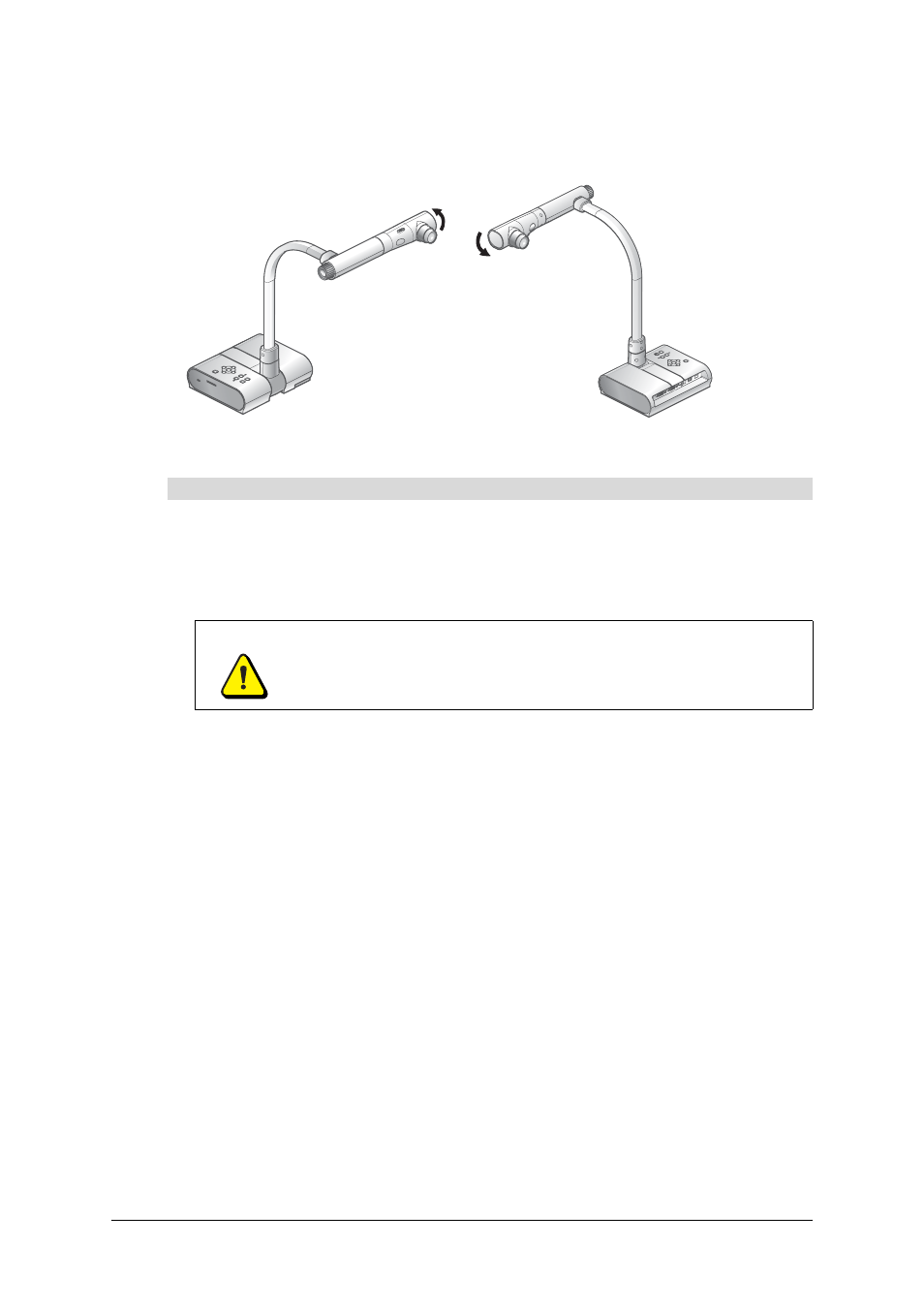
99-00864-20 D0
Using the Document Camera
17
Displaying a Wall Surface or Distant Object
You can rotate the camera head to face horizontally to display a distant wall surface or object.
1.
Set up the document camera (see page 7).
NOTE: Position the document camera so that it is at least 50 mm away from the wall
surface or object. If you position it closer to the wall surface or object, the camera is unable
to focus.
2.
Rotate the camera head to face forward or backward.
3.
If you rotate the camera head so that the camera faces forward, change the Image
Rotation setting to On in the on-screen display menu. For more information on changing
settings in the on-screen display menu, see page 9.
To display a wall surface or distant view
WARNING
If you use the document camera to capture images of people, turn the lamp
off. Do not stare directly into the lamp or shine the lamp directly into
someone’s eyes.
Forward shooting
Backward shooting
