Sony PCS-G70/G70P User Manual
Page 2
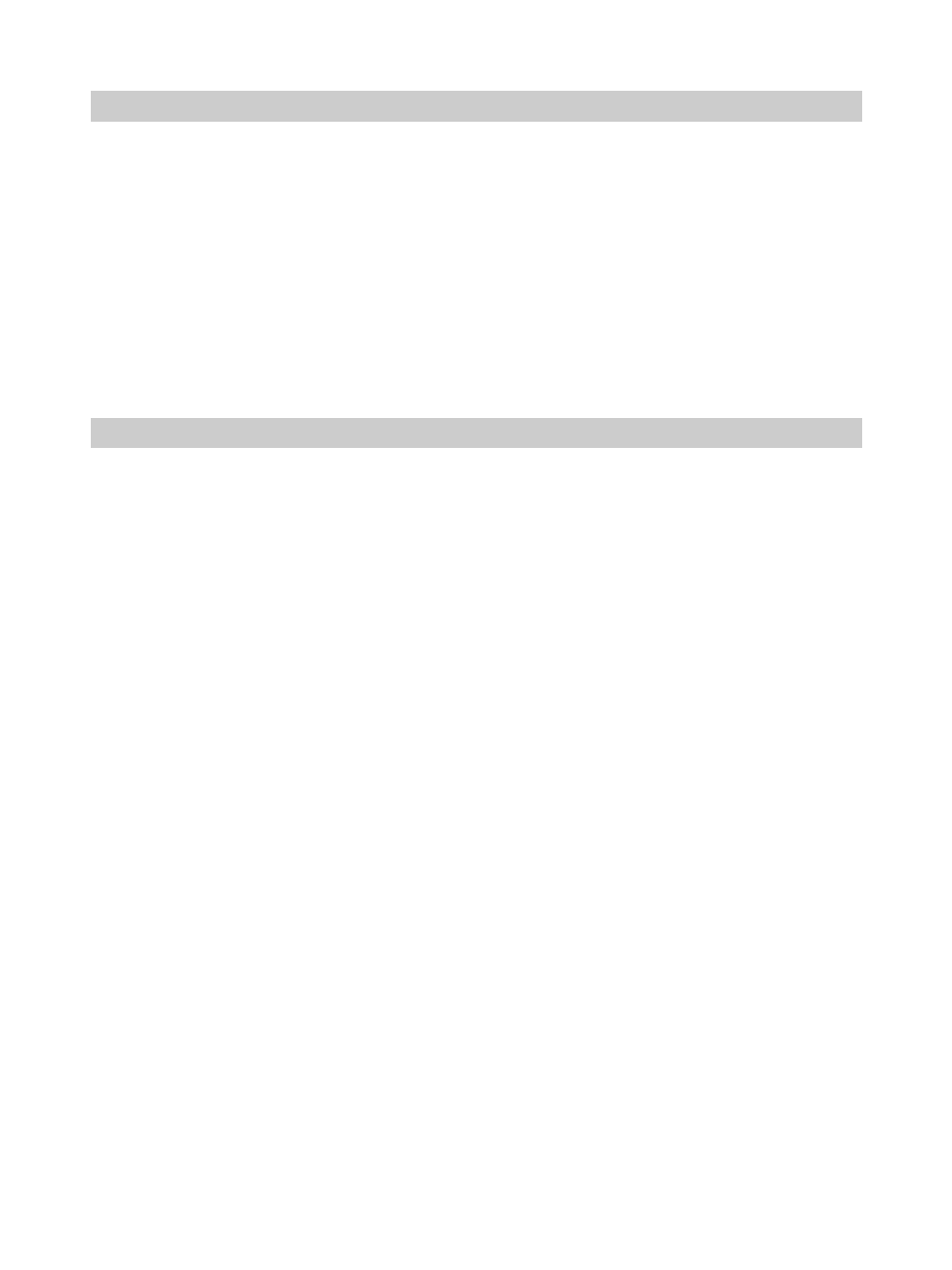
2
Introduction
This document introduces the Web Control Function which is used to operate the PCS-G70/G70P over a LAN.
The Web Control Function helps you control the PCS-G70/G70P, or change its setup configuration, using a Web
browser installed on your PC, such as Internet Explorer or Netscape Navigator. The following is a set of
Operating Instructions for the Web Control Function.
Internet Explorer is a product of the Microsoft Corporation. Please use Version 5.0, or above (Version 6.0
recommended).
Netscape Navigator is a product of Netscape Communications Corporation. Please use Version 6.2, or above
(Version 7.0 recommended).
Contents
