Importing audio files into your computer – Sony PEG-N760C User Manual
Page 17
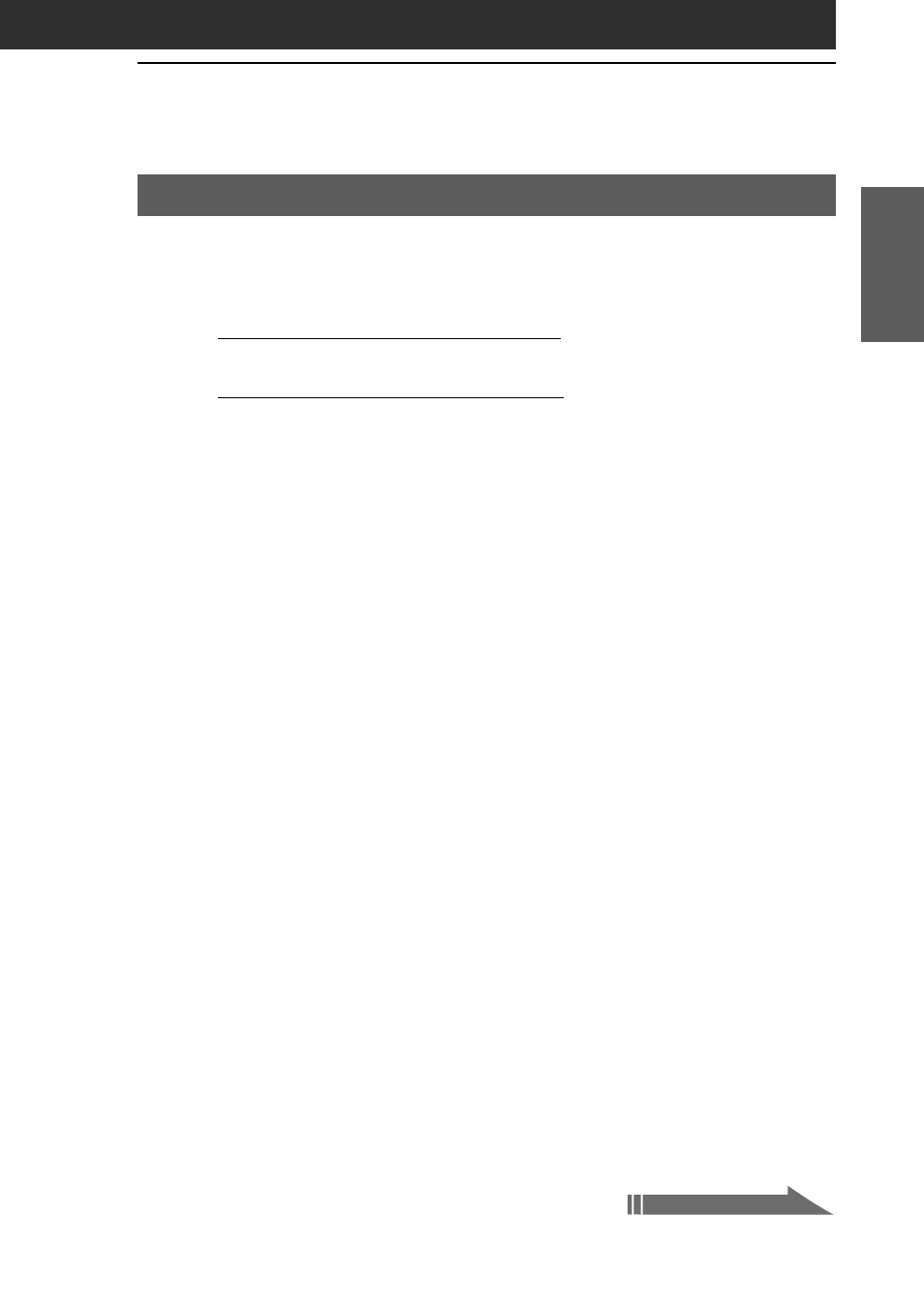
17
Playing audio files (Audio Player)
Chapter 1
Importing audio files into your computer
If you manage your audio files with RealJukebox software
This manual describes the basic operations. For more information
regarding RealJukebox, please refer to the online manual.
• A RealJukebox FAQ and user help section can be found at
http://service.real.com/rjoptions.html
• Support service for RealJukebox is also available through e-mail at
http://service.real.com/help/call.html
The RealJukebox software is the product of RealNetworks, Inc.
Recording audio CDs onto the hard disk
Audio files recorded and converted into the MP3 format from audio
CDs can be registered on the hard disk to Playlists and managed with
the RealJukebox software.
1
Double-click the RealJukebox icon on your Windows
desktop, or click Start, point to Programs, Real,
RealJukebox, and then click RealJukebox.
RealJukebox starts.
2
Insert the CD you want to record into the CD-ROM drive
of your computer.
The Auto-record dialog box appears.
3
Click “Yes, record the CD now” and then click OK.
Recording starts.
After the recording ends, recorded MP3 format audio files are saved
in the folder.
Continued on next page
