Index, Introduction index 1. preparation, Slide converter – Sanyo POA-USB02 User Manual
Page 4
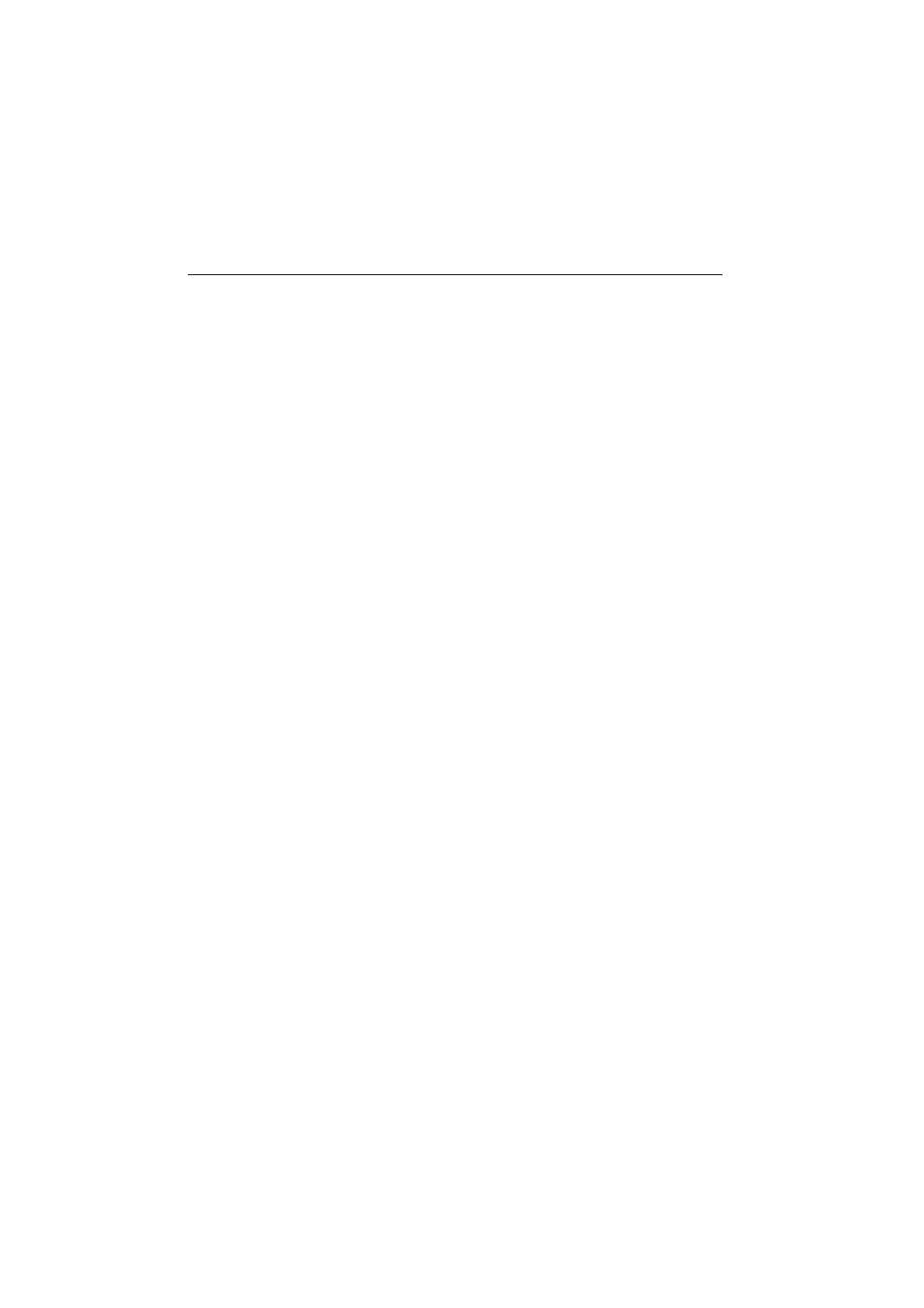
4
Index
Introduction . . . . . . . . . . . . . . . . . . . . . . . . . . . . . . . . . . . . . . . 3
Index . . . . . . . . . . . . . . . . . . . . . . . . . . . . . . . . . . . . . . . . . . . . . 4
1. Preparation . . . . . . . . . . . . . . . . . . . . . . . . . . . . . . . . . . . . . . 5
Installing the USB Memory . . . . . . . . . . . . . . . . . . . . . . . . . . . . . . . . . . . . . . . . . . . . . . . . . 6
2. Memory Viewer . . . . . . . . . . . . . . . . . . . . . . . . . . . . . . . . . . 7
How to Use the Memory Viewer Function. . . . . . . . . . . . . . . . . . . . . . . . . . . . . . . . . . . . . 8
Edit Image Data for Display. . . . . . . . . . . . . . . . . . . . . . . . . . . . . . . . . . . . . . . . . . . . . . . . . 9
Rotation .........................................................................................................................10
Delete............................................................................................................................11
Reorder .........................................................................................................................12
Auto Play Setting . . . . . . . . . . . . . . . . . . . . . . . . . . . . . . . . . . . . . . . . . . . . . . . . . . . . . . . . 13
3. Slide Converter . . . . . . . . . . . . . . . . . . . . . . . . . . . . . . . . . . 15
About Slide Converter . . . . . . . . . . . . . . . . . . . . . . . . . . . . . . . . . . . . . . . . . . . . . . . . . . . . 16
Installing Slide Converter . . . . . . . . . . . . . . . . . . . . . . . . . . . . . . . . . . . . . . . . . . . . . . . . . 17
Operating Slide Converter. . . . . . . . . . . . . . . . . . . . . . . . . . . . . . . . . . . . . . . . . . . . . . . . . 17
Import Image Files ........................................................................................................17
Edit Image files .............................................................................................................20
Save / Delete Data ........................................................................................................23
Other Functions ............................................................................................................25
