Setting the display or sound track language, Language setup), Mpeg (dvd only) – Sony DVP-FX720 User Manual
Page 44: Osd (on-screen display), Disc menu (dvd video only), Subtitle (dvd video only), Audio (dvd video only), Selects the type of mpeg audio signal, Selects whether or not to output dts signals, Switches the display language on the screen
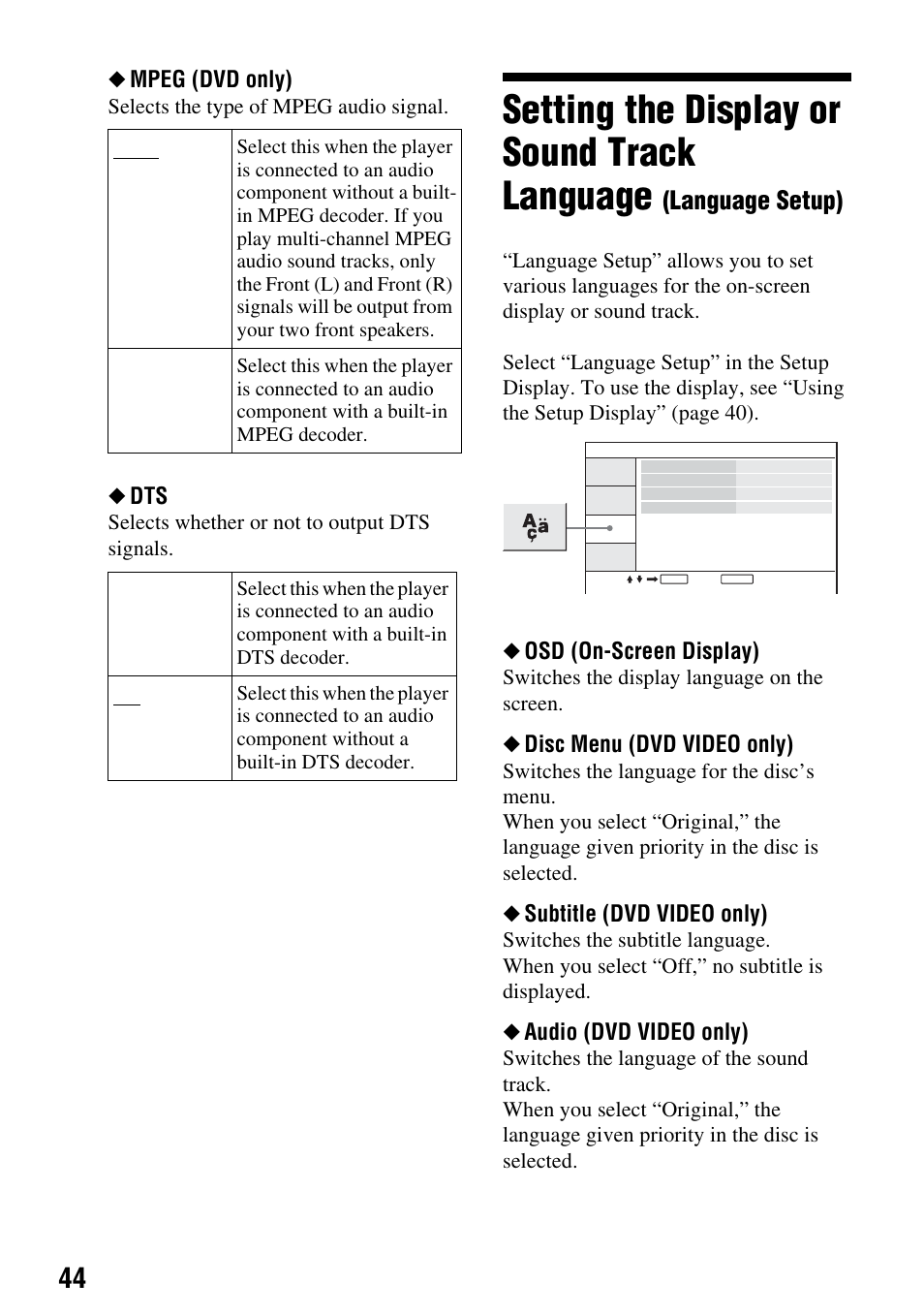 Setting the display or sound track language, Language setup), Mpeg (dvd only) | Osd (on-screen display), Disc menu (dvd video only), Subtitle (dvd video only), Audio (dvd video only), Selects the type of mpeg audio signal, Selects whether or not to output dts signals, Switches the display language on the screen | Sony DVP-FX720 User Manual | Page 44 / 60
Setting the display or sound track language, Language setup), Mpeg (dvd only) | Osd (on-screen display), Disc menu (dvd video only), Subtitle (dvd video only), Audio (dvd video only), Selects the type of mpeg audio signal, Selects whether or not to output dts signals, Switches the display language on the screen | Sony DVP-FX720 User Manual | Page 44 / 60 See also other documents in the category Sony DVD-players:
- DVP-NS300 (72 pages)
- DVP-NS300 (76 pages)
- DVP-NS36 (76 pages)
- DVP-NS710H (60 pages)
- DVP-NS33 (80 pages)
- DVP-NS900V (1 page)
- DVP-NS900V (108 pages)
- DVP-NS530 (76 pages)
- DVP-NS52P (78 pages)
- DVP-K82P (82 pages)
- DVP-NS30 (72 pages)
- RDR-GX310 (104 pages)
- 4-139-513-11(1) (52 pages)
- DVP-LS755P (84 pages)
- RDR-HX710 (116 pages)
- DVP-NS708H (72 pages)
- MV-700HR (148 pages)
- DAV-SC8 (88 pages)
- DVP-NC875V (96 pages)
- DSR-DR1000AP (105 pages)
- DVP-NS15 (66 pages)
- DVP-FX1021 (57 pages)
- DVP NC555ES (88 pages)
- DVP NC555ES (1 page)
- Trinitron KV-21V6U (52 pages)
- DAV-DZ530 (108 pages)
- RDR-GX7 (96 pages)
- RDR-GX7 (112 pages)
- RDR-GX7 (12 pages)
- RDR-GX7 (34 pages)
- RDR-GX7 (2 pages)
- RDR-GX7 (7 pages)
- RDR-GX7 (28 pages)
- DVP-NS500V (1 page)
- DVP-NS500V (96 pages)
- DAV-DZ680W (136 pages)
- BDP-BX1 (79 pages)
- BDP-BX1 (2 pages)
- BDP-S350 (1 page)
- DAV-SB300 (84 pages)
- DVD Rom/DVD Video (54 pages)
- RDR-GX3 (100 pages)
- RDR-GX257 (84 pages)
- RDR-GX257 (1 page)
- RDR-GX257 (2 pages)
