Sx-350, Technical specifications, Silex global sales and support locations – Silex technology OEM Interna Print Server SX-350 User Manual
Page 2
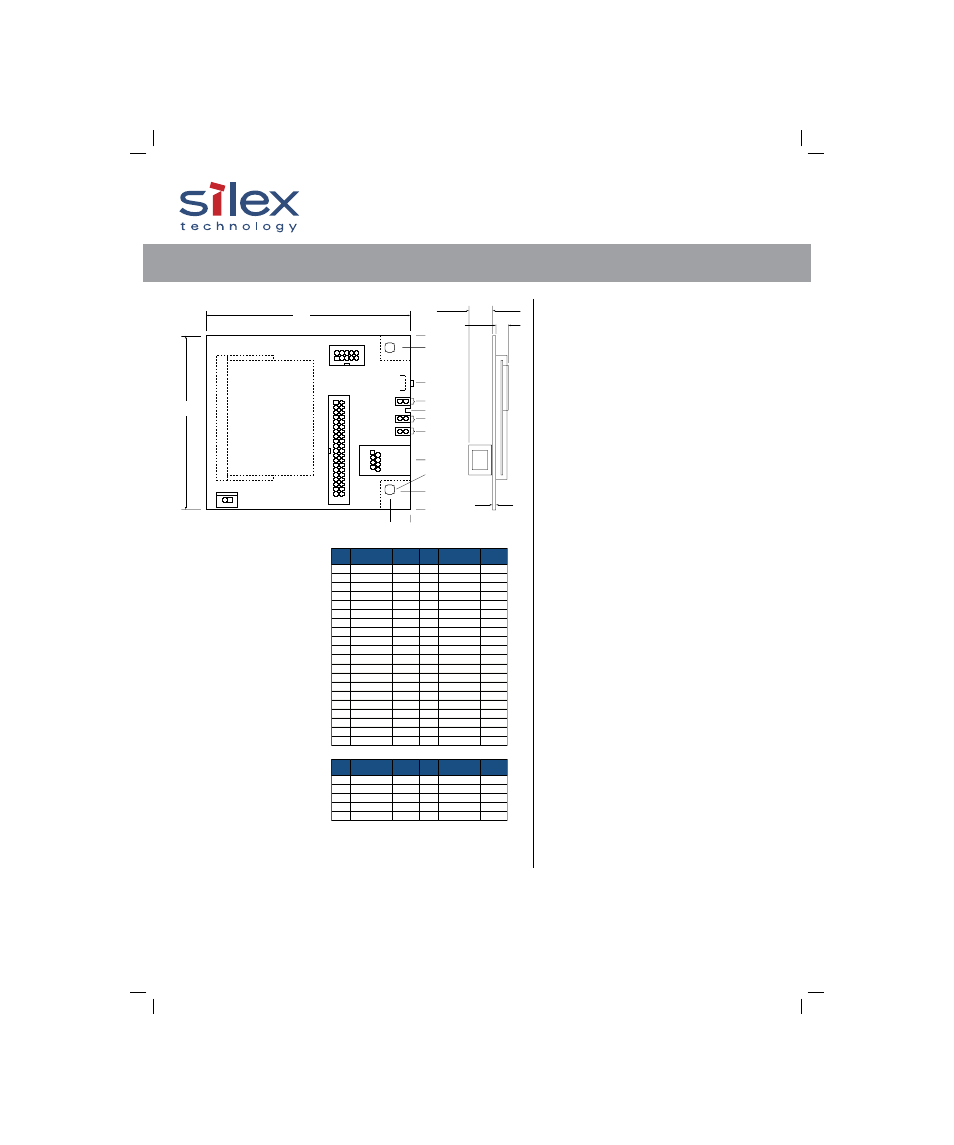
U.S. Office
Silex Technology America, Inc.
+1-801-748-1199
U.S. toll free 866-765-8761
www.silexamerica.com
[email protected]
Europe Office
Silex Technology Europe GmbH
+49-2159-67500
German toll free 0800-7453938
www.silexeurope.com
[email protected]
China Office
Silex Technology Beijing, Inc.
+86-10-6440-3958
www.silex.com.cn
[email protected]
Corporate Headquarters
Silex Technology, Inc.
+81-6-6730-3751
www.silex.jp
[email protected]
Silex global sales and support locations
silex technology is a registered trademark of silex technology,
Inc. Other product or brand names may be registered trademarks
or trademarks of their respective owners. Technical information
and specifications are subject to change without notice.
© 2007 silex technology, Inc. All rights reserved.
SX-350
Technical Specifications
Dimensions:
•
4” x 3.5” x .782” (101.6 x 88.9 x 19.9 mm)
Interface:
•
All models: Ethernet 100Base-TX/10Base-T
(auto-sensing); IEEE1284 (Centronics compatible)
bidirectional parallel port; UART serial port
• Wireless models: 802.11a/b/g
(54Mbps/11Mbps/54Mbps)
Power:
•
+5.0VDC +/- 10% (via 40-pin header or 2-pin locking
vertical header)
Environmental:
•
Temperature:
Operating temperature: 0° to 70° C
Storage temperature: -40° to +85° C
Maximum temperature change per hour: 20° C
• Relative Humidity:
Operating: 10% to 90% non-condensing
Storage: 10% to 90% non-condensing
• Altitude:
Operating: 3.1 km
Storage: 9 km
• ROHS Directive 2002/95/EC compliant
• Agency regulatory compliance:
Designed and screened for FCC FCC, CE, VCCI
Class A EMC compliance
Designed and screened for FCC Part 15, CE,
TELEC wireless standards compliance
Actual regulatory compliance is responsibility
of OEM
Network Printing/Management Support:
•
Operating system support: Windows, Macintosh, UNIX,
Linux, OpenVMS, OS/400, and most other types of
host computers and operating systems
• Protocol support: TCP/IP, NetWare, AppleTalk,
NetBIOS/NetBEUI, and DLC/LLC
• TCP/IP application protocols: BOOTP, rarp, DHCP,
tftp, arp/ping, SNMPv1/v2, IPP, lpr/lpd, TELNET,
FTP, raw TCP, http
• Configuration/management: ExtendView Windows
utility, web browser, TELNET, serial port, SNMP
(including SNMP traps), e-mail alerts, HP JetAdmin and
Web JetAdmin
Network Security:
•
Wired and wireless security: 802.1X authentication
(TLS, TTLS, PEAP, LEAP, and FAST support), configuration
passwords, access control lists, and protocol
enable/disable
• Wireless security: WPA2, WPA2-PSK, WPA, WPA-PSK,
and WEP
Ordering Information:
SX-350-0011: OEM print server, 100Base-T/10Base-T Ethernet
SX-350-1011: OEM print server, 100Base-T/10Base-T
Ethernet and 802.11a/b/g wireless
PIN
SIGNAL
I/O
PIN
SIGNAL
I/O
1
Strobe
Output
2
Ground
3
Data 0
I/O
4
Ground
5
Data 1
I/O
6
Ground
7
Data 2
I/O
8
Ground
9
Data 3
I/O
10
Ground
11
Data 4
I/O
12
Ground
13
Data 5
I/O
14
Ground
15
Data 6
I/O
16
Ground
17
Data 7
I/O
18
Ground
19 Acknowledge- Input
20
Ground
21
Busy
Input
22
Ground
23
PE
Input
24
Ground
25
Select
Input
26
PIinit-
Output
27
AutoFeed-
Output
28
FaultIn-
Input
29
N/C
30
Ground
31
Ground
32
N/C
33
Ground
34
N/C
35
+5VDC
36
SelectIn-
Output
37
+5VDC
38
Ground
39
+5VDC
40
Ground
PIN
SIGNAL
I/O
PIN
SIGNAL
I/O
1
No Connect
2
No Connect
3
RXD-
Input
4
No Connect
5
RXD-
Output
6
No Connect
7
No Connect
8
No Connect
9
Ground
10
No Connect
Parallel Port Interface
A 40-pin (2x20) header is used to
interface to a printer via flat ribbon
cable. The parallel port controller
must have a +5V tolerant interface
to the printer. Pin assignments are
as follows:
Serial Port Interface
The serial port UART is accessible
via a 2x5 0.1” pitch header. Pinouts
are as follows:
Power
Power is input to the main module is via the 40-pin header pin 35 or a 2-pin locking
vertical header. Power input is +5.0VDC +/- 10%.
MINI-PCI
802.11 A/B/G
ON SOLDER SIDE
JP2 MUST STAY IN SAME
APPROXIMATE LOCATION
JP2
JP3
D1
SW1
D2
D3
PAR
4.0"
3.500"
3.250"
2.550"
2.150"
1.975"
1.800"
1.550"
1.017"
0.138" DIA
2 PLACES
0.400"
0.000"
0.062"
0.40 0.00
TOP VIEW
END VIEW
RJ-45
J1
JP1
RS-232
0.250"
.47"
3.5"
Untitled-2 2
8/2/07 9:53:30 AM
