Setting up and using your airline system, Samson airline, English – Samson AIRLINE CR77 User Manual
Page 19
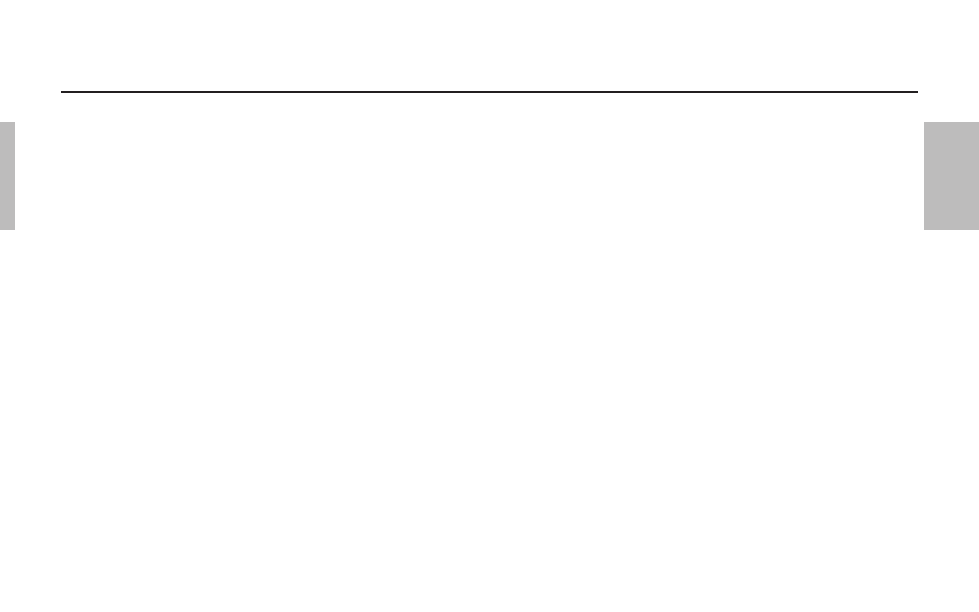
19
Samson AirLine
10. Speak or sing into your mic at a normal performance level while slowly raising the volume of your amplifier and/or mixer until the
desired level is reached. The UM1 receiver allows you to monitor the transmission signal using standard Walkman-type 30 ohm headphones
connected to its headphone jack. Note that Unidirectional microphones (mics which pick up signal from just one direction) such as the
built-in AL1 electret condenser are less prone to feedback than other types of mics. Any feedback problems you encounter can be mini-
mized by being sure not to use the microphone directly in front of a PA speaker or by using an equalizer to attenuate (reduce) those high-
or mid-range frequencies which are causing the feedback “squealing”.
11. If you hear distortion at the desired volume level, first check to see whether the “Peak” LED on the receiver is lit. If it is not lit, make sure
that the gain structure of your audio system is correctly set (consult the owners manual of your mixer and/or amplifier for details). If the red
“Peak” LED is lit, do the following:
• If you are using an AX1 transmitter, use the supplied plastic screwdriver to turn its Microphone Input Level control (trimpot) slowly
counterclockwise (towards the “Min” position) until the distortion disappears.
• If you are using an AL1 transmitter with its internal electret condenser microphone, simply move the microphone further from your
mouth. If you are using an AL1 with an external lavalier microphone, use the supplied plastic screwdriver to turn the Gain control
(trimpot) slowly counterclockwise until the distortion disappears.
12. Conversely, if you hear a weak, noisy signal at the desired volume level, again make sure that the gain structure of your audio system is
correctly set (consult the owners manual of your mixer and/or amplifier for details) and that the Volume control of the receiver is fully clock-
wise. If it is lit and the signal coming from the receiver is still weak and/or noisy, do the following:
• If you are using an AX1 transmitter, use the supplied plastic screwdriver to turn its Microphone Input Level control (trimpot) slowly
clockwise (towards the “Max” position) until the signal reaches an acceptable level.
• If you are using an AL1 transmitter with its internal electret condenser microphone, simply position the microphone closer to your
mouth. If you are using an AL1 with an external lavalier microphone, use the supplied plastic screwdriver to turn the Gain control
(trimpot) slowly clockwise until the signal reaches an acceptable level.
Setting Up and Using Your AirLine System
ENGLISH
ENGLISH
