Solo USA SOLO R D - 5 1 1 0 User Manual
Page 12
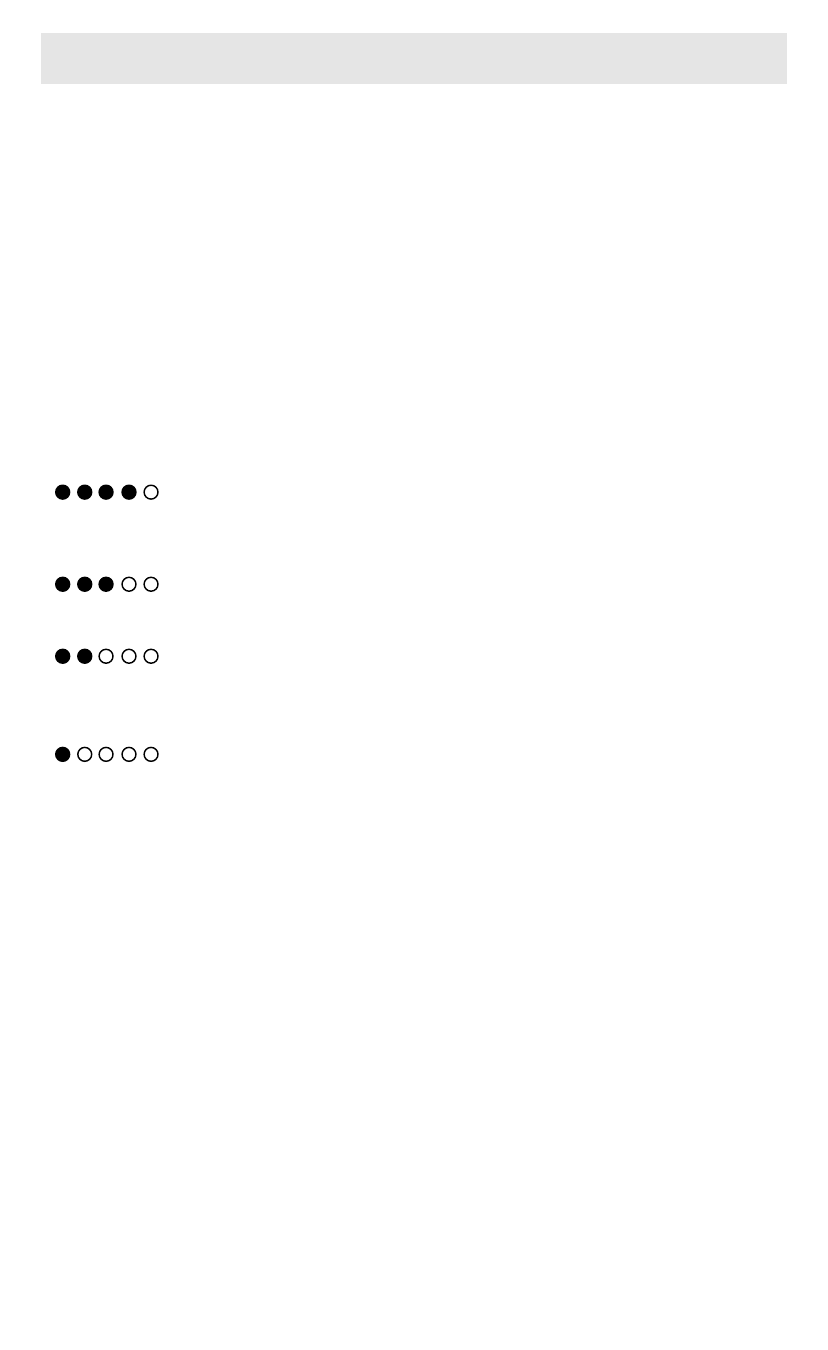
P
R
O
G
R
A
M
M
A
B
L
E
O
P
T
I
O
N
S
P
ROGRAMMABLE
O
PTIONS
9
O
PTION
W
HEN
T
O
U
SE
H
OW
T
O
S
ELECT
Select an alternative
X-band sensitivity
level for City Mode
If you drive in an urban
area where non-police X-
band alerts from motion
sensors and intrusion
alarms are prevalent, this
option allows you to select
an X-band sensitivity level
below the standard City
Mode setting.
Press and HOLD the City
button. SOLO will cycle
through the 4 available
City sensitivity levels and
display relative X-band
sensitivity on the Signal
Meter (as shown below).
Release button at your
preferred setting.
Moderately reduced X-band sensitivity. Best suited to
suburban environments where intruding signals are
occasional.
Level 4
▲
Signal Meter
LEDS
LIGHT
UP
IN
THE
PATTERNS
INDICATED
AS
YOU
ADJUST
CITY
LEVELS
Significantly reduced X-band sensitivity. SOLO's default
setting and best suited to typical driving environments.
Level 3
Drastically reduced X-band sensitivity. For use in
downtown areas which are aggressively populated
with intruding signals.
Level 2
Zero X-band sensitivity. To be used ONLY in those
rare locations where X-band radar is not used.
Level 1
Select alternate
audio tones
Allows you to select al-
ternative audio tones
(owners of earlier ES-
CORT detectors will rec-
ognize these tones as the
more "classic" style used
in the past).
Press and HOLD the Dim
and City buttons at the same
time you turn SOLO on.
Repeat operation to re-
select the factory default
audio tones.
Returning To SOLO's Factory Preset Settings
You may re-engage SOLO's factory preset settings at any time. To do so,
press and HOLD the Mute, City and Dim buttons at the same time as you
turn SOLO on.
