Connections – Sanyo DC-DA1465M User Manual
Page 3
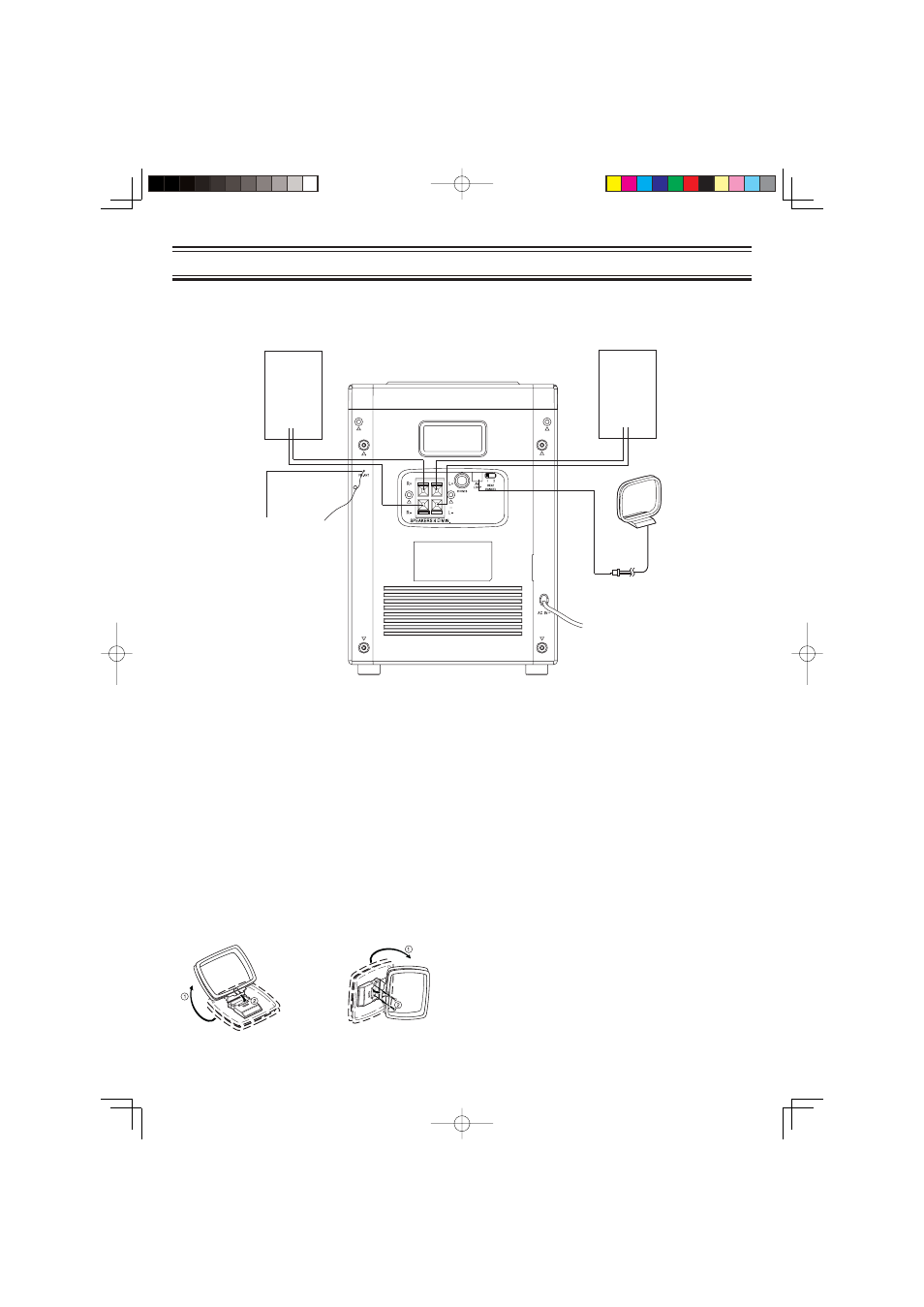
2
Note:
- Do not connect the mains lead to an AC outlet until all connections
have been made.
- The system is not completely disconnected from the AC power
when the z/ON button is set to the z (standby) position.
Speakers
Connect the red speaker wire to the red terminal (+) and the other wire
to the black terminal (-) .
Aerial
FM aerial
Extend the aerial wire as straight as possible and, while listening to
the sound from the system, secure it in a position which yields minimal
distortion and noise.
AM loop aerial
Assemble the loop aerial. Unwind the aerial wires, then connect them to
the AM LOOP terminals. Place the loop aerial in a position which yields
the best AM reception, or attach it to a wall or other surface.
CONNECTIONS
FM aerial
AM loop aerial
L ch speaker
R ch speaker
Red
Black
Black
Red
To an AC outlet
Note:
To minimize noise, the speaker, mains and any other leads should not
come close to the FM aerial lead and AM loop aerial. Do not place the
aerial leads close to the system.
Headphones
Connect stereo headphones (not supplied) to the PHONES socket
for monitoring or for private listening. The speakers are automatically
disconnected when headphones are connected.
- Excessive sound pressure from earphones and headphones can
cause hearing loss.
Screws (not supplied)
BACK
1465AUEnglish.indd 2
1465AUEnglish.indd 2
2008-7-28 10:00:17
2008-7-28 10:00:17
