Menu options – Sirius Satellite Radio SRH1000 User Manual
Page 42
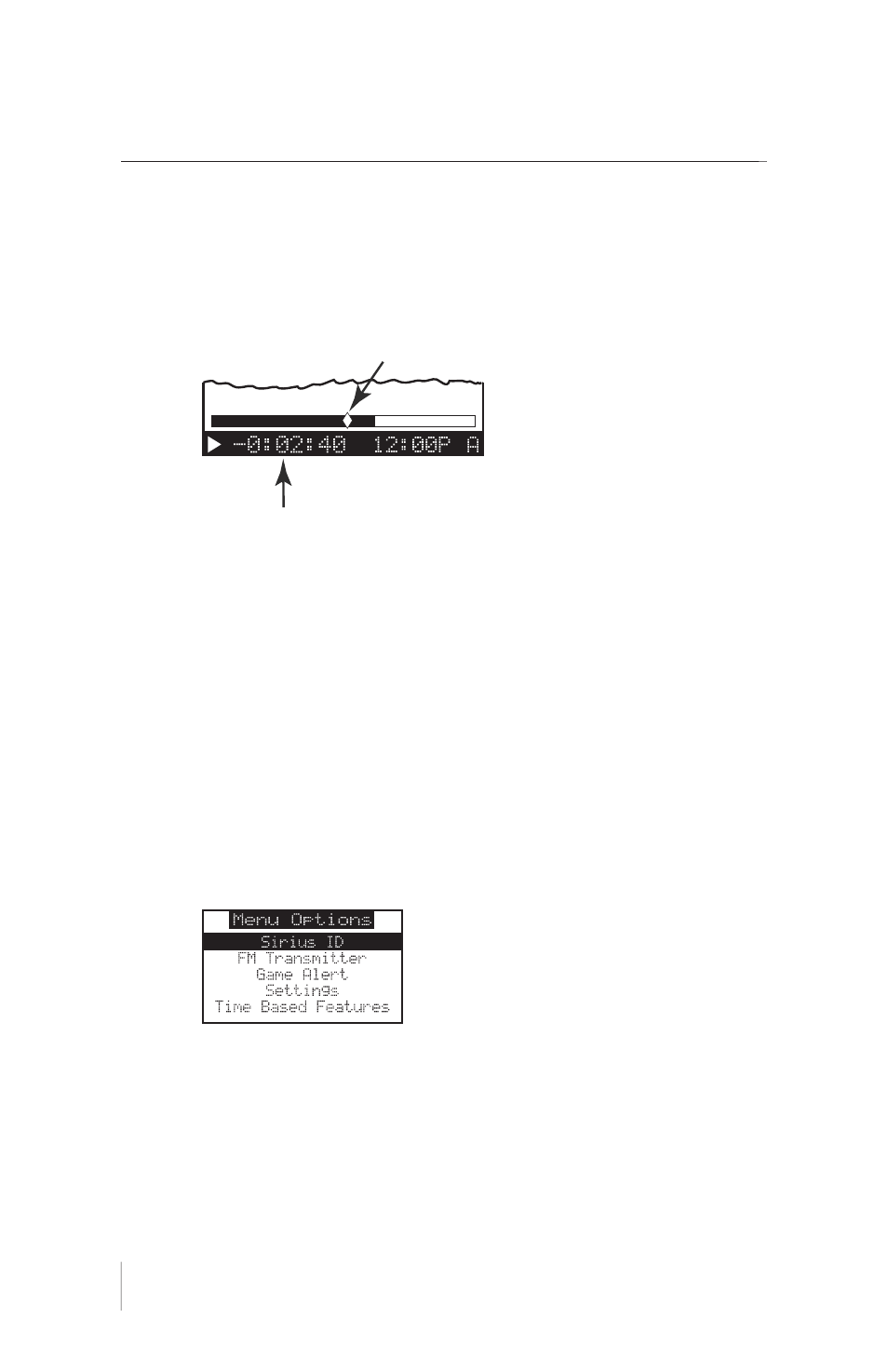
The Instant Replay Time Position provides the exact amount of time
the Play Position indicator is behind the live broadcast, expressed
as Hours:Minutes:Seconds, and displayed as a negative number.
Figure 31
For example, if -02:40 is displayed, this would indicate that the Play
Position indicator is 2 minutes and 40 seconds behind the live broadcast.
Menu Options
Menu options allows you to set and/or change the various features
and settings of the SR-H1000 Home Tuner. To enter the menu options,
press and release the MENU button. The Menu Options
screen will be displayed.
Figure 1
To navigate menu options press CHANNEL (
) buttons to highlight
a selection in the menu list, then press the ENTER button to select
the highlighted menu option. To exit a menu, press the MENU button.
42
SR
°
H1000 USERS GUIDE
MENU OPTIONS
Time Position of
Play Position Indicator
Play Position Indicator
