SmartDisk Firewire CD-R/W User Manual
Page 17
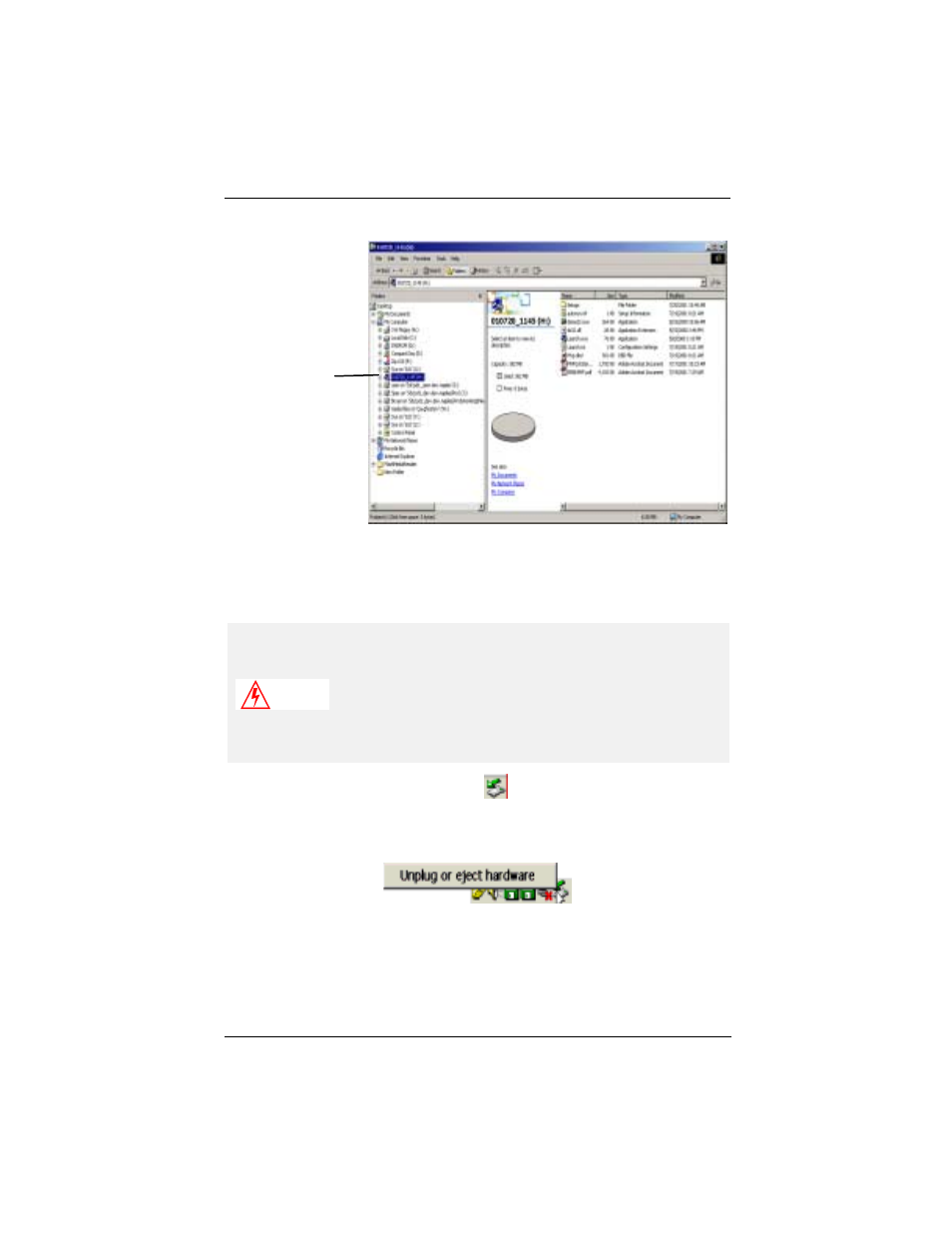
PC Users
17
SmartDisk FireWire CD-R/W User Guide
Figure 3
CD-R/W Drive Letter Assigned in My Computer or Windows Explorer
Disconnecting SmartDisk FireWire CD-R/W from a PC
1
Click on the Unplug or Eject icon -
- in the Windows System Tray.
2
Select Unplug or eject hardware from the pop-up menu. A Windows dialog
opens.
Warning
Do not unplug SmartDisk FireWire CD-R/W when data is being
transferred between SmartDisk FireWire CD-R/W and the
computer (when the yellow light is flashing). If you unplug
SmartDisk FireWire CD-R/W while accessing or copying files,
data may be lost or SmartDisk FireWire CD-R/W may be
damaged. To disconnect SmartDisk FireWire CD-R/W, complete
the following steps.
The SmartDisk
FireWire CD-R/W is
assigned the next
available drive letter
when it is connected
