Sony HT-SF2000 User Manual
Page 37
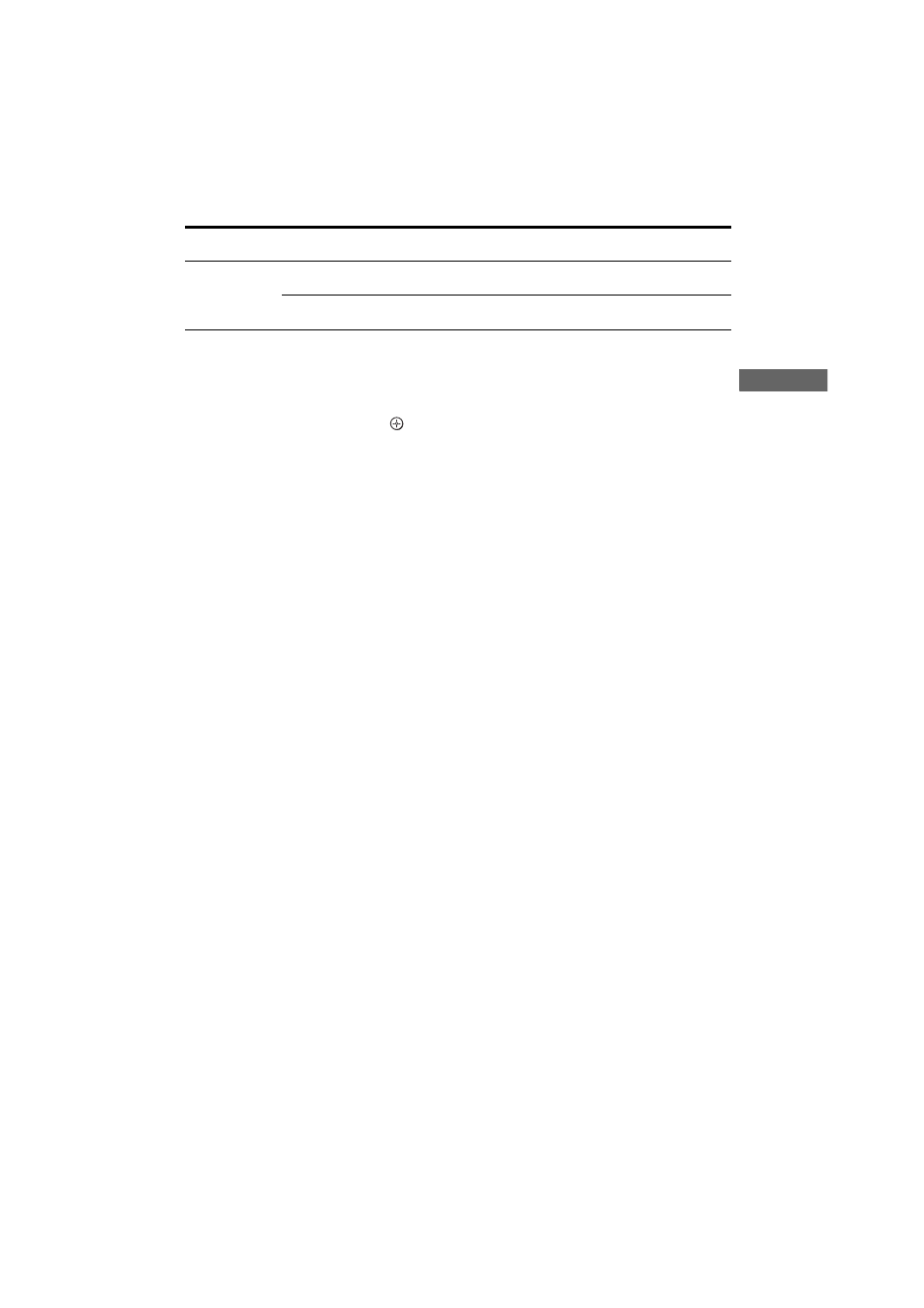
37
GB
D:\Chin Meng's job\SONY-HA\HT-SF2000_R2\2000_data\3210806121\GB05AMP_HT-SF2000-
CEL.fm
masterpage: Right
[HT-SF2000/HT-SS2000]
3-210-806-12
(2)
Ampl
ifier O
p
erati
o
n
s
a)
For details, refer to the page in the parentheses.
b)
The surround effect is not available for 2CH STEREO and A.F.D. mode.
c)
When you select this parameter, the “HDMI” indicator flashes in the display.
d)
When you set “CAL LOAD” in A. CAL menu to “LOAD YES”, the setting is displayed as x.xx m
(xx’xx”) and you can adjust the setting in 0.01 meter (1 inch) increment.
e)
After you have select the setting, press
to confirm the selection.
f)
The default setting for models of area code U, UC is “ft.” and for models of other area code is “m”.
Menu
[Display]
Parameters
[Display]
Settings
Initial setting
A. CAL
[8-A. CAL]
Auto calibration on/off
a)e)
[AUTO CAL]
A.CAL YES, A.CAL NO
A.CAL NO
Calibration load
a)d)
[CAL LOAD]
LOAD NO, LOAD YES
LOAD YES
- HT-SL40 (44 pages)
- HT-SF800M (2 pages)
- DHC-FL7D (76 pages)
- DAV-S880 (84 pages)
- DHC-FL5D (224 pages)
- DHC-FL5D (76 pages)
- HT-SL40 (216 pages)
- HT-SL40 (2 pages)
- DAV-S550 (84 pages)
- DAV-LF1 (488 pages)
- DAV-LF1 (2 pages)
- DAV-LF1 (1 page)
- DAV-LF1 (116 pages)
- DAV-FC8 (92 pages)
- DAV-HDZ273 (92 pages)
- DAV-FR8 (1 page)
- DAV-FR8 (2 pages)
- DAV-FR8 (1 page)
- HCD-FR8 (108 pages)
- IZ1000W (88 pages)
- IPELATM PCS-HG90 (2 pages)
- BLU-RAY DISC BDV-T37 (80 pages)
- HT-DDW990 (80 pages)
- HT-DDW990 (2 pages)
- 4-130-029-13(1) (64 pages)
- HT-SS100 (2 pages)
- HDX267W (104 pages)
- RHT-G2000 (12 pages)
- HCD-HDX265 (1 page)
- DAV-DZ660 (116 pages)
- HT-1750DP (48 pages)
- HT-SF1200 (68 pages)
- HT-CT350 (180 pages)
- HT-CT350 (180 pages)
- HT-DDW890 (80 pages)
- HT-DDW790 (64 pages)
- DX255 (100 pages)
- 4-178-247-11(1) (76 pages)
- NHS-130C (3 pages)
- DAV-SR4W (108 pages)
- HT-SF1300 (72 pages)
- HCD-HDX267W (104 pages)
- DAV-DZ171 (76 pages)
- DAV-DZ170 (2 pages)
- DAV-DZ170 (76 pages)
