Tuning your tv to the vcr, Step 4 – Sony SLV-E780EN/EG User Manual
Page 11
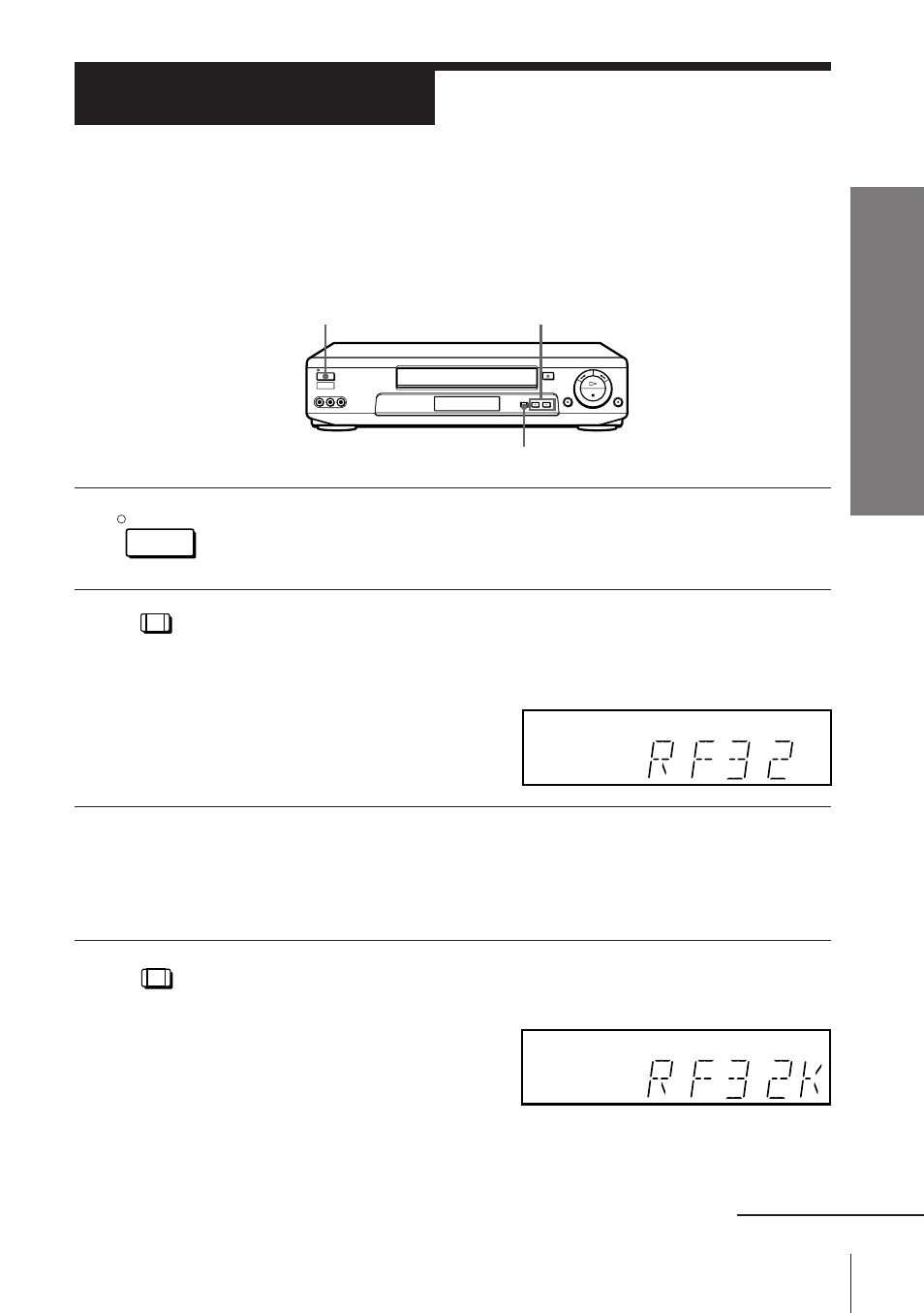
11
Getting Started
Getting Started
Step 4
Tuning your TV to the VCR
If you have connected the VCR to your TV using the EURO-AV cable, skip
this step.
ON/STANDBY
PROGRAM +/–
RF CHANNEL
1
Press ON/STANDBY to turn on the VCR.
2
Press RF CHANNEL on the VCR.
The factory-preset RF channel appears in the display window.
The VCR signal is output through this channel to the TV.
3
Turn on your TV and select a programme position for the VCR
picture.
This programme position will now be referred to as the video
channel.
4
Press RF CHANNEL.
The TV system appears in the display window.
continued
RF CHANNEL
RF CHANNEL
ON/STANDBY
See also other documents in the category Sony Video recorders:
- Video Cassette Player SLV-GA35MKII (4 pages)
- SLV-SE100A2 (92 pages)
- SLV-SE230D (80 pages)
- SLV-SE100K (72 pages)
- SLV-SE220B (80 pages)
- SLV-PH77EE (49 pages)
- SLV-M20HF (88 pages)
- SLV-M20HF (1 page)
- SLV-M20HF (52 pages)
- SLV-SE220D (80 pages)
- SLV-SE210G (56 pages)
- SLV-SE20UX (72 pages)
- SLV-PH88EE (28 pages)
- SLV-GA59SG (2 pages)
- SLV-SE220G (76 pages)
- SLV-SE10EG (56 pages)
- SLV-SE210D (61 pages)
- SLV-SE230G (76 pages)
- SLV-N51 (9 pages)
- SLV-N51 (1 page)
- SLV-N51 (60 pages)
- SLV-KF295ME (28 pages)
- SLV-SE10EE (56 pages)
- SLV-SE210B (56 pages)
- SLV-ED915TH (61 pages)
- BKDW-515 (36 pages)
- SLV-ED115PS (53 pages)
- 1500A (125 pages)
- HKSR-5803HQ (8 pages)
- SLV-ED10MPS (47 pages)
- SLV-ED616MJ (20 pages)
- PAL NTSC 4.43 SLV-SE80UX (80 pages)
- DVW-M2000 (155 pages)
- HVR-M35E (20 pages)
- SLV-998HF (1 page)
- SLV-777HF (88 pages)
- SLV-ED70MN (55 pages)
- HVR-M25E (104 pages)
- CCD-TRV11 (56 pages)
- CCD-TRV21 (72 pages)
- SLV-ED313 (20 pages)
- DSR-1600A (73 pages)
- SLV-ED828ME/SG (68 pages)
- SLV-E580EG (72 pages)
- HDW-S280 (94 pages)
