SonicWALL Content Security Manager 2200 User Manual
Page 12
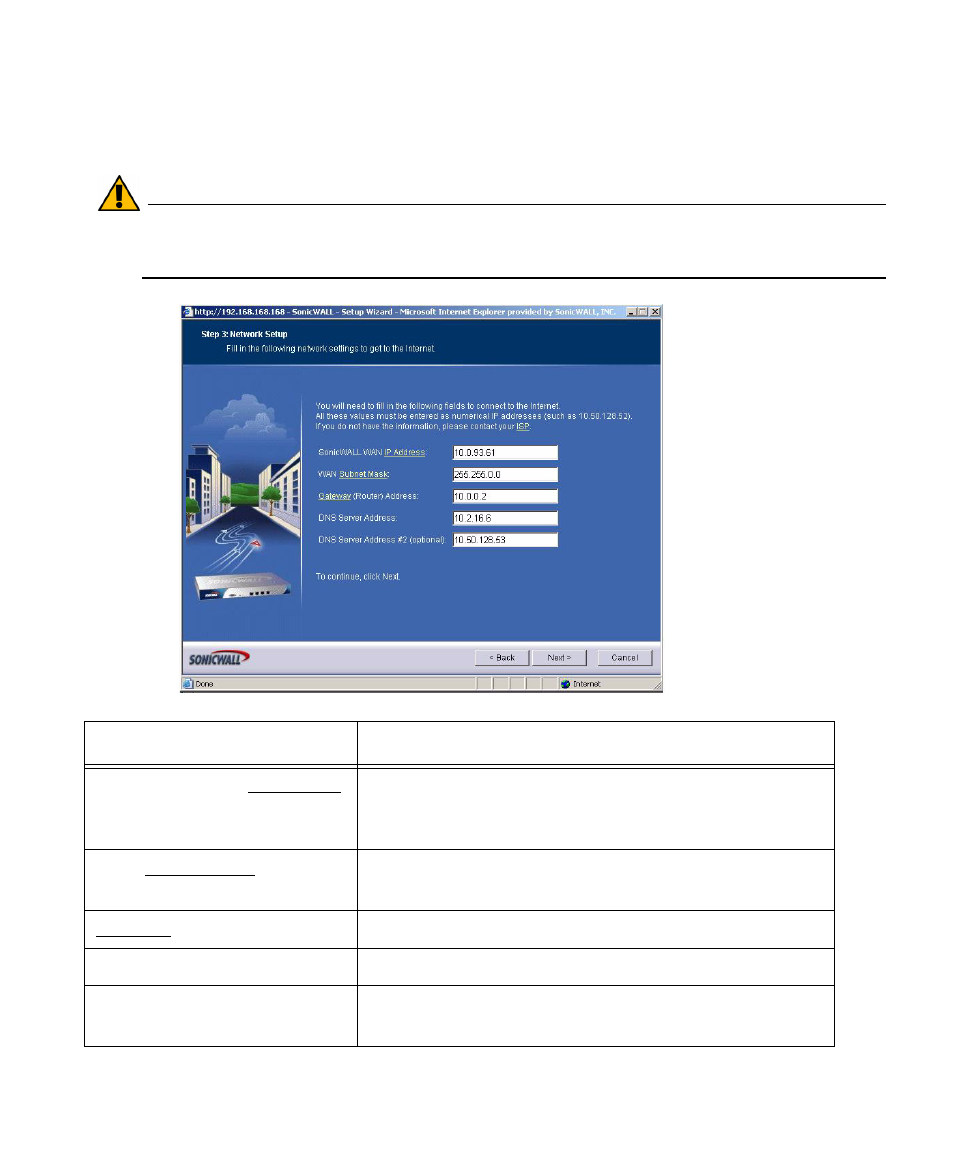
SonicWALL CSM Series Appliance Getting Started Guide Page 11
5. The Network Setup screen will prompt you for information to configure the
SonicWALL CSM’s X0 and X1 interfaces, which will enable Internet connectivity.
Refer to the table below for a description of the Network Setup fields. After you have
entered the required information, press Next> to continue.
Alert:
You must configure the network interfaces before connecting the
SonicWALL CSM to your network. If you have already connected cables to the
X0 and X1 interfaces, disconnect them before continuing this step.
Field
Description
SonicWALL WAN IP Address
Enter a single, static IP address to assign to the
SonicWALL CSM appliance. Make sure this address
will not be assigned to any other device.
WAN Subnet Mask
Enter the subnet mask for your network. For example,
255.255.0.0.
Gateway (Router) Address
Enter the default gateway of your network.
DNS Server Address
Enter the DNS server address for your network.
DNS Server Address #2
(optional)
Enter a secondary, back-up DNS server to use if the
first one fails.
