Seiko 7T82 User Manual
Page 9
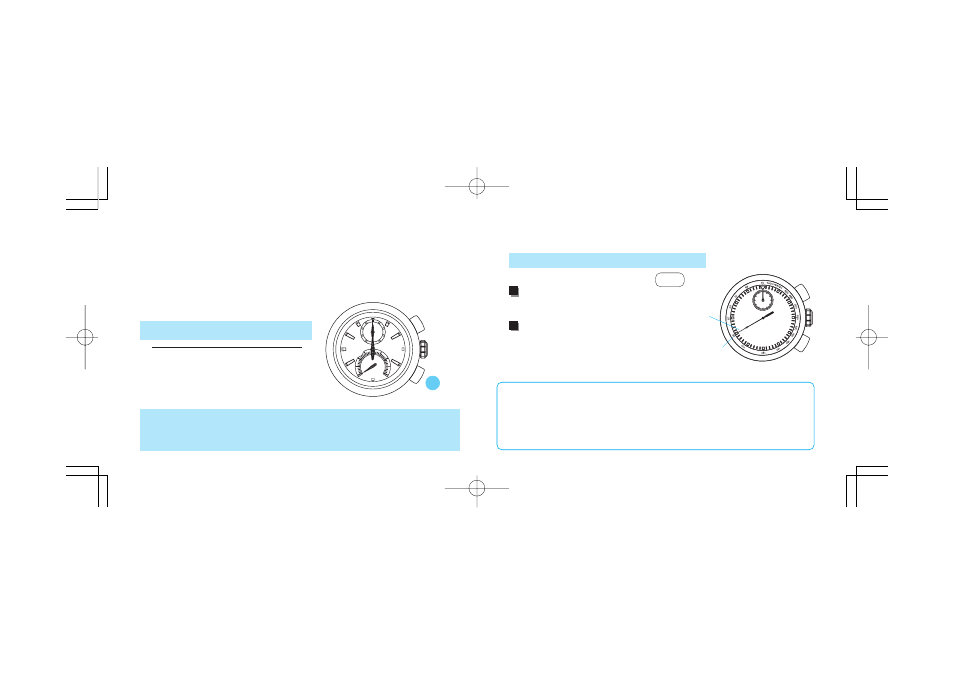
17
16
English
English
TACHYMETER
(for models with tachymeter scale on the dial)
● Tachymeter scale can be used only when the time required is less than 60
seconds.
To measure the hourly average speed of a vehicle
Use the stopwatch to determine
how many seconds it takes to go
1 km or 1 mile.
Tachymeter scale indicated by
STOPWATCH second hand gives
the average speed per hour.
Ex. 1
STOPWATCH
second hand:
40 seconds
Tachymeter scale:
“90”
“90” (tachymeter scale figure) x 1 (km or mile)
= 90 km/h or mph
Ex. 2: If the measuring distance is extended to 2 km or miles or shortened to
0.5 km or miles and STOPWATCH second hand indicates “90” on
tachymeter scale:
“90” (tachymeter scale figure) x 2 (km or mile) = 180 km/h or mph
“90” (tachymeter scale figure) x 0.5 (km or mile) = 45 km/h or mph
1
2
DEMONSTRATION FUNCTON OF THE STOP-
WATCH HAND MOVEMENT
•
The demonstration function allows you to view the movement of the four
STOPWATCH hands.
•
Each of the four STOPWATCH hands demonstrates high-speed movements and
when the demonstration is finished, they return to the original position.
*
After approximately 3 seconds, the demonstration finishes, and the stopwatch is
reset for the next use.
*
If either Button A or B is pressed during a demonstration, the demonstration will be
stopped and the stopwatch will be reset.
0 1
2
3
4
5
6
7
8
9
0
10
10
20
20
30
30
40
40
● How to view the demonstration
1. Reset the stopwatch.
* Refer to "HOW TO USE THE STOPWATCH"
section of this manual.
2. Press Button B for 2 seconds or longer.
B
