Press to select surround back decoding mode, Press to output a test tone, Press to display dvd titles or guide menus – Sony RM-LG112 User Manual
Page 6: Press to select preset tv channels, Press to adjust the volume of tv, Press to turn the tv on or off, Press to set up the remote, Press to switch the tv to the wide mode
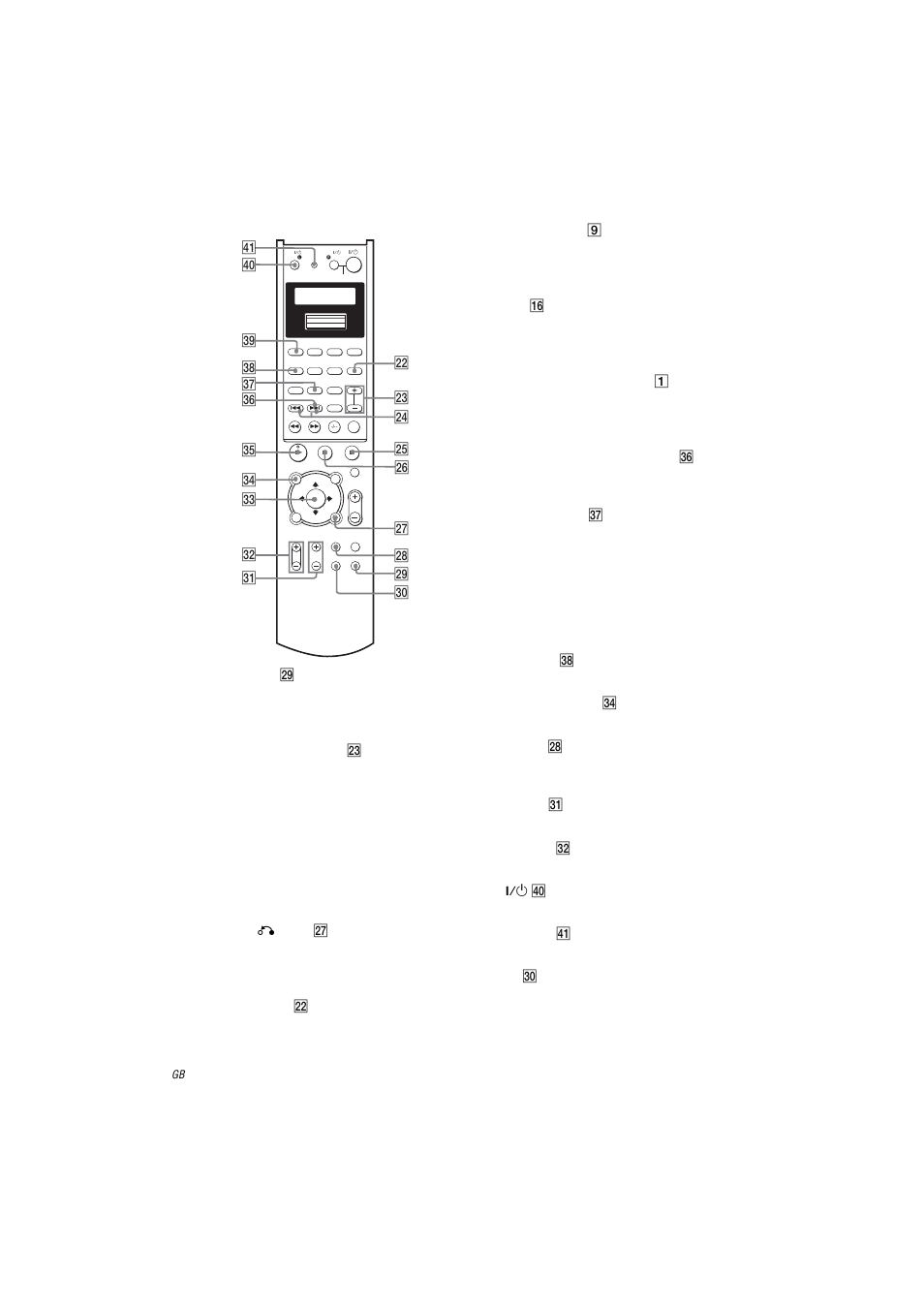 Press to select surround back decoding mode, Press to output a test tone, Press to display dvd titles or guide menus | Press to select preset tv channels, Press to adjust the volume of tv, Press to turn the tv on or off, Press to set up the remote, Press to switch the tv to the wide mode | Sony RM-LG112 User Manual | Page 6 / 16
Press to select surround back decoding mode, Press to output a test tone, Press to display dvd titles or guide menus | Press to select preset tv channels, Press to adjust the volume of tv, Press to turn the tv on or off, Press to set up the remote, Press to switch the tv to the wide mode | Sony RM-LG112 User Manual | Page 6 / 16 See also other documents in the category Sony Remote control:
- RM-AV2100B (76 pages)
- RM-V210 (2 pages)
- RM-NX7000 (252 pages)
- RM-NX7000 (12 pages)
- RM-NX7000 (117 pages)
- RM-VL600 (52 pages)
- RM-AX1400 (32 pages)
- 3-097-863-13 (2 pages)
- REMOTE COMMANDER RM-V210 (2 pages)
- RM-VL1000 (84 pages)
- Installation Guide KV-32FX65U (2 pages)
- RM-PP506L (16 pages)
- AIR-RM10 (2 pages)
- RM-AX4000A (96 pages)
- RM-AX4000A (96 pages)
- RM-AX4000A (2 pages)
- RM-AX4000 (118 pages)
- RM-AX4000 (2 pages)
- RM-EZ2 (2 pages)
- RM-AV2500T (140 pages)
- Remote Control Panel RCP-D50/D51 (62 pages)
- SCPH-97042 (170 pages)
- RM-LP211 (24 pages)
- RM-AV2500 (76 pages)
- RM-AX5000 (52 pages)
- RM-VL600T (36 pages)
- RM-BR300 (80 pages)
- RM-VL900 (56 pages)
- RM-PP505 (16 pages)
- RMN-U1 (2 pages)
- RMN-U1 (2 pages)
- RM-MC35ELK (2 pages)
- KV-21FV1U (2 pages)
- RM-AV3100 (112 pages)
- RM-AV3000T (100 pages)
- RM-U401 (16 pages)
- RM-MC60 (2 pages)
- RM-AV2000T (88 pages)
- Card Remote Commander RM-X302 (2 pages)
- RM-VL1400T (180 pages)
- RM-VL610 (52 pages)
- RM-VLZ620 (2 pages)
- RM-VLZ620 (52 pages)
- RM-DC2 (2 pages)
