Sunbeam Bedding MF2000 User Manual
Page 7
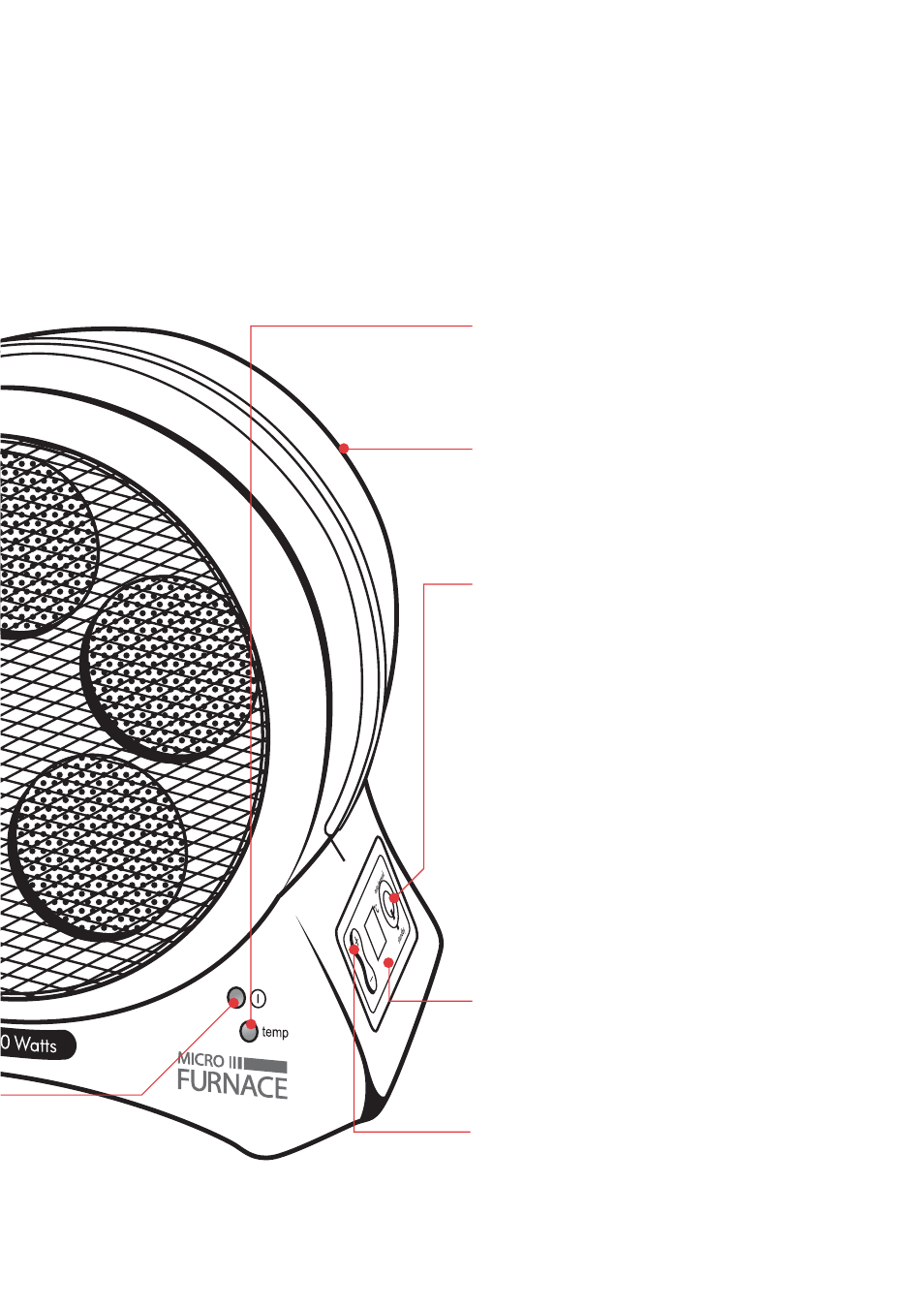
5
Temperature light
The temperature light illuminates red once
the selected temperature level is reached.
Removable dust filter
The filter collects dirt and dust from the air
circulating through the heater. It is
removable for easy cleaning.
Mode/Standby button
Use the standby button to select the desired
operating mode. Pressing the standby button
once selects the AUTO mode, twice selects
the MANUAL mode, and pressing a third
time selects the STANDBY mode.
AUTO mode
Select AUTO mode for thermostatically
controlled operation.
MANUAL mode
Select MANUAL mode for constant heat
output at your desired heat level, from
setting 1 to 5.
LED screen
The LED screen displays the ambient room
temperature, and the selected setting during
adjustment.
+ and - buttons
Use the + and – buttons to adjust the
selected temperature when in AUTO mode,
or to select the desired heat setting when in
MANUAL mode.
