Sony KDL-40 Z4500 User Manual
Page 25
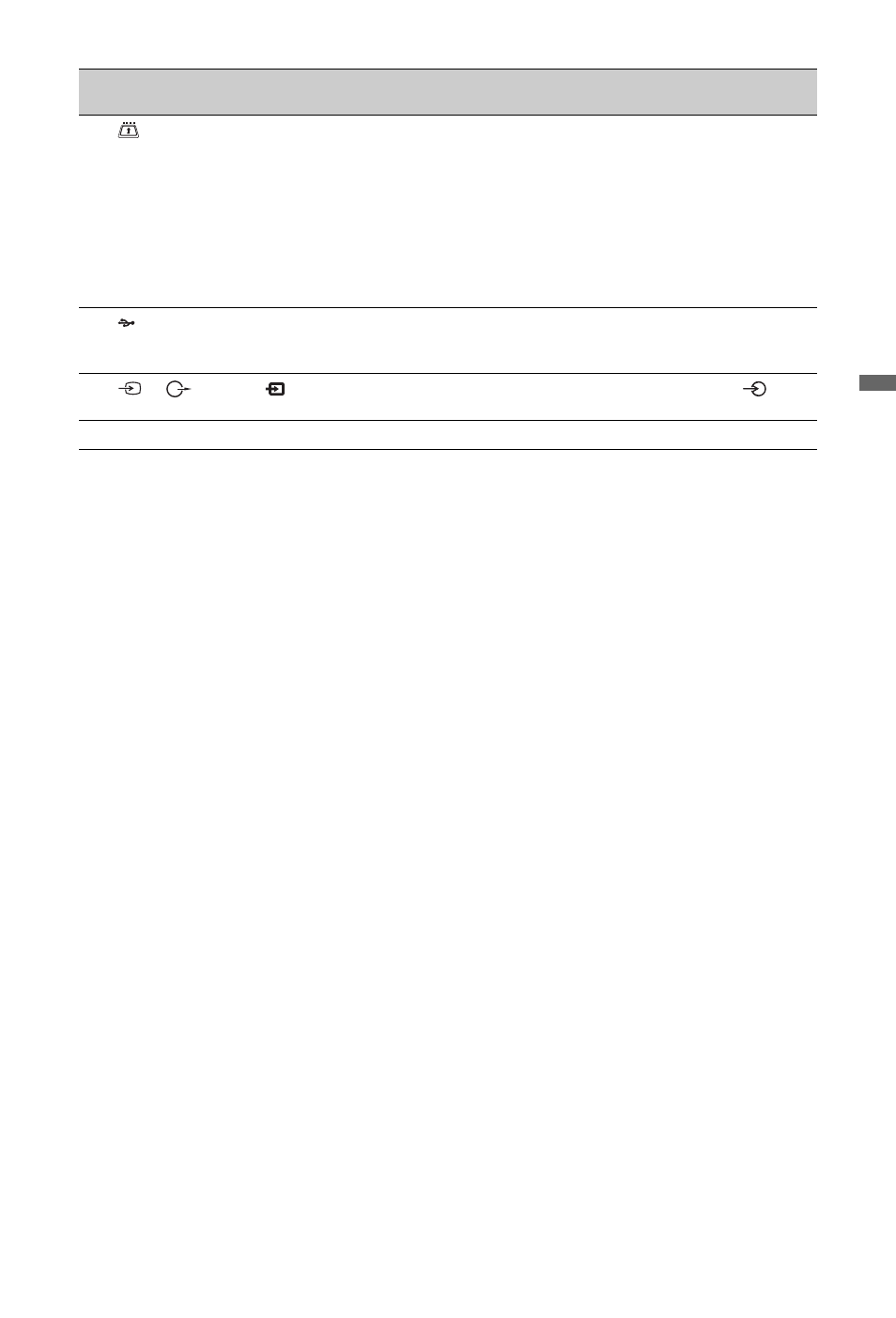
25
GB
Usin
g O
p
tion
al Eq
uipm
ent
0
CAM
(Conditional
Access Module)
To use Pay Per View services.
For details, refer to the instruction manual supplied with your
CAM. To use the CAM, remove the dummy card from the
CAM slot, then turn off the TV and insert your CAM card
into the slot. When you are not using the CAM, we
recommend that you keep the dummy card in the CAM slot.
~
• CAM is not supported in all countries. Please check with
your authorised dealer.
qa
USB
You can enjoy photo/music files stored in a Sony digital still
camera or camcorder through a USB cable or USB storage
device on your TV (page 27).
qd
/L-
-R
AV3
AV3
When connecting mono equipment, connect to the
AV3
L socket.
qf i
You can listen to TV sound through headphones.
Connect to
Input symbol on
screen
Description
- KLV-23HR2 (84 pages)
- KLV-23HR2 (1 page)
- KLV-21SR2 (1 page)
- KLV-23M1 (1 page)
- KV-29LS35K (122 pages)
- KV-14CT1K (128 pages)
- FD Trinitron KV-29XL71K (124 pages)
- KLV-15SR1 (88 pages)
- KE-P37M1 (204 pages)
- KLV-21SR2 (60 pages)
- KV-34FQ75K (160 pages)
- KZ-32TS1E (135 pages)
- KLV-23HR3 (134 pages)
- FD Trinitron KV-29CL10K (122 pages)
- FD Trinitron KV-29XL70K (124 pages)
- KV-32HQ150K (148 pages)
- KLV-15SR1 (2 pages)
- KLV-15SR1 (28 pages)
- KLV-15SR1 (1 page)
- KLV-15SR1 (1 page)
- KV-14LT1K (128 pages)
- FD Trinitron KV-29LS30K (116 pages)
- KE-32TS2E (135 pages)
- KV-32FX68K (124 pages)
- KE-42MR1 (305 pages)
- KV-21LS30K (116 pages)
- KP-44PX2 (146 pages)
- WEGA KLV-30MR1 (304 pages)
- KLV-21SG2 (292 pages)
- KLV-21SG2 (1 page)
- KLV-26HG2 (84 pages)
- KDL-32XBR950 (64 pages)
- KLV-26HG2 (1 page)
- KV-21FX30K (135 pages)
- KDL-40X2000 (160 pages)
- FD Trinitron KV-32FQ70K (146 pages)
- KV-29FQ65K (160 pages)
- FD Trinitron WEGA KV-32CS71K (144 pages)
- KDL-40X2000 (160 pages)
- KV-29FQ85K (164 pages)
- KV-29FQ75K (160 pages)
- KV-21CL10K (128 pages)
- KDL-46V2500 (2 pages)
- KDL-40V2500 (2 pages)
- KDL-40V2500 (48 pages)
