Replacing the batteries – Symbol Technologies 3100 series User Manual
Page 11
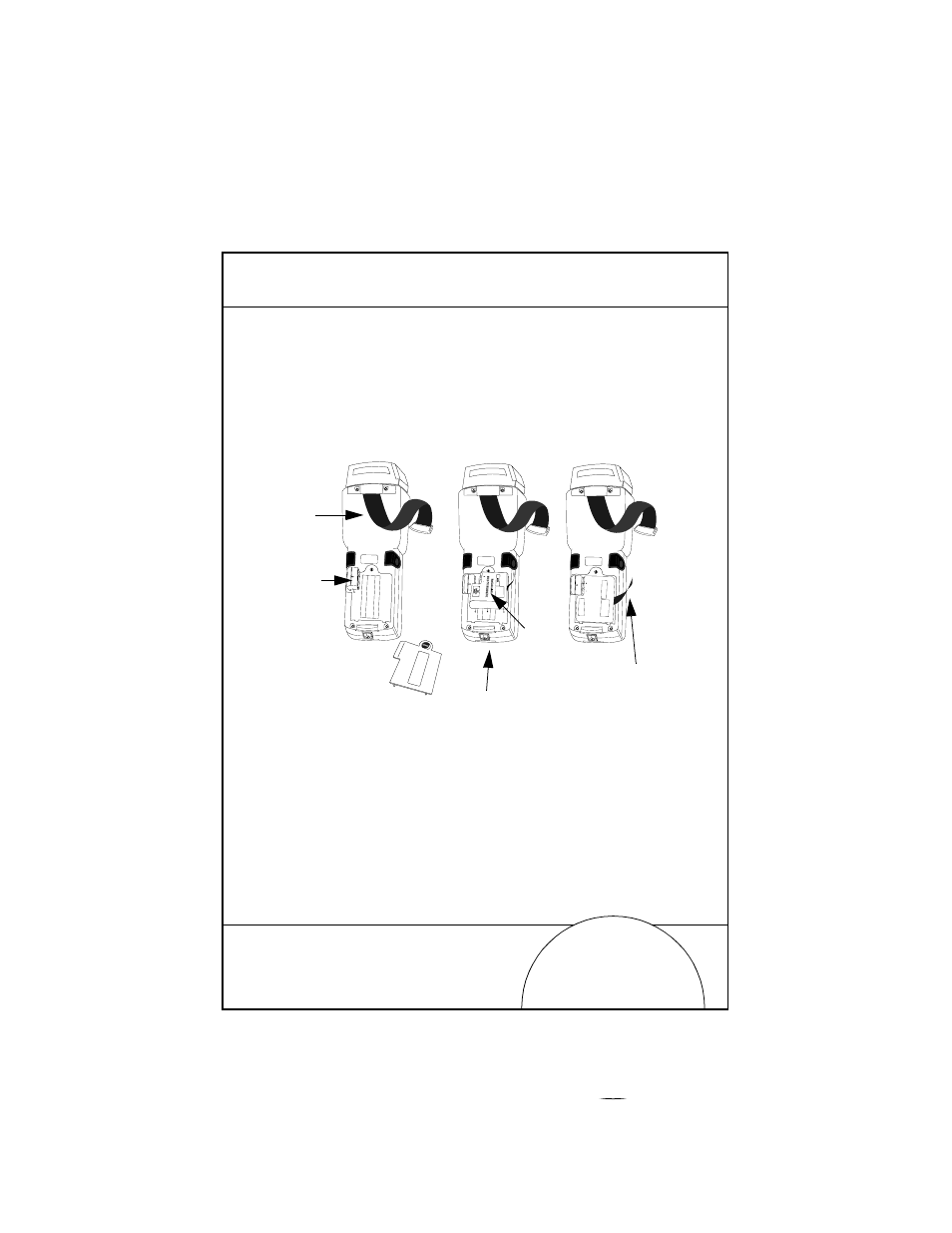
11
Replacing the Batteries
To replace the NiCd or NiMH battery:
1. Turn the terminal off.
2. Release the hand strap, unlock the battery compartment
door and remove it.
3. Position the battery adapter in holding plug and press
into place.
4. Fit the NiCd or NiMH battery pack in compartment next
to adapter. Verify that removal strap is accessible (not
tucked under battery), before pressing battery in place.
Note:
NiMH batteries cannot be charged in the terminal
through the Communications/Charger Adapter.
PART NO.:
3100-9M0L050
S/N: B029721
SYMBOL TECH, INC.
Nickel Cadmium Battery
SEALED TYPE-RECHARGEABLE
GATES
K•TEC
ELECTRONICS
HOUSTON
PART NO.:
3100-9M0L050
S/N: B029721
SYMBOL TECH, INC.
PART NO.:
3100-9M0L050
S/N: B029721
SYMBOL TECH, INC.
NiCd
Battery
Battery
Compartment
Strap
Battery
Adapter
Hand
Strap
Battery
Compartment
Door
