Quick reference – Symbol Technologies 3100 series User Manual
Page 18
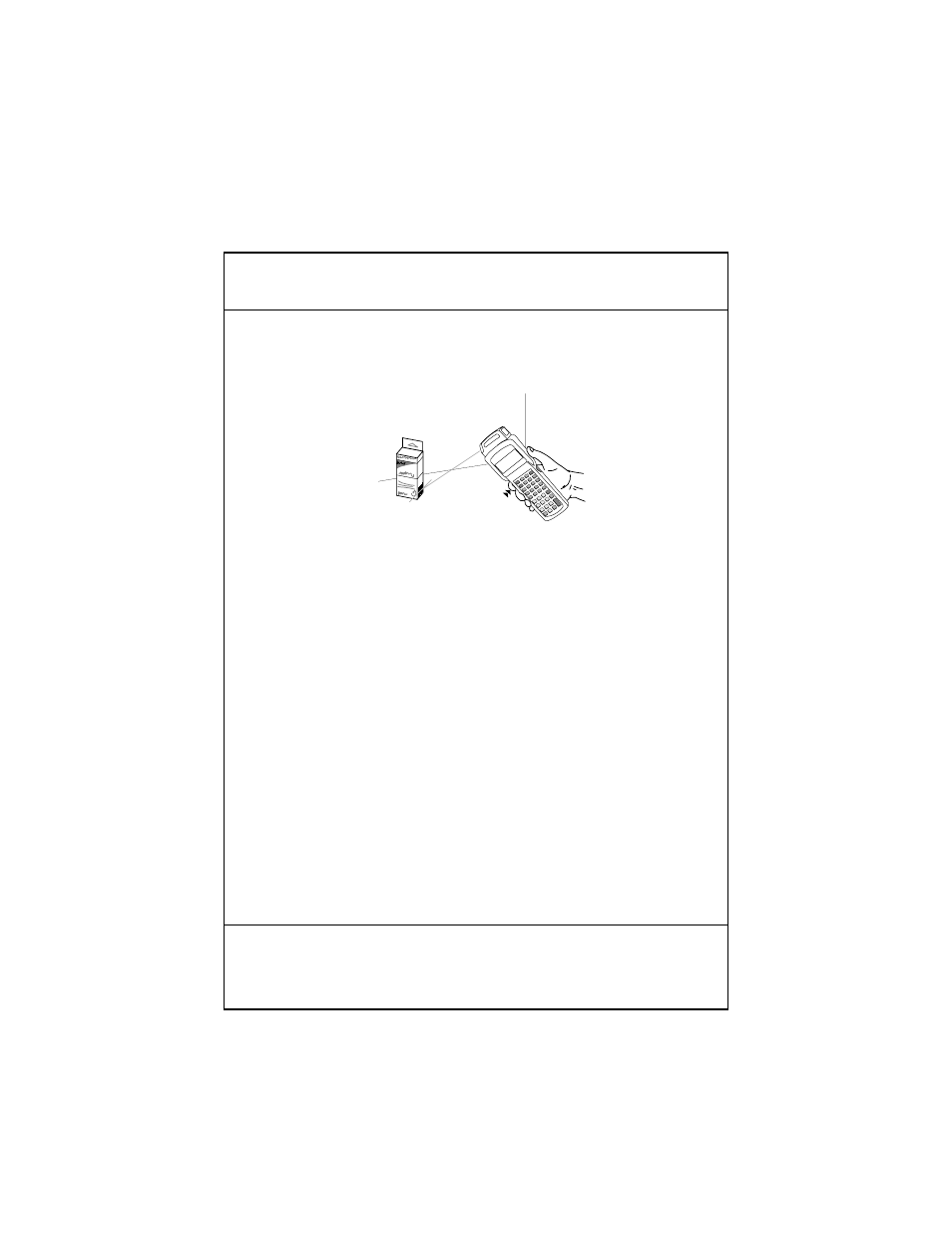
Quick Reference
18
4. Point the scanner at the bar code and press the trigger or
press the soft trigger key (
ENTER
). The thin, red laser beam
covers the entire length of the bar code.
The terminal indicates a successful scan by illuminating
the green scanner LED, beeping one or more times, and/
or displaying the decoded bar code on the screen.
