Carry cord easyclick – Siemens M30 User Manual
Page 29
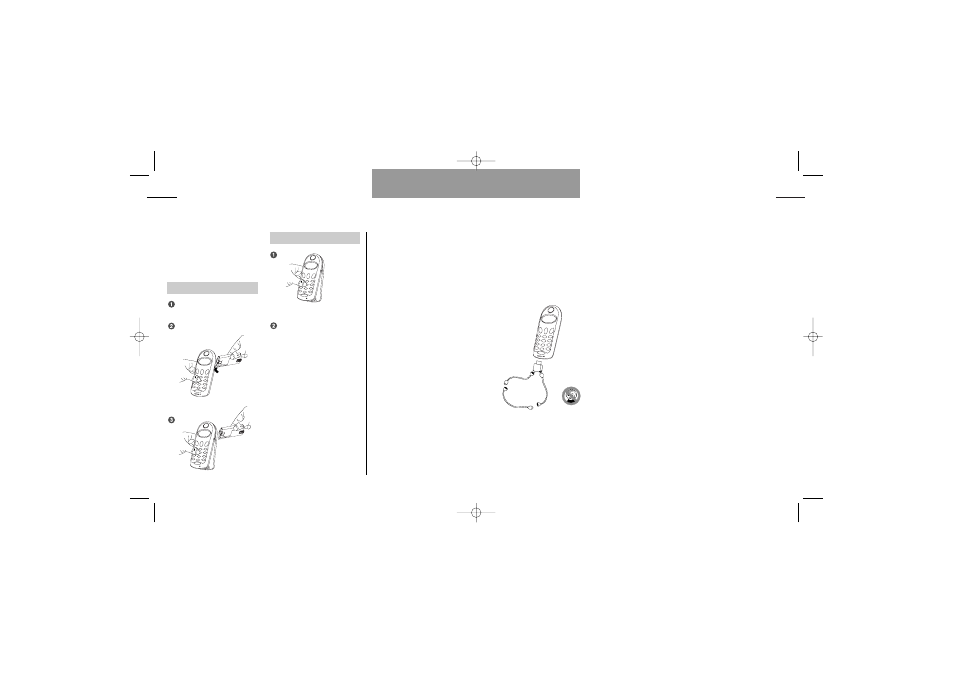
55
The carry cords are for carrying
your phone by hand or around the
neck. You have the possibility of
connecting one, two or three cords
depending on the required length.
Carry cord
EasyClick
54
The EasyClick system gives you the
possibility of changing the design
and the colour of your phone by
changing the front part, keypad and
battery lid.
Remove a front part
Remove the battery lid and
the battery.
Release the front part:
Insert a front part
Replace the battery and the
battery lid.
Facts & Tips
• Do not try to open any other parts
of the phone than those of the
EasyClick system. Opening other
parts might damage the phone.
Age 0 - 13
User guide M30 GB 01/09/00 10:38 Side 54
See also other documents in the category Siemens Mobile Phones:
- A75 (16 pages)
- SXG75 (166 pages)
- CX65 (75 pages)
- A50 (77 pages)
- C30 (31 pages)
- A65 (58 pages)
- SL75 (139 pages)
- A35 (43 pages)
- M75 (153 pages)
- SX1 (103 pages)
- C55 (110 pages)
- M55 (140 pages)
- SL45 (86 pages)
- S65 (145 pages)
- S75 (72 pages)
- CF75 (150 pages)
- CFX65 (77 pages)
- AX75 (28 pages)
- C75 (144 pages)
- M65 (142 pages)
- CX75 (152 pages)
- ST60 (89 pages)
- U15 (188 pages)
- CF62 (122 pages)
- C45 (82 pages)
- Xelibri 8 (36 pages)
- Xelibri 7 (31 pages)
- SL45i (90 pages)
- SL42 (96 pages)
- Xelibri 3 (34 pages)
- ST55 (88 pages)
- SL55 (137 pages)
- C62 (67 pages)
- C62 (69 pages)
- Xelibri 6 (30 pages)
- M50 (96 pages)
- Xelibri 2 (31 pages)
- Xelibri 4 (31 pages)
- A57 (37 pages)
- A36 (43 pages)
- Xelibri 1 (31 pages)
- Xelibri 5 (30 pages)
- C70 (144 pages)
- Gigaset SL 740 (76 pages)
- Mobile Phone C35i (2 pages)
