Т³гж 12 – Sungale CD352LD User Manual
Page 17
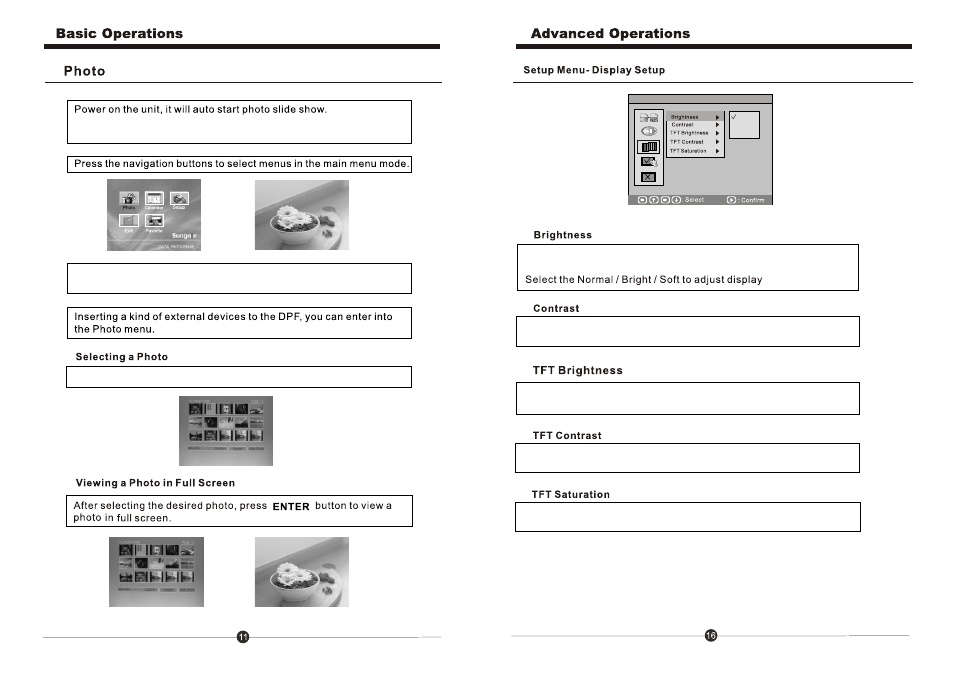
Setup Menu-Display Setup
Nomal
Bright
Soft
1. Press Exit button one time to enter into the thumbnail mode.
2. Press Exit again, it enters into the main menu.
You can enter into the Favorite icon to begin a photo slide show when
there is no cards or USB device in the DPF.
In thumbnail mode, press the Navigation buttons to select a photo.
1. Select Setup Menu-Display Setup.
2. Select the Brightness to adjust the displaying brightness.
1. Select Setup Menu-Display Setup.
2. Select the Contrast to adjust the displaying contrast.
1. Select Setup Menu-Display Setup.
2. Select the TFT Brightness to adjust the TFT brightness.
1. Select Setup Menu-Display Setup.
2. Select the TFT Contrast to adjust the TFT contrast.
1. Select Setup Menu-Display Setup.
2. Select the TFT Saturation to adjust the TFT saturation.
