How to stop your pressure washer, How to use the nozzles – Snapper 1662-0 User Manual
Page 9
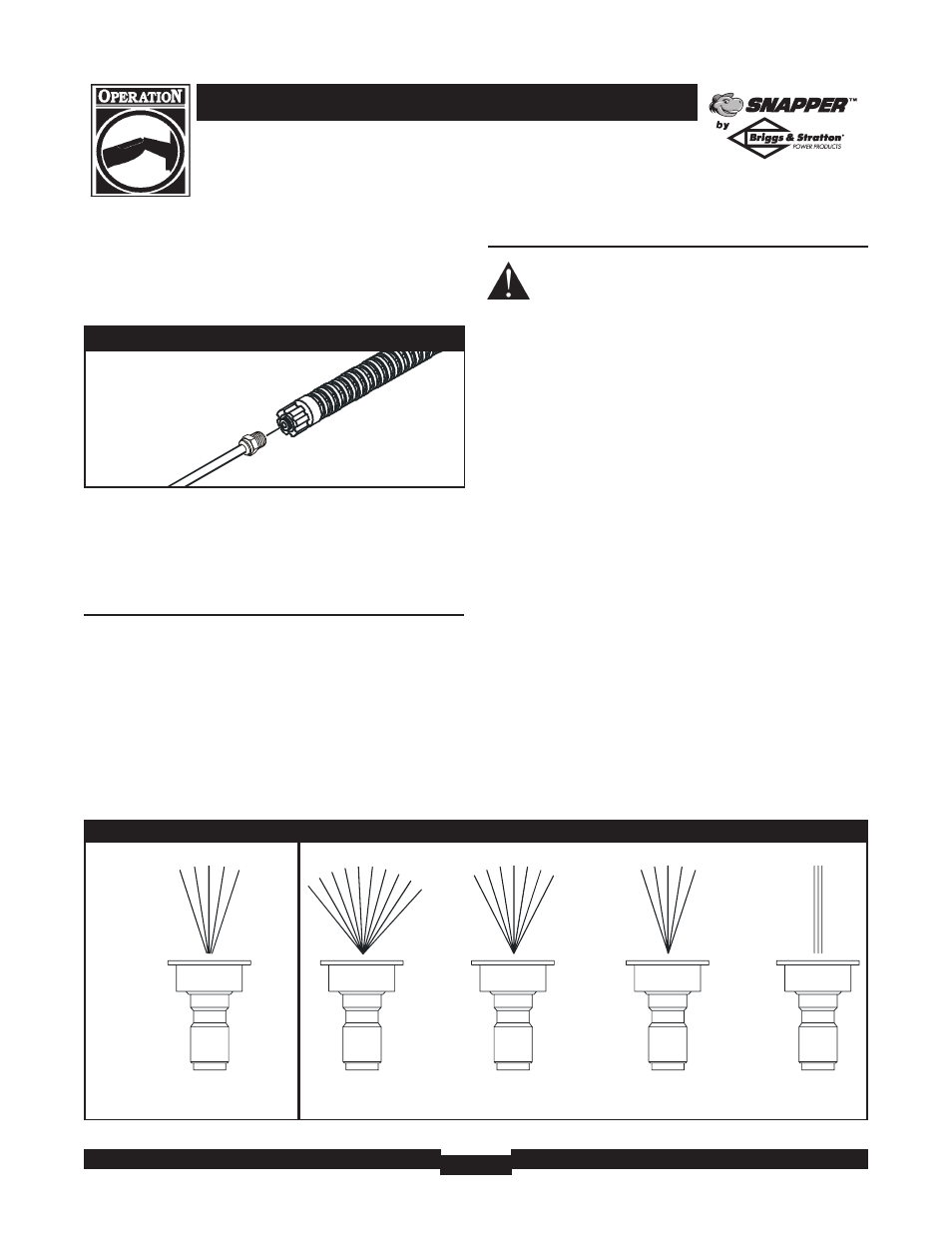
Snapper 3500 PSI Pressure Washer
9
• If the choke lever has been moved to the “Choke”
position to start the engine, gradually move it to the
“Run” position as the engine warms up.
• Attach the nozzle extension to the spray gun. Tighten by
hand (Figure 13).
• Select the desired quick connect nozzle and insert it into
the end of the nozzle extension (see “How To Use the
Nozzles”).
• Disengage the safety latch on the spray gun.
How to Stop Your Pressure Washer
• Move the throttle lever to the “Slow” position.
• Move the fuel valve to the “Off” position.
• Wait for the engine to idle down.
• Move the rocker switch to the “Stop” position.
• Simply shutting off the engine will not release pressure in
the system. Squeeze trigger on the spray gun to
relieve pressure in the hose.
How to Use the Nozzles
CAUTION!
Never exchange nozzles without
locking the safety latch on the trigger.
The quick–connect on the nozzle extension allows you to
switch between five different nozzles. The nozzles vary the
spray pattern as shown below (Figure 14).
Follow these instructions to change nozzles:
• Engage the safety latch on the spray gun.
• Pull back the collar on the quick–connect and pull the
current nozzle off. Store the nozzle in the space provided
on the handles storage panel.
NOTE: For a more gentle rinse, select the white 40° or
green 25° nozzle. To scour the surface, select the yellow
15° or red 0° nozzle. To apply chemical, select the black
nozzle.
• Pull back on the collar, insert the new nozzle and release
the collar. Tug on the nozzle to make sure it is securely
in place.
• For most effective cleaning, keep the spray nozzle
between 8 to 24 inches away from the cleaning surface. If
you get the spray nozzle too close, you may damage the
cleaning surface.
White
40°
Green
25°
Black
Yellow
15°
Red
0°
Low Pressure
High Pressure
Figure 14 — Nozzles
Figure 13 — Connect Nozzle Extension to Spray Gun
Use to
apply
chemical
