User instructions – Smeg 3LBA500 User Manual
Page 14
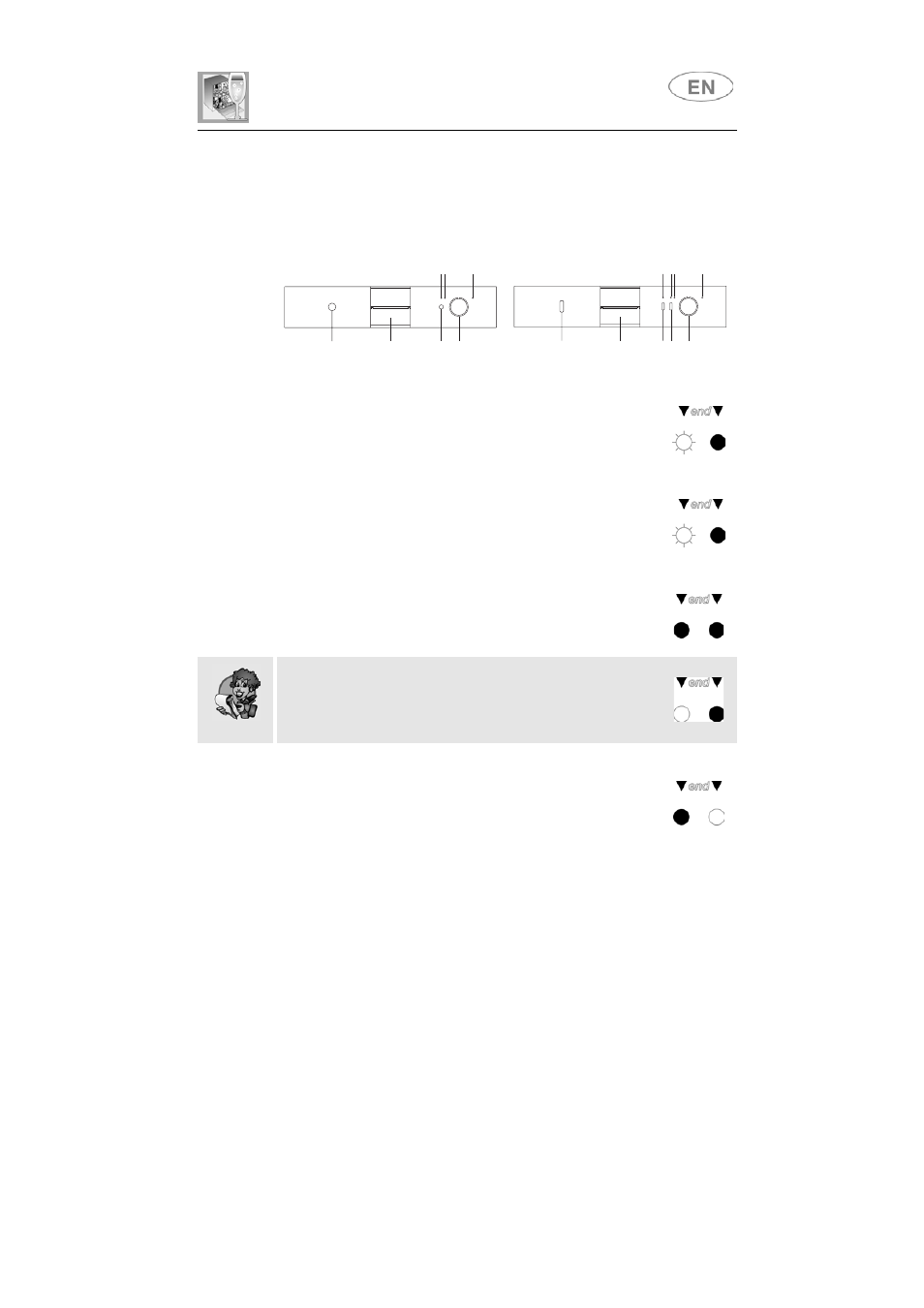
PROGRAMMING
All programming operations are only possible with the door closed.
To select a new program, the dishwasher must be in the "Program
start" state described above. Turn the PROGRAM SELECTOR (5) to
the program of your choice (see "P
ROGRAMS
T
ABLE
").
START PROGRAM
Press the START/PAUSE button (3) for a few seconds, until
the START/PAUSE light (4) starts to flash. A beep confirms
the operation.
PROGRAM SEQUENCE
For the entire duration of the program, ON/OFF (2) indicator
light remains permanently on, whereas the START/PAUSE
(4) indicator light flashes.
END PROGRAM
To indicate the end of the program, a short beep sounds
and the ON/OFF (2) and START/PAUSE (4) lights
illuminate simultaneously.
Before a new washing cycle can be selected the dishwasher
must be in "Program start" state: press the START/PAUSE
button (3) until the configuration of indicator lights (2) and
(4) is as follows.
INTERRUPTION OF A PROGRAM
Press the START/PAUSE button (3) for a few seconds, until
the configuration of the ON/OFF (2) and START/PAUSE (4)
lights is as follows.
You may now restart ("S
TART PROGRAM
") or change the program which
was interrupted.
1
9
3
5
4 2
8
1
9
3
5
4 2
8
6
7
15
User instructions
