SIIG PCI 2S User Manual
Page 7
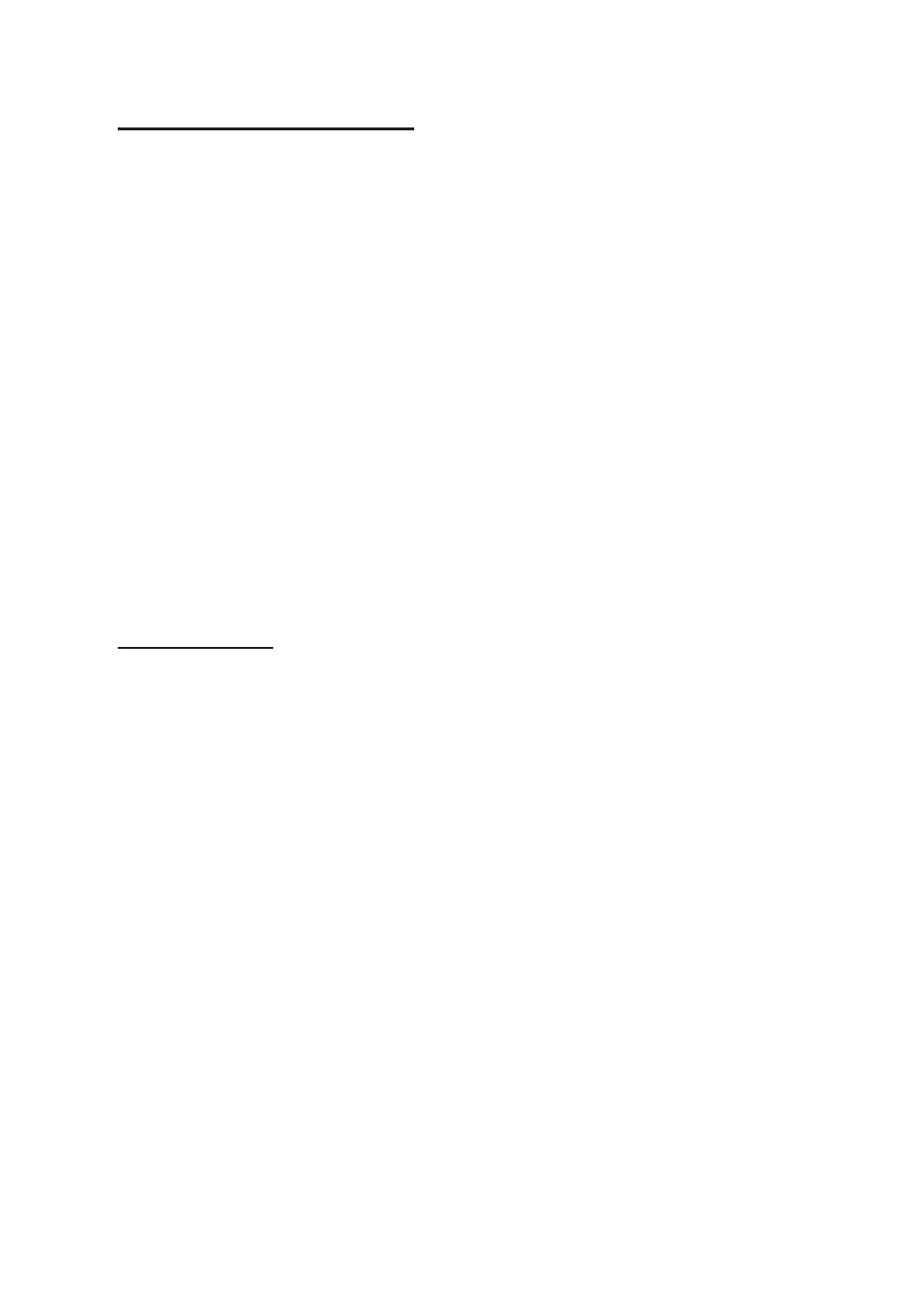
7
Windows Server 2003
1.
At the Found New Hardware Wizard, choose Install
from a list or specific location (Advanced), then
click Next.
2.
Insert the driver CD, check Include this location in
the search, uncheck the other check box, type in
D:\2003, and click Next. (Change D: to match your
CD-ROM drive letter)
3.
If the Hardware Installation window, click Continue
Anyway, then Finish. Our driver has been tested for
stability and compatibility.
4.
Repeat steps 1-3 three more times.
5.
Restart Windows to complete the installation.
To Verify Windows 2000/XP/Server 2003
Installation
1.
Right click My Computer, click Manage, then select
Device Manager.
2.
Click on the + (plus sign) in front of Ports (COM &
LPT), CyberSerial PCI 16Cxxx... should be
displayed two times.
3.
Double click Multifunction adapters, SIIG
CyberPro 2S PCI board should be displayed.
- Network Card (6 pages)
- 04-0444A (8 pages)
- Transport GX21 B5350 (70 pages)
- 5.1 (20 pages)
- ID-SC0711-S1 (24 pages)
- RS-232 (12 pages)
- 04-0625A (8 pages)
- FIERY EX2101 (8 pages)
- SATA II-150 (16 pages)
- II-150 (12 pages)
- 04-0288E (12 pages)
- 04-0629A (12 pages)
- 04-0192A (4 pages)
- Network Device EVTEK-5103 (2 pages)
- 04-0417C (12 pages)
- FREEFLOW 701P48438 (20 pages)
- CYBER 2S1P (12 pages)
- 133 (12 pages)
- 7.1 (12 pages)
- 04-0631A (20 pages)
- 5090S (12 pages)
- 4110 (8 pages)
- FIERY 700 (8 pages)
- 04-0265F (16 pages)
- 04-0205F (8 pages)
- 5052 (8 pages)
- 700 (12 pages)
- 04-0418A (20 pages)
- 04-0322C (16 pages)
- PCI 4S (10 pages)
- 04-0343C (12 pages)
- UltraATA 133 (26 pages)
- I/O Expander 2S (12 pages)
- 04-0725A (12 pages)
- 04-0207A (8 pages)
- 104-0561C (12 pages)
- 04-0373C (36 pages)
- CYBER 1S1P PCI (12 pages)
- 04-0589A (8 pages)
- 04-0263E (8 pages)
- 4590 (8 pages)
- 04-0341D (12 pages)
- 04-0322B (12 pages)
- Computer Drive (8 pages)
