Restrictions for modem name, Data usage for ip manager server updates, Eairlink.com – Sierra Wireless 2170042 User Manual
Page 8
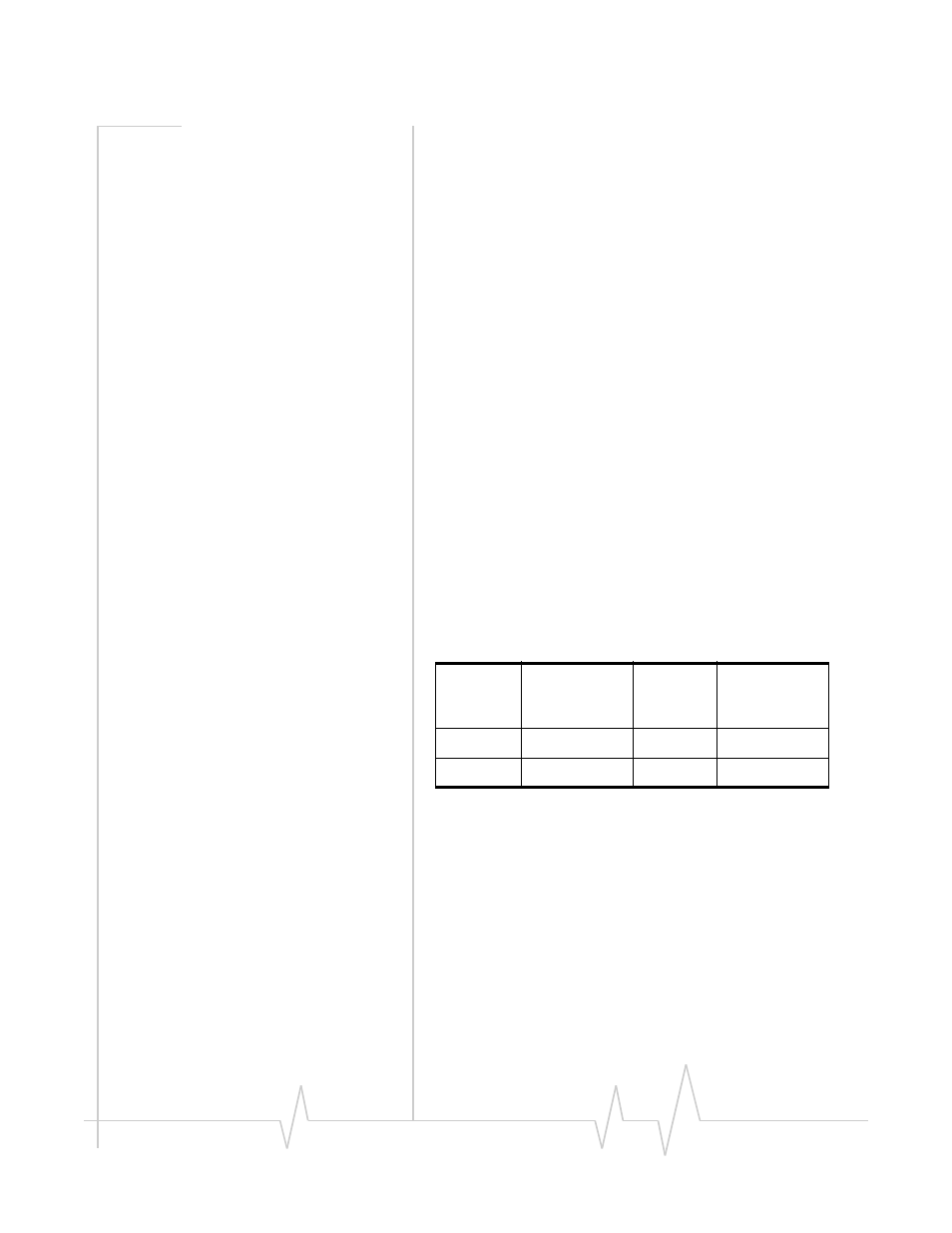
Rev A Dec.08
8
Restrictions for Modem Name
For the Modem Name, you should use something which is
unique but also easy to remember. Your company name or the
intended function of the modem are recommended. If you
have more than one modem and want to name them the same,
you can append a number for each. Since it is an Internet
domain name, there are some restrictions for the name.
•
Must begin with a letter or number
•
Can include a hyphen (‐)
•
Cannot contain spaces
•
Must be no longer than 20 characters total
Data Usage for IP Manager Server
Updates
The IP Manager update is a small packet sent to the server
with a response sent back to the modem. If you have
*IPMGRUPDATE1 or *IPMGRUPDATE2 set to any number
but zero, the modem will send the update not only when it
receives a new IP address but at the time interval as well. The
data traffic could be billed by your carrier.
Each update is a total of 68 bytes from the modem with a 50
byte total response from the server for a round trip update of
118 bytes.
Eairlink.com
As a service, Sierra Wireless AirLink Solutions maintains a IP
Manager servers which can be used for any AirLink modem.
•
*DOMAIN:
eairlink.com
•
*IPMANAGER1 :
edns2.eairlink.com
•
*IPMANAGER2 :
eairlink.com
interval
(minutes)
total bytes
per day (24
hours)
interval
(minutes)
total bytes
per day (24
hours)
10
16992 bytes
60
2832 bytes
30
5664 bytes
500
339.84 bytes
