Dv function control – Sakar 32490 User Manual
Page 10
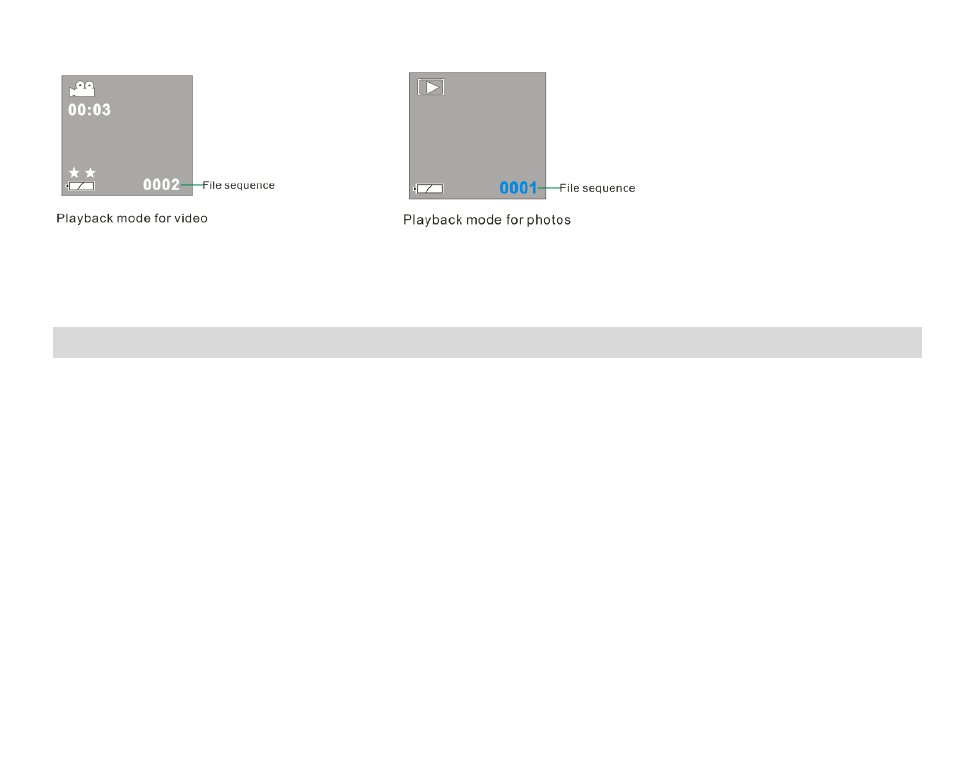
DV Function Control
Power on
Press the Power Button and hold for about 3 seconds. The LCD monitor will light up and the DV is ready for
using.
Power off
Press the Power Button and hold for about 3 seconds. The DV camera will switch off.
If the DV camera is not operated for 60 seconds it will switch off automatically.
Shooting videos
In DV mode: There are two video resolutions for you to shooting video files. Press UP or Down button to
10
This manual is related to the following products:
